Sony FWD-32LX1 User Manual
Page 18
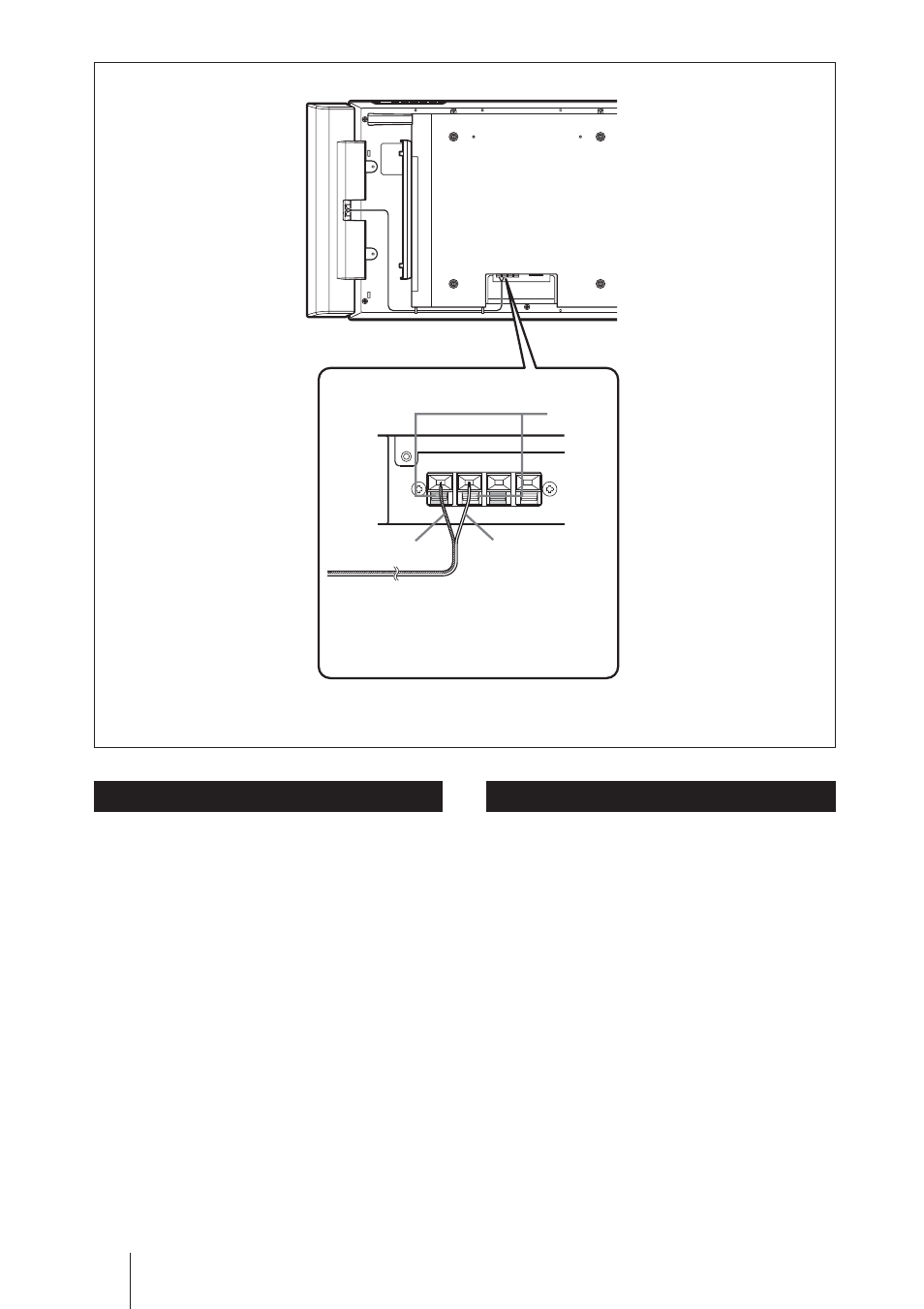
18
日本語
2
スピーカーコードをディスプレイとスピー
カーに接続する。
ディスプレイ後面の底部にあるスピー
カー端子とスピーカー中央部にあるス
ピーカー端子にスピーカーコードを接
続します。
ボタン1を押しながらスピーカーコード
を差し込み、ボタン1を放すと接続で
きます。
このとき、赤のコード2は+端子へ、黒
いコード3は−端子へ差し込んでくだ
さい。また、ディスプレイのスピーカー端
子 Rに差し込んだコードは右スピーカー
に、スピーカー端子 Lに差し込んだコー
ドは左スピーカーに接続してください。
English
2
Connect the speaker cords to the display
and speakers.
Connect the speaker cords to the speaker
terminals located at the bottom on the
rear of the display, and to the speaker
terminals on the middle of the speakers.
The speaker cords can be connected by
inserting the cord while pressing button
1
and then releasing button 1 after
inserting. At this time, insert the red cord
2
into the + terminal and the black cord
3
into the – terminal. In addition,
connect the cord inserted into the R
terminal of the display to the right
speaker, and the cord inserted into the L
terminal of the display to the left
speaker.
1
2
3
