Setting the volume level – Sony ERA-301P2 User Manual
Page 27
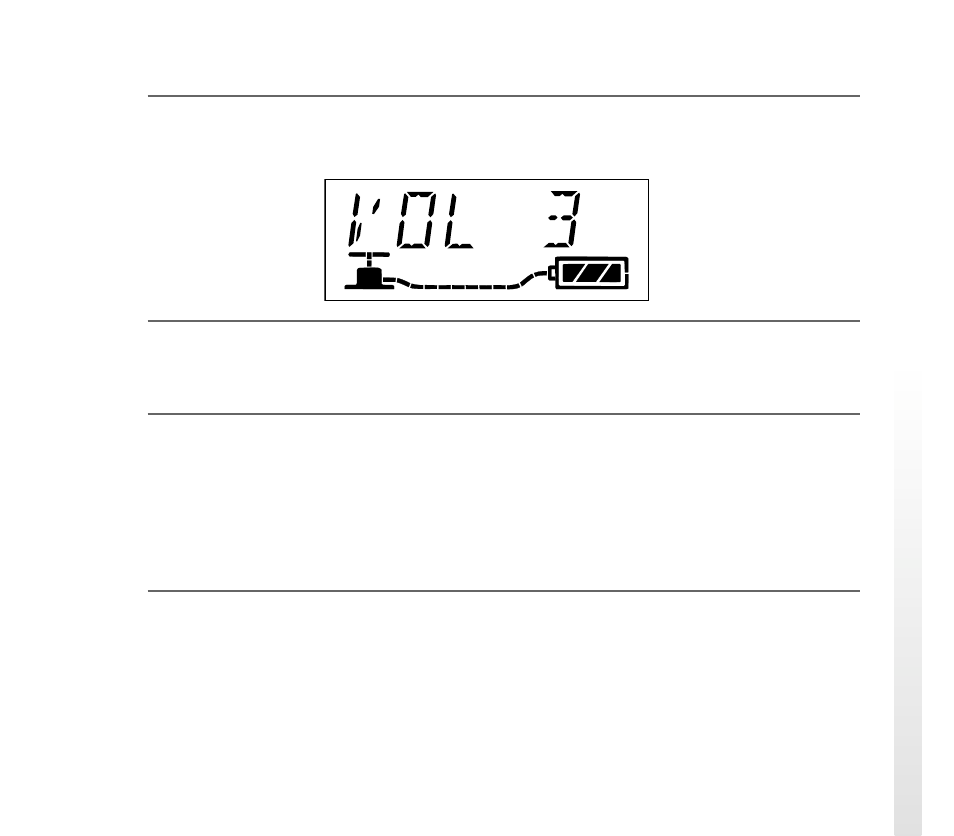
27
Setting the volume level
1
Press the MODE/NEXT button repeatedly until the volume level
indication appears.
2
Press the SET/CANCEL button.
The current volume level setting starts to flash.
3
Use the DISPLAY/– or LIGHT/+ buttons to change the volume
level. Then press the MODE/NEXT button.
The setting is entered and the volume level indication resumes. The volume
level can be set to four levels. If you select “0,” AIBO’s musical tone is
muted.
