5 motherboard overview, 1 motherboard layout, 6 chapter 1: product introduction – Asus P4SP-MX User Manual
Page 14: 4cm (9.6in), P4sp-mx, Super i/o, Pci slot 1, Pci slot 2 pci slot 3
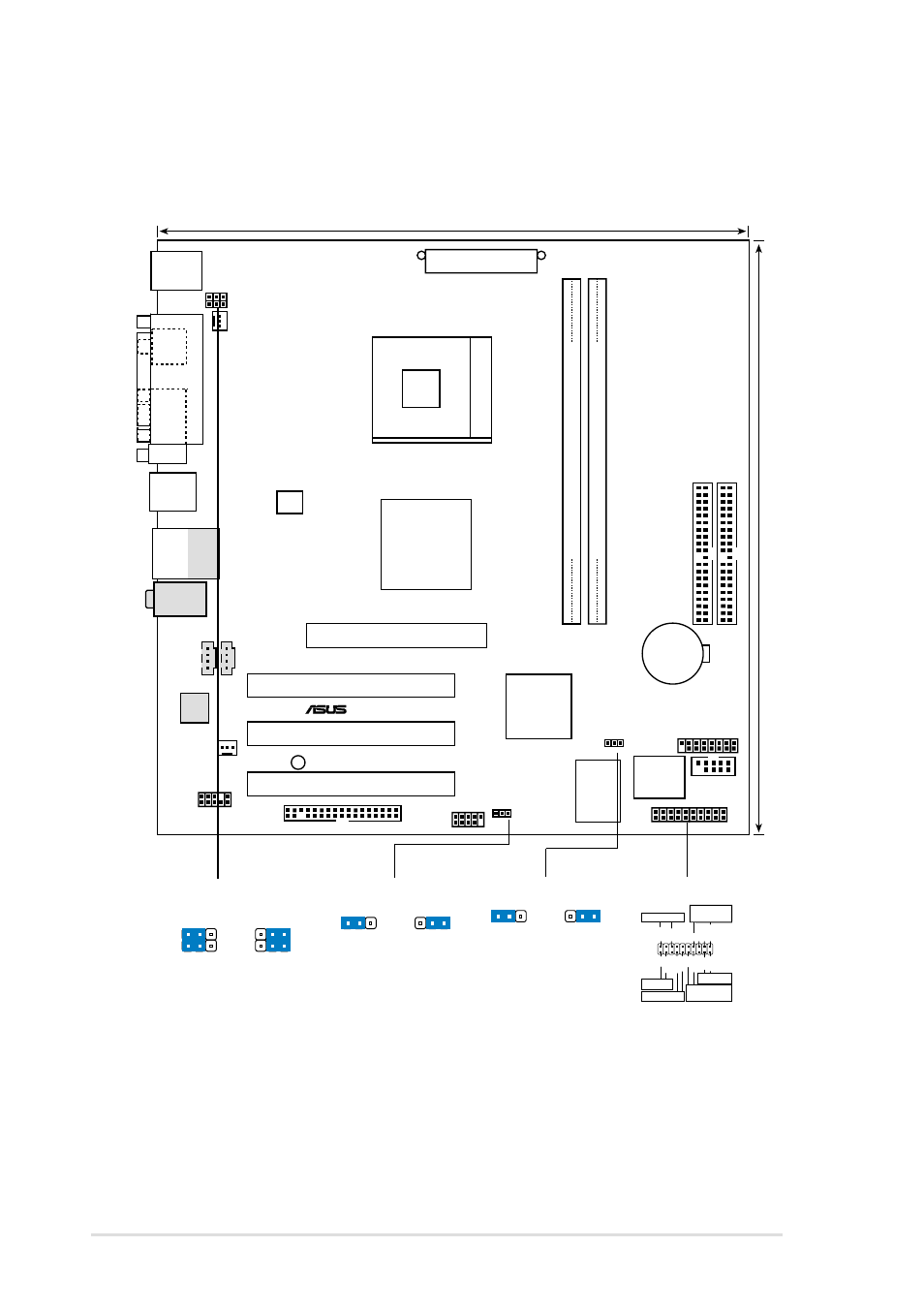
1-6
Chapter 1: Product introduction
1.5
Motherboard overview
1.5.1 Motherboard layout
FLOPPY1
PANEL1
CD1
CHA_FAN1
SiS651
Host
Memory
Controller
AUX1
P4SP-MX
®
GAME1
FP_AUDIO1
Super
I/O
2Mbit
Flash
BIOS
PCI Slot 1
SEC_IDE1
Accelerated Graphics Port
(AGP)
USBPWR_34
SiS962L
MuTIOL
Media
I/0
ATX12V1
CPU_FAN1
24.4cm (9.6in)
PRI_IDE1
SB_PWR1
USBPWR_56
USB_56
COM1
Socket 478
PCI Slot 2
PCI Slot 3
PS/2KBMS
T: Mouse
B: Keyboard
P
ARALLEL
POR
T
VGA1
Below:Mic In
Center:Line Out
Top:Line In
RJ-45
Top:
USB3
USB4
Bottom:
USB20_12
ATX Power Connector
DDR DIMM2 (64/72 bit, 184-pin module)
2 3
DDR DIMM1 (64/72 bit, 184-pin module)
0 1
USBPWR_12
AD1888
CLRTC1
CR2032 3V
Lithium Cell
CMOS Power
SPDIF1
24.4cm (9.6in)
PANEL1
Normal
(Default)
1 2
Clear CMOS
3
2
CLRTC1
+5V
(Default)
1 2
+5VSB
3
2
USBPWR_12
USBPWR_34
+5V
(Default)
1 2
+5VSB
3
2
USBPWR_56
*
Requires an ATX power supply.
PLED-
Ground
PWR
PLED+
+5V
Speaker
Speaker
Connector
Power LED
Ground
Reset SW
SMI Lead
ExtSMI#
Ground
Reset
Ground
Ground
ATX Power
Switch*
IDELED
IDE LED
+5 V
