Sony KLV-21SG2 User Manual
Page 16
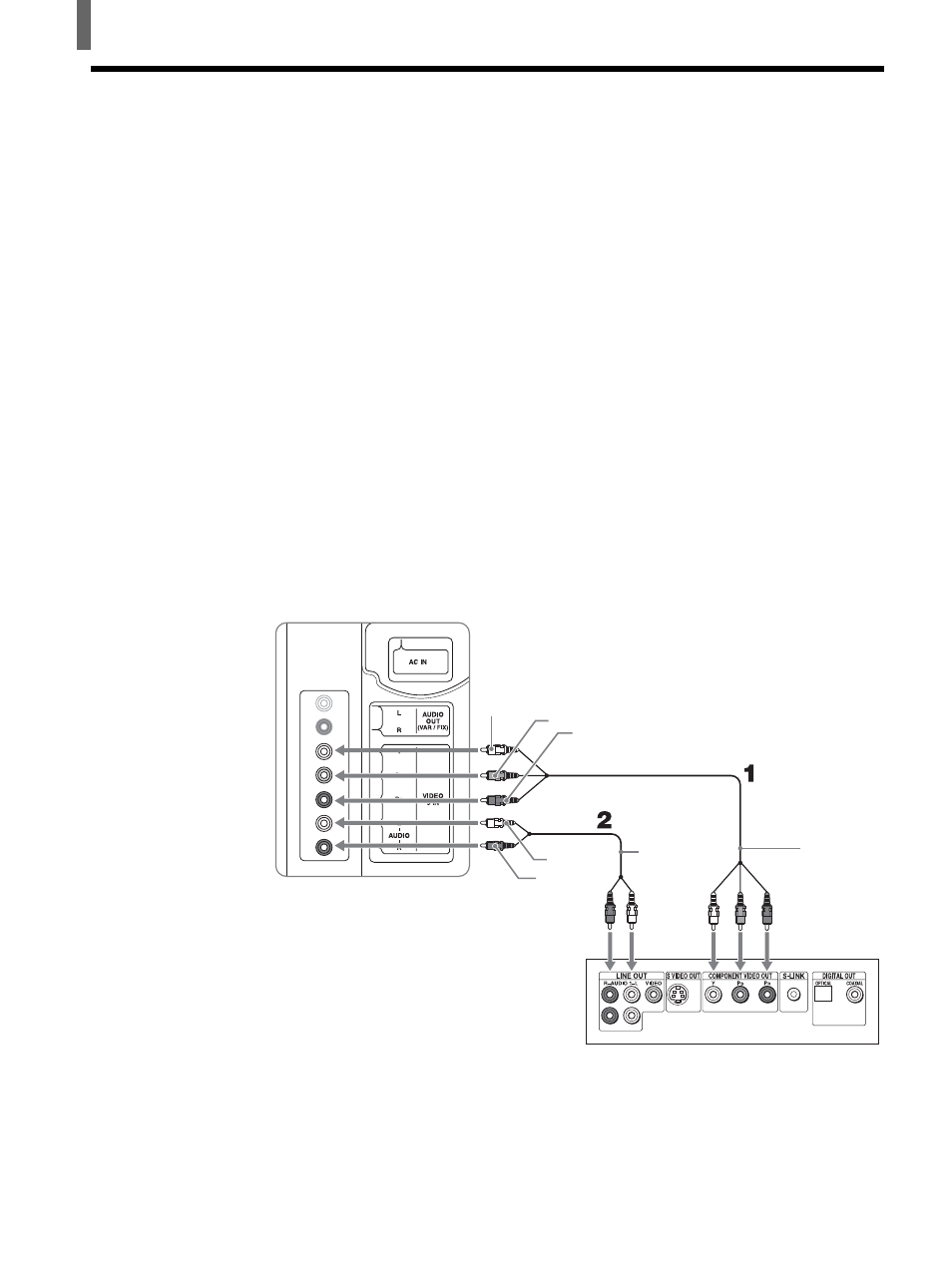
16
Installing and Connecting the TV
Connecting a DVD Player with Component Video
Connectors
This is the preferred hookup to use if:
• Your DVD player has component (Y, P
B
, P
R
) jacks.
Disconnect all power sources before making any connections.
1
Using a component video cable, connect the DVD player’s Y, P
B
and P
R
jacks to the Y, P
B
and P
R
jacks on the TV. Use the VIDEO 3 IN
connections.
Tip
The Y, P
B
and P
R
jacks on your DVD player are sometimes labeled as Y, C
B
and C
R
, or Y,
B-Y and R-Y. If so, connect the cables to the matching colors.
2
Using an AUDIO cable, connect the DVD player’s AUDIO OUT jacks to
the TV’s AUDIO IN jacks.
Note
The Y, P
B
and P
R
jacks do not provide audio, so audio cables must be connected to
provide sound.
Tips
• To take advantage of the Wide Screen Modes, set the aspect ratio of the output signal to 16:9
on your DVD player. For details, refer to the operating instructions supplied with your DVD
player.
• Some DVD players are equipped with the three component video connectors: Y - Green, P
B
(C
B
, C
b
or B-Y) - Blue and P
R
(C
R
, C
r
or R-Y) - Red.
Rear of TV
P
R
P
B
Y
AUDIO cable
(not supplied)
Component
video cable
(not supplied)
DVD player
AUDIO-L
(white)
AUDIO-R
(red)
