ADTRAN ATLAS 890 User Manual
ADTRAN Tools
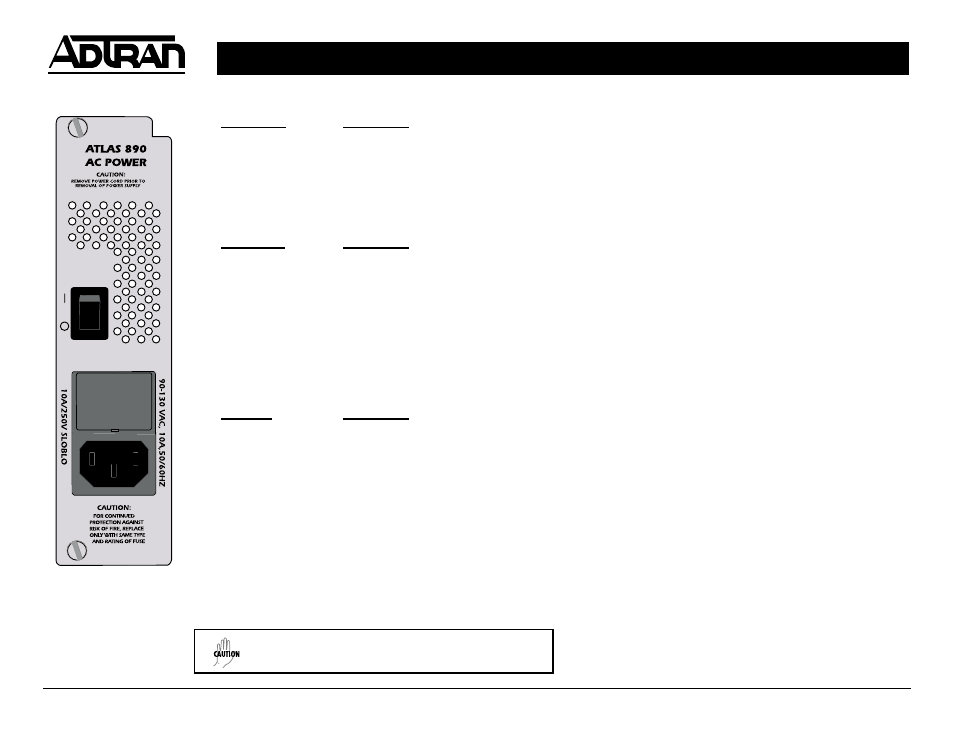
ATLAS 890 AC POWER SUPPLY
P/N 1200344L1
For more detailed documentation, visit us online at
Quick Start Guide, 61200344L1-13B, October 2001
Technical Support 1-888-4ADTRAN (1-888-423-8726)
Copyright
2001 ADTRAN, All Rights Reserved
VB
F
RONT
P
ANEL
LED
S
Online LED
Description
Green
Power supplied is the correct voltage
and polarity; backplane and hot
insertion voltages correct.
Amber
A temperature or power failure
condition is active.
Status LED
Description
Green
Normal
Red (fast blink)
Power failure condition active. A
power failure condition takes
precedence over other failures; both a
power and temperature failure
condition results in a fast blinking
RED LED.
Amber (slow blink)
Over-temperature condition
Test LED
Description
Off
Not used
If power is applied to the ATLAS 890 unit and there is no
active Controller, the front panel LEDs will be in an
indeterminate state. The controller must complete its power
up sequence before the LEDs are valid.
I
NSTALLATION
I
NSTRUCTIONS
1.
Remove the cover plates from option slots 16 and 17 by
removing the two screws.
2.
Ensure there is no power cord attached to the power
supply.
3.
Insert power supply into ATLAS 890 option slot 16.
(Redundant AC power supply will occupy slots 14 and 15.)
4.
Secure the thumbscrews at both edges of the power
supply. Tighten with a screwdriver.
5.
Connect the power cord to the unit.
6.
Switch the power supply ON.
7.
To view the status of the AC Power Supply, use the
System Controller terminal menus (see
ATLAS 890
System Controller Quick Start Guide
, 61200322L1-13A)
and navigate the following path:
System Status/System Alarms
S
PECIFICATIONS
Input Voltage
47 to 63 Hz; 90 to 130 VAC
Operating Temperature
0 to 50 °C
Storage Temperature
-20 to 70 °C
Relative Humidity
0% to 95% noncondensing
Over-temperature
Indication
90 ± 5 °C
Backplane Voltage
Short Circuit Protection
self-mending
Compliance
FCC Part 15, UL 60950
Warranty
5 years
F
UNCTIONALITY
The ATLAS 890 AC Power Supply furnishes the voltages
necessary for proper backplane operation. The AC Power
Supply also provides the voltages that enable hot insertion of
the option cards and system controller modules.
Double pole/neutral fusing.
