Sony PCV-RX881 User Manual
Page 44
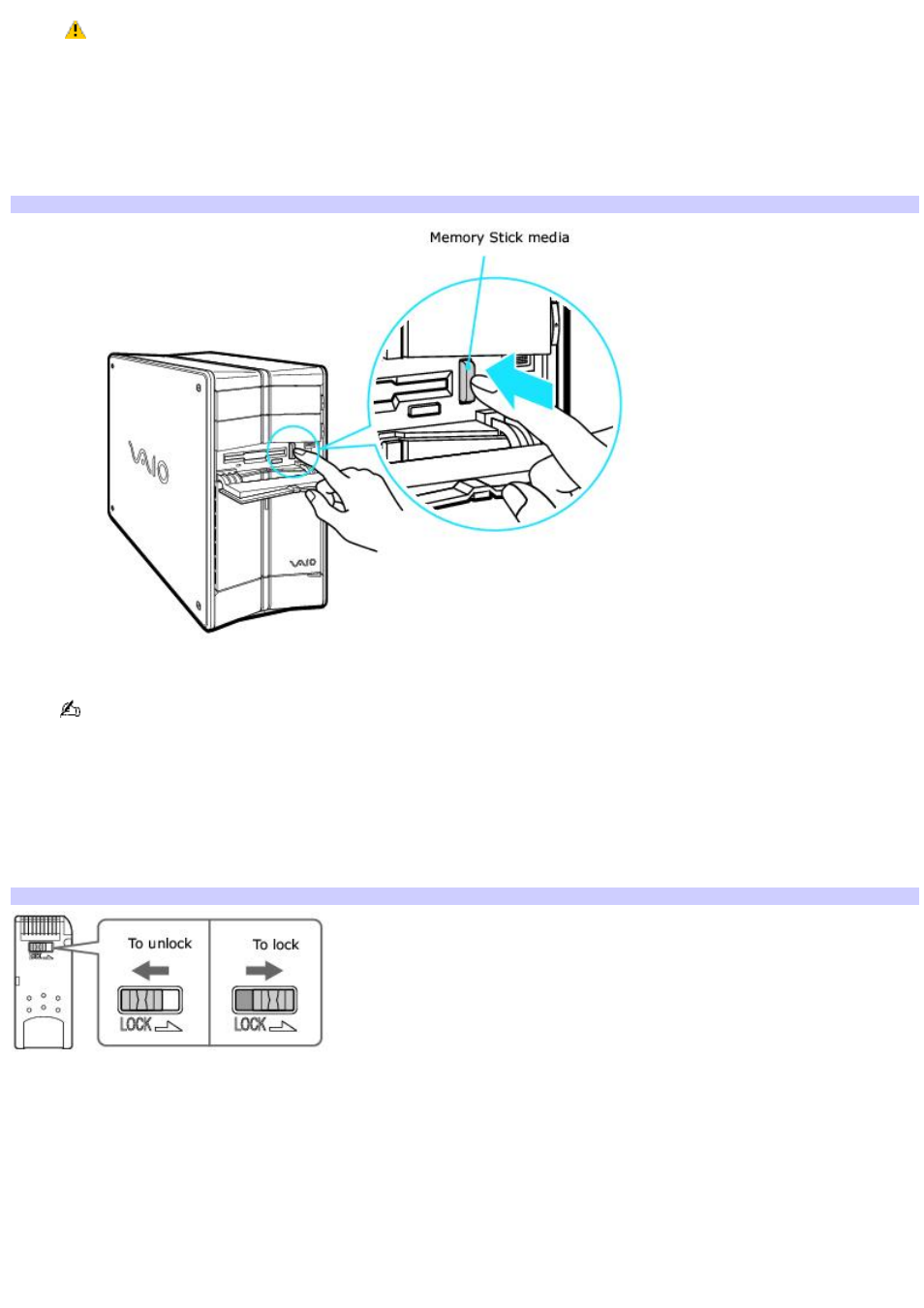
Do not remove the Memory Stick media while the media access indicator light is on. The media
or its data may become damaged.
To remove a Memory Stick media
A small portion of the Memory Stick media remains extended when it is inserted into the Memory Stick media slot.
1.
Press and release the extended portion of the Memory Stick media. The media extends out further from the slot.
Rem ov ing the Mem ory Stick Media (PCV- RZ series m odel shown)
2.
Remove the Memory Stick media from the slot carefully.
Memory Stick media do not support AVI file playback. First copy the AVI file to your hard disk drive and then
playback the file.
To protect data on Memory Stick media from accidental changes
Memory Stick media contain a write-protect tab. The write-protect tab prevents accidental changes to information recorded
on your Memory Stick media. When you slide the write-protect tab to the LOCK position, your Memory Stick media is
write-protected. You cannot delete, copy, or save information on the media while the write-protect tab in the LOCK position.
When you slide the tab to the un-LOCK position, you can write to or modify your Memory Stick media's contents.
Locking the Mem ory Stick Media
Page 44
