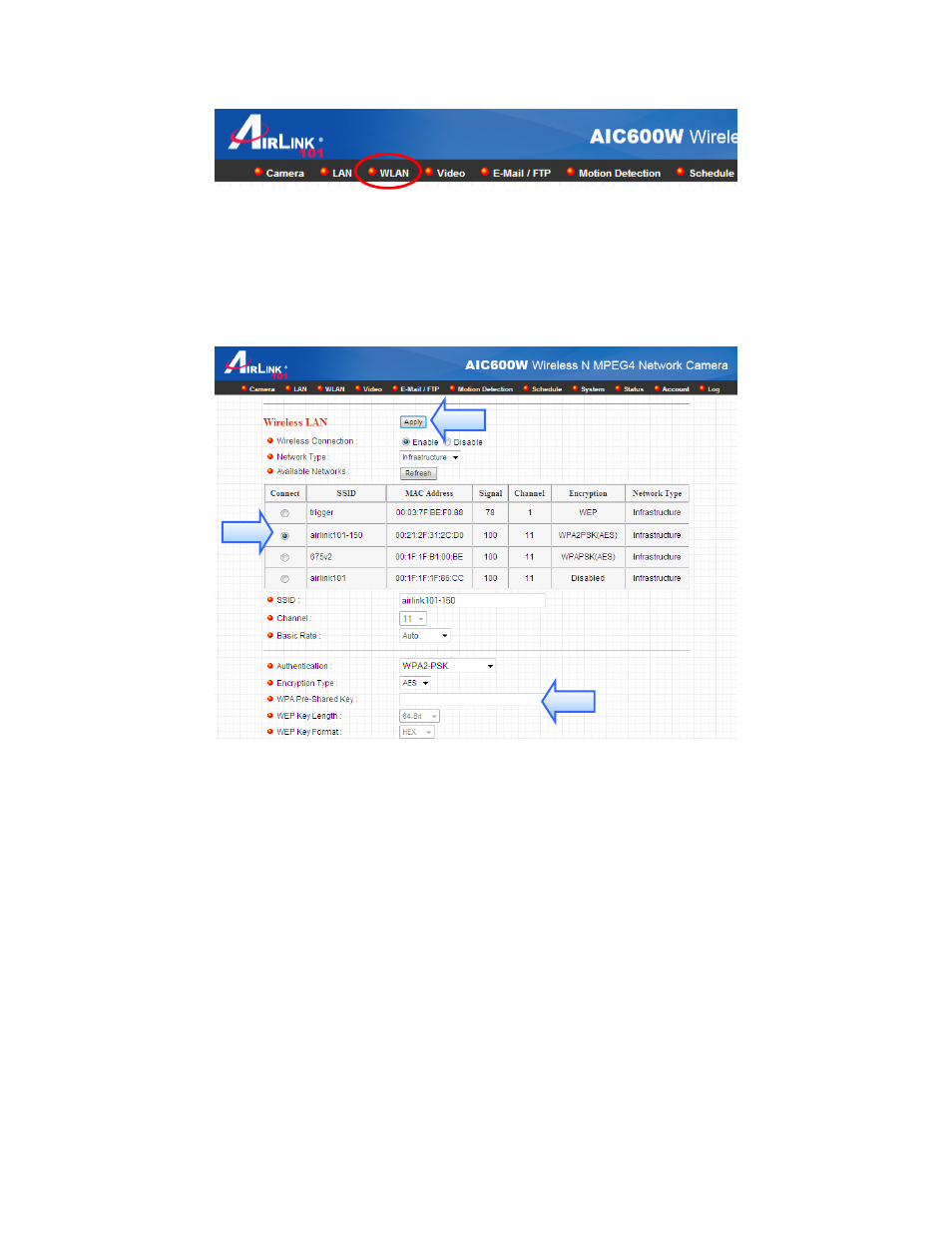
Step 13
Click on WLAN on the top menu bar to enter the Wireless LAN
page.
Step 14
Follow the steps below:
1) Select the wireless network you wish to connect to
2) enter the wireless Key below if your wireless network is encrypted
3) click Apply.
1
2
3