Apw 5400, 40” wide industrial lcd monitor – Acnodes APW 5400 User Manual
Page 12
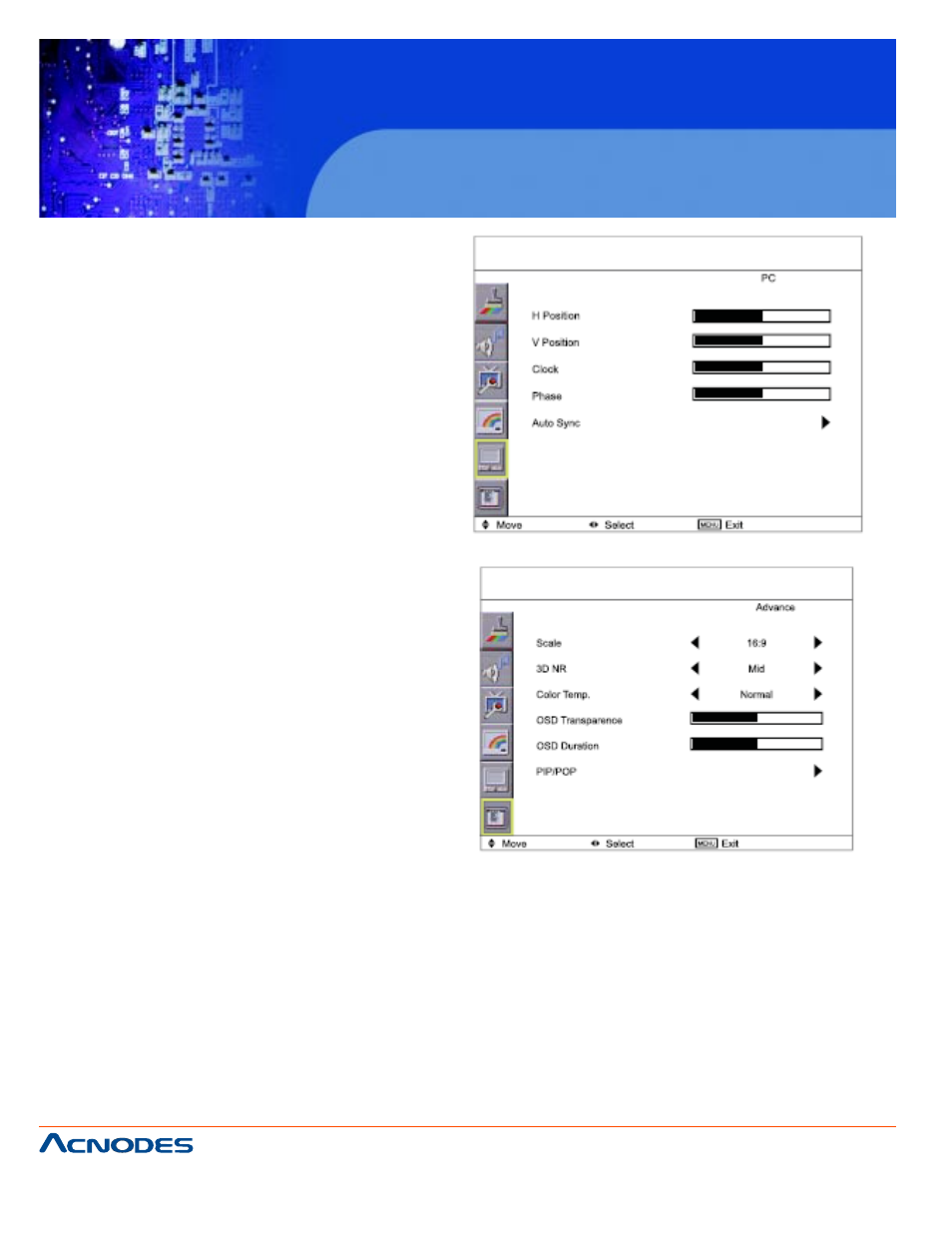
661 Brea Canyon Rd., Suite 3
Walnut, CA 91789
tel: 909.598.7388, fax: 909.598.0218
APW 5400
40” Wide Industrial LCD monitor
© Copyright 2011 Acnodes, Inc.
All rights reserved. Product description and product specifications
are subject to change without notice. For latest product information,
please visit Acnodes’ web site at www.acnodes.com.
4. PC:
- H. Position: Align the screen image left or right
- V. Position: Align the screen image up or down
- Clock : Adjust the clock value
- Phase: Adjust the phase value
- Auto Sync: Adjust automatically sizes, centers,
and fine tunes the video signal to eliminate wavi-
ness and distortion.
5. Advance:
- Scale: Select the scale - 16:9 or 4:3
- 3D NR: Low / Mid / High / Off mode to choose
- Color Temp.:Normal / Cool / Warm / User to
choose
- OSD Transparence: Set the value of ODS Trans-
parence
- OSD Duration: To set the time that menu will be
display
- PIP / POP: To adjust picture in picture & picture
on picture setting, to enter into thescale, Sub
Source, PIP Size, PIP Position, Sound Source &
Swap
