Guide to the control menu display, 1 turn on the tv, 2 press the home button on the remote control – Sony DMX-DVD User Manual
Page 19: 3 highlight the settings icon, 5 press, 3 select the external inputs menu, 4 highlight dvd link and press, 5 press the display button, 6 navigate to (setup) using v/v, 7 press
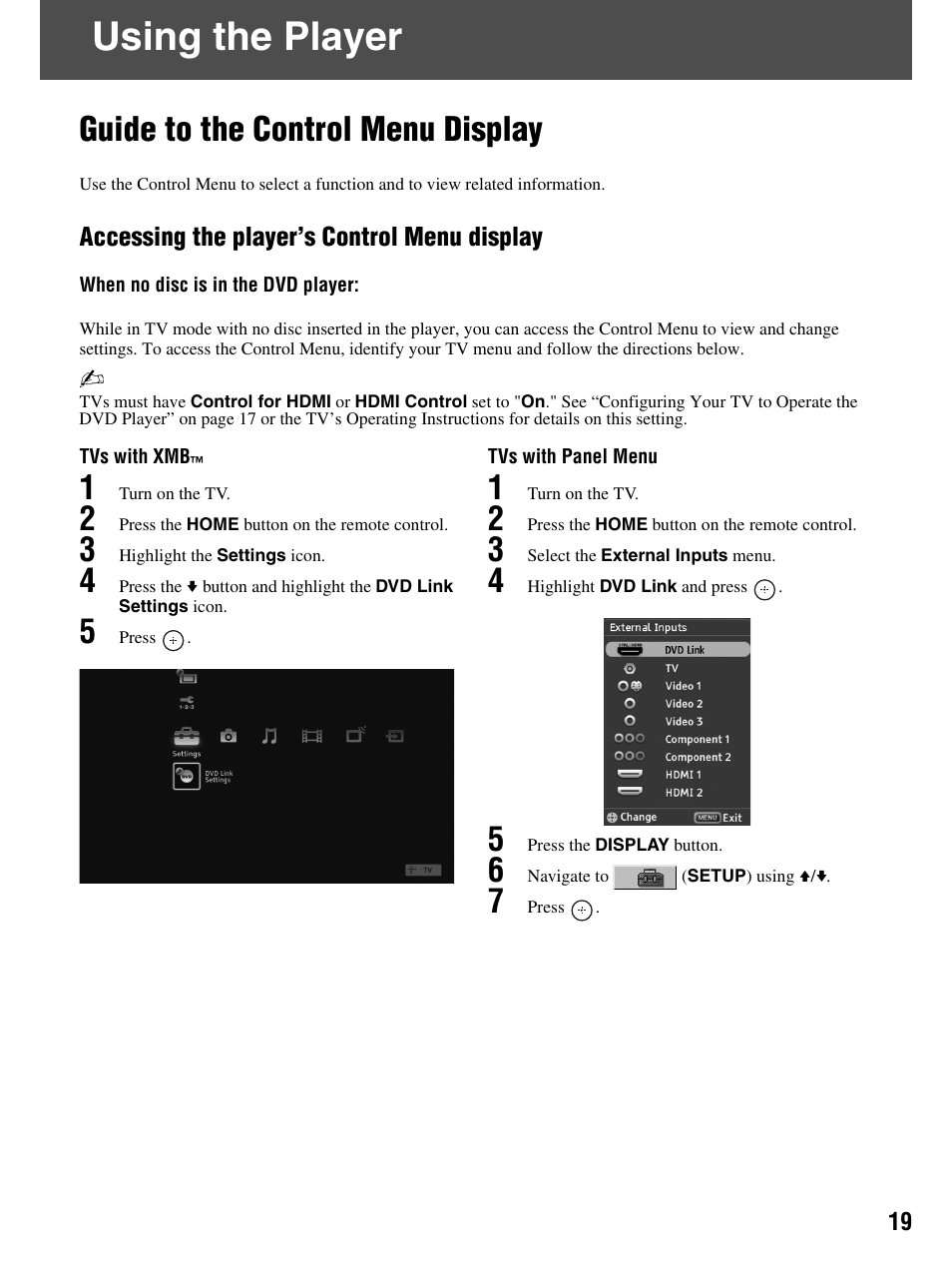 Guide to the control menu display, 1 turn on the tv, 2 press the home button on the remote control | 3 highlight the settings icon, 5 press, 3 select the external inputs menu, 4 highlight dvd link and press, 5 press the display button, 6 navigate to (setup) using v/v, 7 press | Sony DMX-DVD User Manual | Page 19 / 56
Guide to the control menu display, 1 turn on the tv, 2 press the home button on the remote control | 3 highlight the settings icon, 5 press, 3 select the external inputs menu, 4 highlight dvd link and press, 5 press the display button, 6 navigate to (setup) using v/v, 7 press | Sony DMX-DVD User Manual | Page 19 / 56 See also other documents in the category Sony Televisions:
- KLV-23HR2 (84 pages)
- KLV-23HR2 (1 page)
- KLV-21SR2 (1 page)
- KLV-23M1 (1 page)
- KV-29LS35K (122 pages)
- KV-14CT1K (128 pages)
- FD Trinitron KV-29XL71K (124 pages)
- KLV-15SR1 (88 pages)
- KE-P37M1 (204 pages)
- KLV-21SR2 (60 pages)
- KV-34FQ75K (160 pages)
- KZ-32TS1E (135 pages)
- KLV-23HR3 (134 pages)
- FD Trinitron KV-29CL10K (122 pages)
- FD Trinitron KV-29XL70K (124 pages)
- KV-32HQ150K (148 pages)
- KLV-15SR1 (2 pages)
- KLV-15SR1 (28 pages)
- KLV-15SR1 (1 page)
- KLV-15SR1 (1 page)
- KV-14LT1K (128 pages)
- FD Trinitron KV-29LS30K (116 pages)
- KE-32TS2E (135 pages)
- KV-32FX68K (124 pages)
- KE-42MR1 (305 pages)
- KV-21LS30K (116 pages)
- KP-44PX2 (146 pages)
- WEGA KLV-30MR1 (304 pages)
- KLV-21SG2 (292 pages)
- KLV-21SG2 (1 page)
- KLV-26HG2 (84 pages)
- KDL-32XBR950 (64 pages)
- KLV-26HG2 (1 page)
- KV-21FX30K (135 pages)
- KDL-40X2000 (160 pages)
- FD Trinitron KV-32FQ70K (146 pages)
- KV-29FQ65K (160 pages)
- FD Trinitron WEGA KV-32CS71K (144 pages)
- KDL-40X2000 (160 pages)
- KV-29FQ85K (164 pages)
- KV-29FQ75K (160 pages)
- KV-21CL10K (128 pages)
- KDL-40V2500 (48 pages)
- KDL-46V2500 (2 pages)
- KDL-40V2500 (2 pages)
