Sony TDM-iP20 User Manual
Page 8
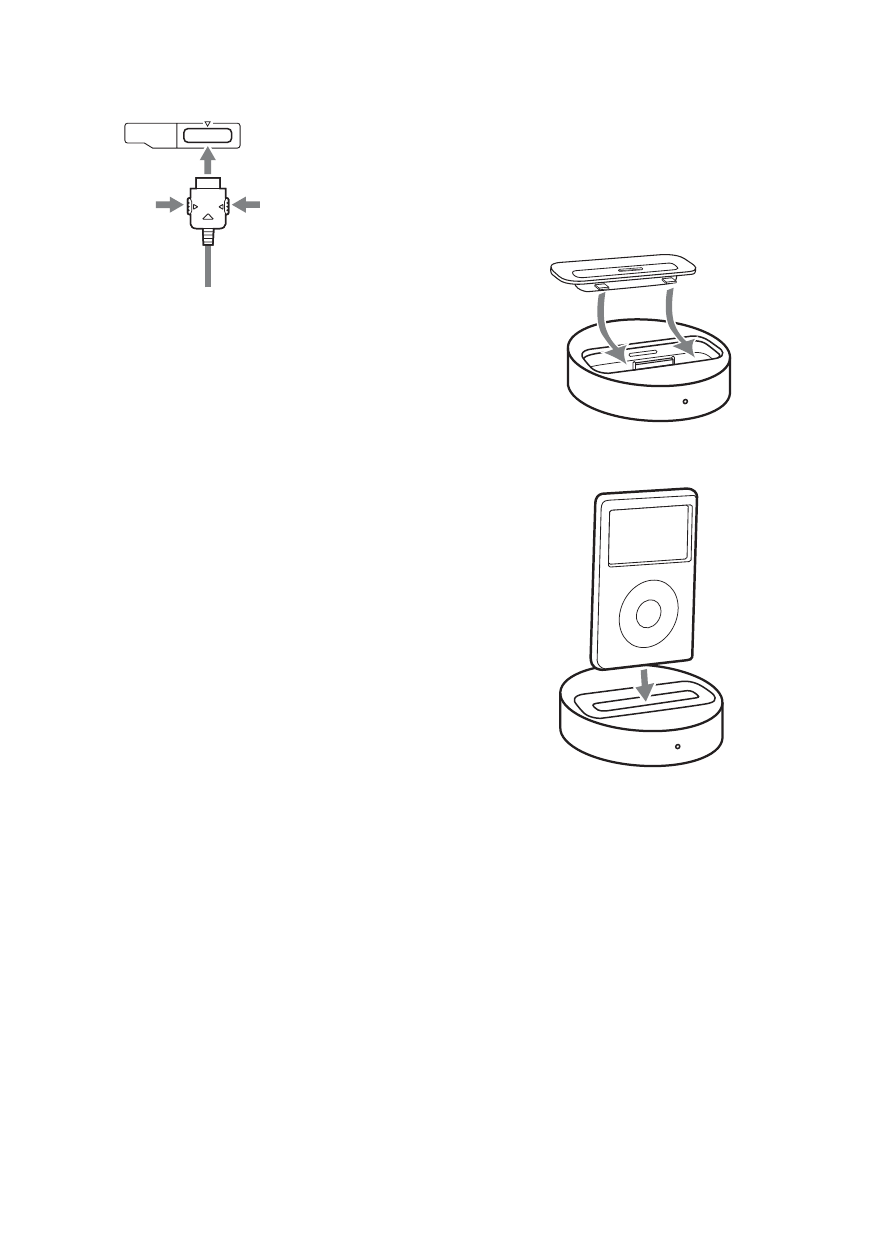
8
US
To connect/disconnect
the unit
Connecting
1
Connect the DIGITAL MEDIA
PORT cable of this unit to the
DIGITAL MEDIA PORT jack of
an AV system (DAV series,
etc.). Make sure the AV system
is turned off before connecting.
2
Turn on the AV system with a
DIGITAL MEDIA PORT jack
connected to this unit, and
select the DIGITAL MEDIA
PORT function.
Disconnecting
Before disconnecting, turn off the
AV system.
To put the iPod into the
unit
1
Choose the iPod Dock Adapter
that fits your iPod.
2
Insert the Dock Adapter into
the unit.
3
Place the iPod into the unit.
DMPORT
To DMPORT jack
Connect the cable
so that both f
marks are aligned.
To remove the DIGITAL MEDIA PORT
cable from the DMPORT jack, press
both side buttons and pull it out.
See also other documents in the category Sony Home Theater Systems:
- HT-SL40 (44 pages)
- HT-SF800M (2 pages)
- DHC-FL7D (76 pages)
- DAV-S880 (84 pages)
- DHC-FL5D (224 pages)
- DHC-FL5D (76 pages)
- HT-SL40 (216 pages)
- HT-SL40 (2 pages)
- DAV-S550 (84 pages)
- DAV-LF1 (488 pages)
- DAV-LF1 (2 pages)
- DAV-LF1 (1 page)
- DAV-LF1 (116 pages)
- DAV-FC8 (92 pages)
- DAV-HDZ273 (92 pages)
- DAV-FR8 (1 page)
- DAV-FR8 (2 pages)
- DAV-FR8 (1 page)
- HCD-FR8 (108 pages)
- IZ1000W (88 pages)
- IPELATM PCS-HG90 (2 pages)
- BLU-RAY DISC BDV-T37 (80 pages)
- HT-DDW990 (80 pages)
- HT-DDW990 (2 pages)
- 4-130-029-13(1) (64 pages)
- HT-SS100 (2 pages)
- HDX267W (104 pages)
- RHT-G2000 (12 pages)
- HCD-HDX265 (1 page)
- DAV-DZ660 (116 pages)
- HT-1750DP (48 pages)
- HT-SF1200 (68 pages)
- HT-CT350 (180 pages)
- HT-CT350 (180 pages)
- HT-DDW890 (80 pages)
- HT-DDW790 (64 pages)
- DX255 (100 pages)
- 4-178-247-11(1) (76 pages)
- NHS-130C (3 pages)
- DAV-SR4W (108 pages)
- HT-SF1300 (72 pages)
- HCD-HDX267W (104 pages)
- DAV-DZ171 (76 pages)
- DAV-DZ170 (2 pages)
- DAV-DZ170 (76 pages)
