Sony KV-36XBR450 User Manual
Page 24
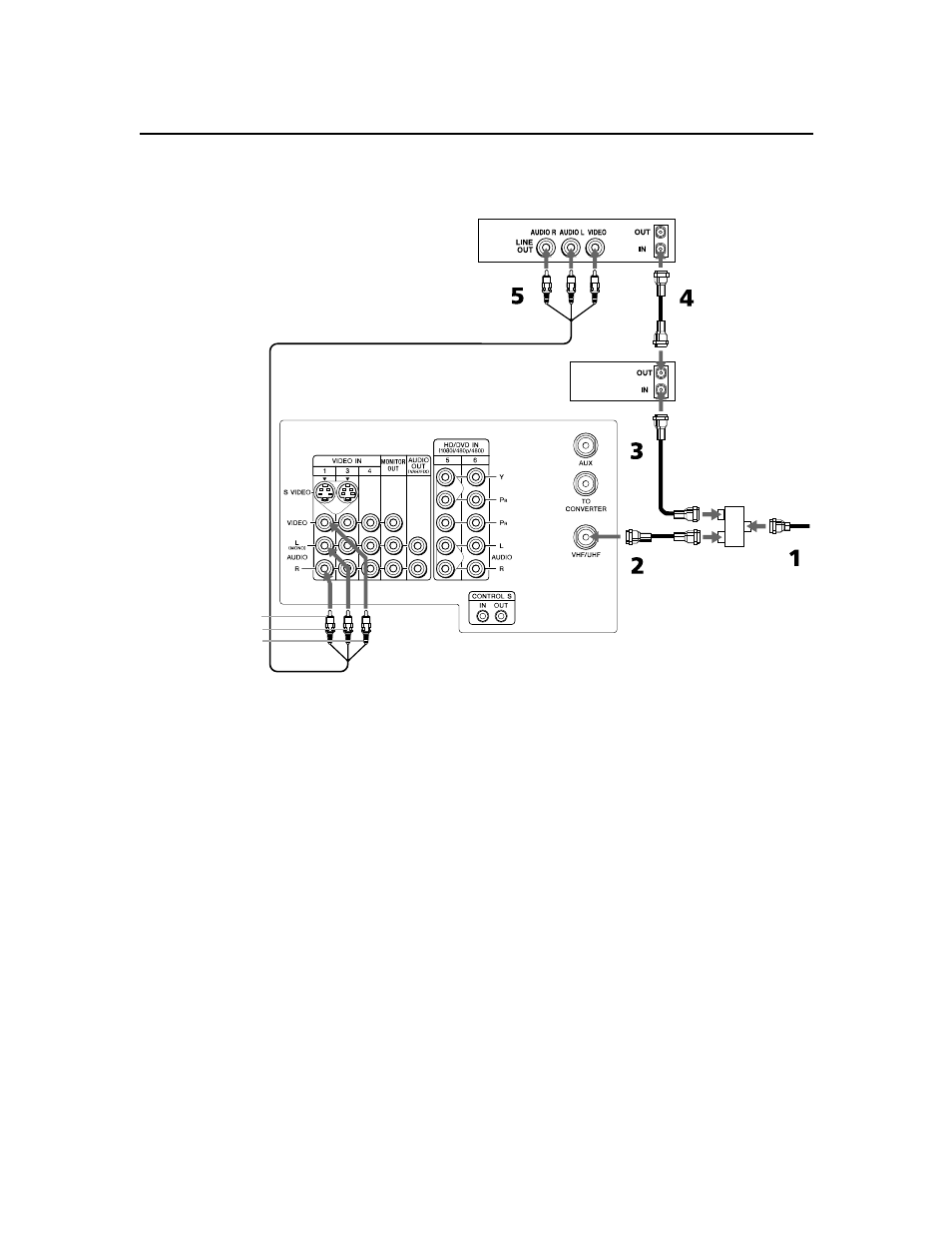
Installing the TV
16
To switch between channels from cable box and channels from CATV
❑
Press the TV/VIDEO button on the TV remote control.
To view cable box signals
❑
Match (channel 3 or 4) the channel setting of the VCR IN with the
cable box OUT.
To use the TV remote control to change channels on the cable box
❑
Program the remote control as necessary. (For details, see
“Programming the Remote Control” on page 50.) Then use the
remote control to change the cable box channels.
Cable box
CATV
A/V cable
Coaxial
cable
VCR
TV
AUDIO-R (red)
AUDIO-L (white)
VIDEO (yellow)
Coaxial
cable
Coaxial
cable
Splitter
(not included)
(Continued from the previous page)
This manual is related to the following products:
