Setting up the wireless system, Setting up the wireless, System – Sony HT-CT260H User Manual
Page 18
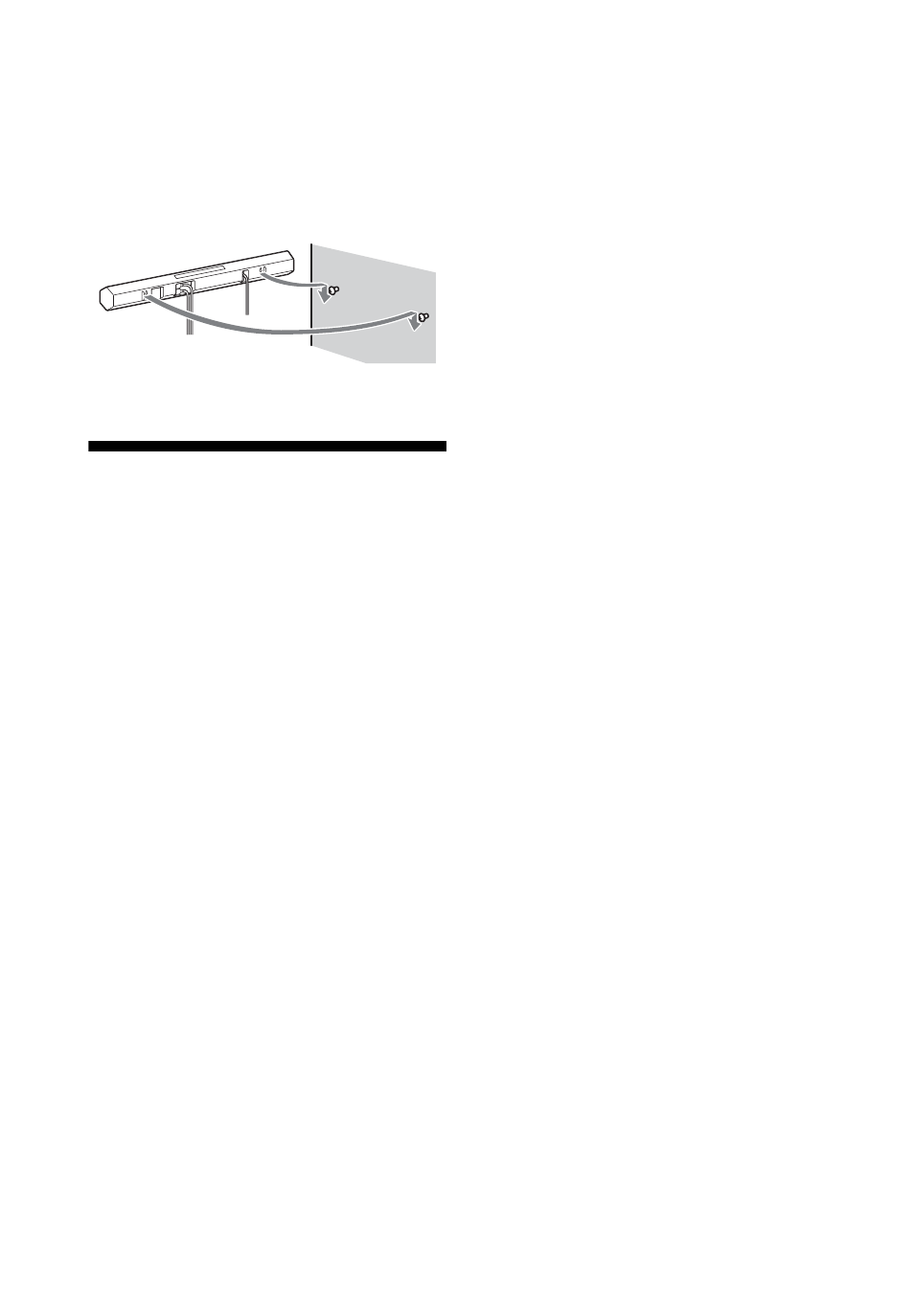
18
US
3
Hang the Sound Bar onto the
screws.
Align the holes on the back of the
Sound Bar to the screws, then
hang the Sound Bar onto the
2 screws.
Setting up the Wireless
System
The Sound Bar transmits sound from
the equipment to the subwoofer by
wireless communication.
1
Connect the AC power cord
(mains lead) of the subwoofer
to a wall outlet (mains).
The
indicator of the
subwoofer lights up in red.
If it does not light up, press the
button of the subwoofer and
wait for the indicator to light up in
red.
2
Connect the AC power cord
(mains lead) of the Sound Bar to
a wall outlet (mains).
3
Press the button of the
Sound Bar.
When the wireless connection is
made, the
indicator of the
subwoofer turns green. If it does
not turn green, perform the
operations of “Linking the system
(LINK)” (page 28).
- HT-SL40 (44 pages)
- HT-SF800M (2 pages)
- DHC-FL7D (76 pages)
- DAV-S880 (84 pages)
- DHC-FL5D (76 pages)
- DHC-FL5D (224 pages)
- HT-SL40 (216 pages)
- HT-SL40 (2 pages)
- DAV-S550 (84 pages)
- DAV-LF1 (488 pages)
- DAV-LF1 (2 pages)
- DAV-LF1 (1 page)
- DAV-LF1 (116 pages)
- DAV-FC8 (92 pages)
- DAV-HDZ273 (92 pages)
- DAV-FR8 (2 pages)
- DAV-FR8 (1 page)
- HCD-FR8 (108 pages)
- DAV-FR8 (1 page)
- IZ1000W (88 pages)
- IPELATM PCS-HG90 (2 pages)
- BLU-RAY DISC BDV-T37 (80 pages)
- HT-DDW990 (2 pages)
- HT-DDW990 (80 pages)
- 4-130-029-13(1) (64 pages)
- HT-SS100 (2 pages)
- HDX267W (104 pages)
- RHT-G2000 (12 pages)
- HCD-HDX265 (1 page)
- DAV-DZ660 (116 pages)
- HT-1750DP (48 pages)
- HT-SF1200 (68 pages)
- HT-CT350 (180 pages)
- HT-CT350 (180 pages)
- HT-DDW890 (80 pages)
- HT-DDW790 (64 pages)
- DX255 (100 pages)
- 4-178-247-11(1) (76 pages)
- NHS-130C (3 pages)
- DAV-SR4W (108 pages)
- HT-SF1300 (72 pages)
- HCD-HDX267W (104 pages)
- DAV-DZ171 (76 pages)
- DAV-DZ170 (2 pages)
- DAV-DZ170 (76 pages)
