Avanti WDP69 User Manual
Page 8
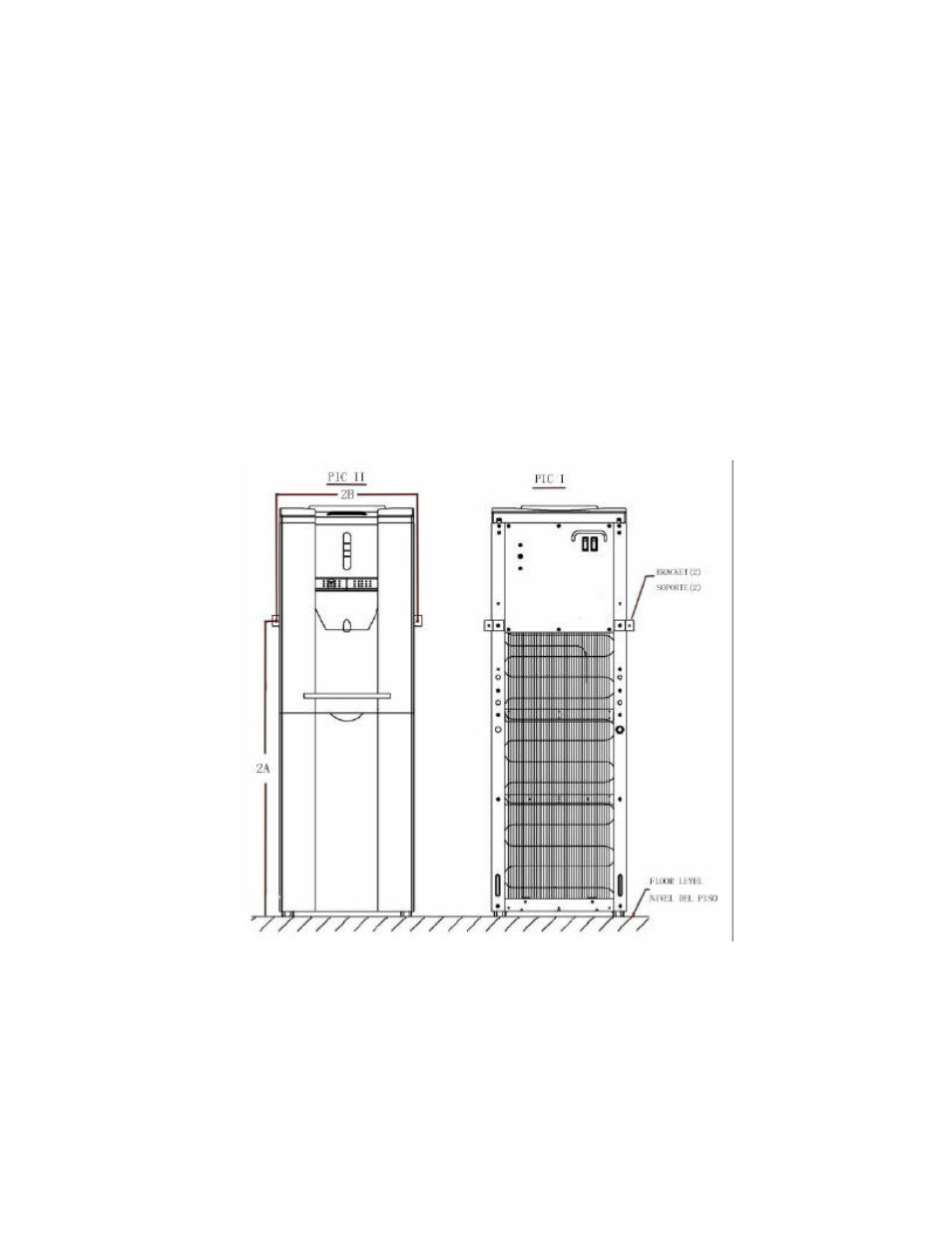
8
1- Attach the mounting brackets provided, into the pre-drilled holes located at the back of the unit
side panels (see picture 2A) by using the self-tap screws provided.
2- After both brackets are properly installed, use the other end of the bracket to assist in aligning
the holes to be drilled on the wall as follows:
Measure the center of the bracket mounting hole and the ground (see picture 2A), and measure
the distance between the center of both brackets mounting holes (see picture 2B). Both of the
above measurements will give you the exact location for drilling the holes on the wall where the
unit will be secured.
3- Please be aware that when securing these brackets to the wall, different types of bolts may be
used, depending on the different types of wall construction (these bolts are not included).
If you are not able to obtain the measurements as explained above, you can also mount and
secure both brackets to the unit. Move the unit to your desired location and mark the wall using
the holes at the other end of the bracket.
