Scarlett SC-139S User Manual
Page 5
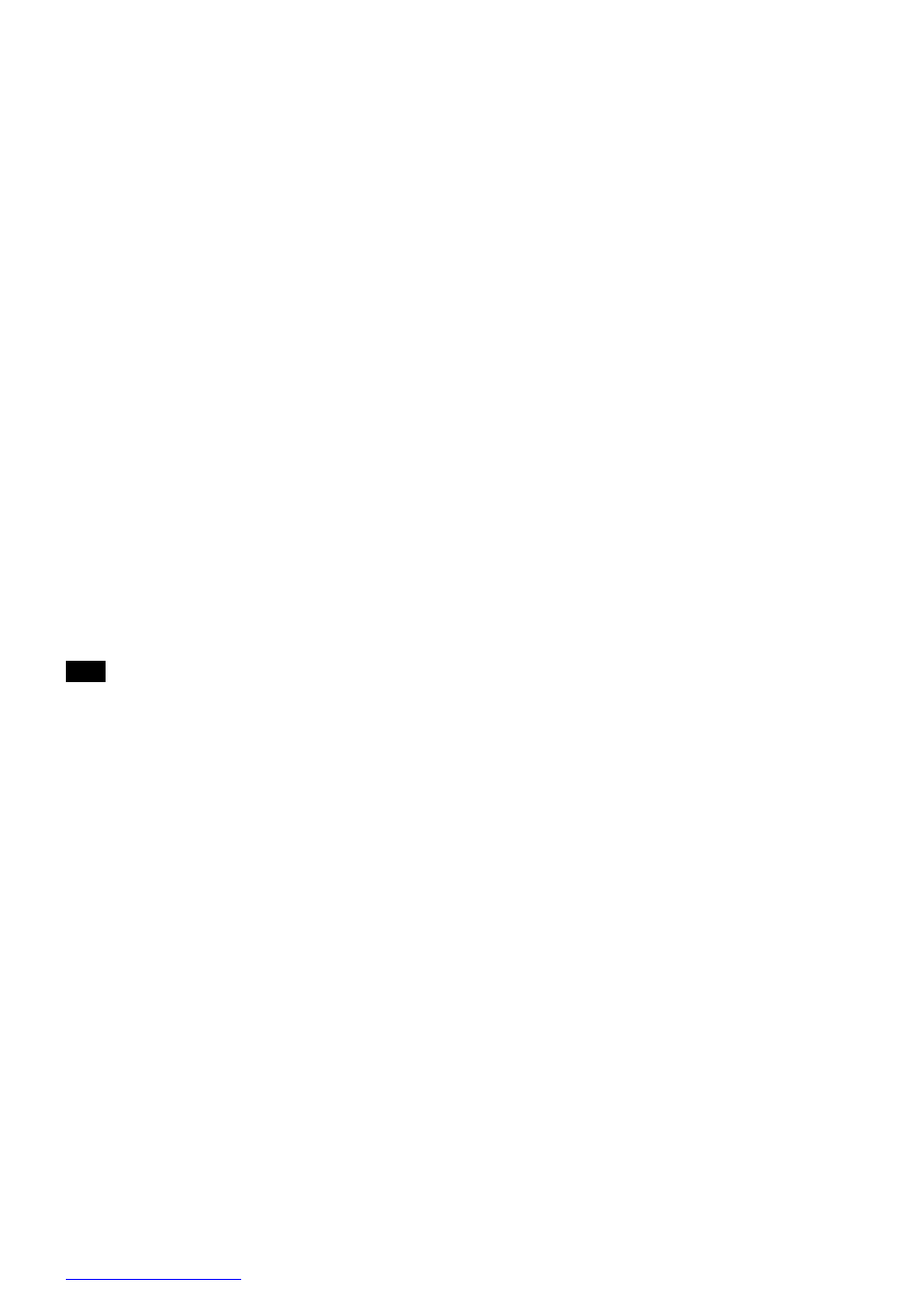
www.scarlett-europe.com
SC-139S
5
BURST OF STEAM
· The burst of steam feature provides additional steam for removing stubborn wrinkles.
· Turn the temperature control dial to the
or
position.
· Turn the variable steam control to the maximum position.
· Press the powerful steam button to release the burst of steam.
NOTE: To prevent water leakage from the soleplate, do not keep the powerful steam button pressed for more than
5 seconds.
VERTICAL STEAM
· Ensure that there is enough water in the water tank.
· Stand the steam iron on its heel rest on an iron-safe surface and plug it.
· Set the temperature control dial and variable steam control to their maximum positions.
· Hold the iron vertically and press the steam burst button, an intense steam will be ejected from the soleplate.
WHEN YOU FINISHED IRONING
· Set the temperature dial to the minimum position.
· Remove the mains plug from the wall socket.
· Stand the iron on heel rest.
CARE AND CLEANING
· Before cleaning the steam iron ensure it is unplugged from the power supply and has completely cooled down.
· Do not use abrasive cleaners.
WATER TANK CLEANING
· Fill the half of the water reservoir.
· Set the temperature control to its maximum position.
· Insert the main plug into the wall socket.
· Allow the iron to heat up until the indicator light goes out.
· Unplug the steam iron.
· Holding the iron horizontally over the sink, change the steam control to the maximum position.
· Boiling water and steam will be ejected from the holes in soleplate with Impurities washed out.
· Move the iron over an old (preferably) piece of cloth. This to ensure that the soleplate will be dry during storage.
STORAGE
· Unplug the appliance from the power supply, empty the water tank (do it after each use) and allow steam iron
cool down completely.
· Wrap the cord around the heel rest.
· To protect the soleplate, place the steam iron in an upright position on its heel rest.
RUS
·
.
,
.
·
,
,
,
.
·
.
.
·
.
·
.
·
,
.
·
,
.
·
,
,
.
·
,
,
,
.
,
.
·
.
·
,
.
·
.
.
:
,
.
·
,
.
.
·
.
