Sony PEG-N760C User Manual
Page 3
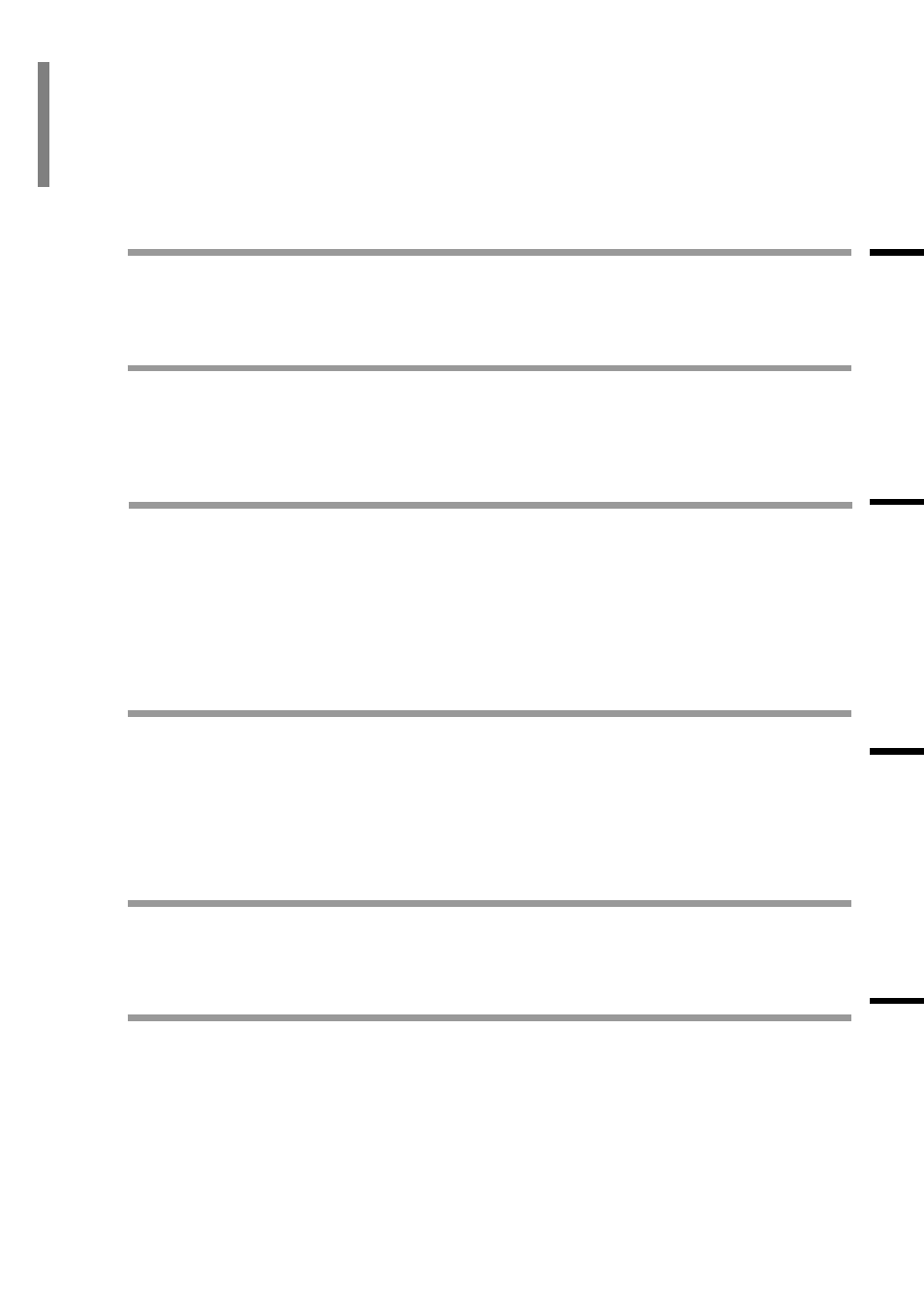
0.3
PictureGear Pocket
Contents
.......................................................
..........................................
.......................................................................................
Before Using PictureGear Pocket
.................................
............................................................................................
.......................................................................................
........................................
..............................................................................................
..................................................
.........................................
..............................
........................................
Full Screen Mode (Browse Mode)
Information Mode (Browse Mode)
.......................................
[Viewing and Organizing Pictures]
Selecting storage location and category
........................................
........................................................
.................................................................
Selecting a picture in Preview Mode
Selecting a picture in List Mode
................................
......................................................................
................................................................................
......................................................
..........................................
...............................................................
..................................................................
.............................................................
...................................................................................
.......................................................................................
....................................................................................
[Advanced Functions of
PictureGear Pocket]
.......................................
Beam pictures to another CLIE Handheld
.........................................................................
............................................................
....................................................................
Handling pictures on a Memory Stick media
Pictures taken by a digital still camera
Browsing the pictures
on Memory Stick media
...............................................
Restrictions on Camera Picture
................................
......................................
Using PictureGear Pocket in other applications
..............................................
.............................................
.................................................
.....................................................................
Installation of PictureGear Lite
......................................
................................................................................................
................................................................................................
Index
.............................................................................................
5.1
0
1
2
3
4
5
1
Setup
2
Viewing
3
Advanced
4
PictureGear
