16 importing audio files into your computer – Sony PEG-N710C User Manual
Page 16
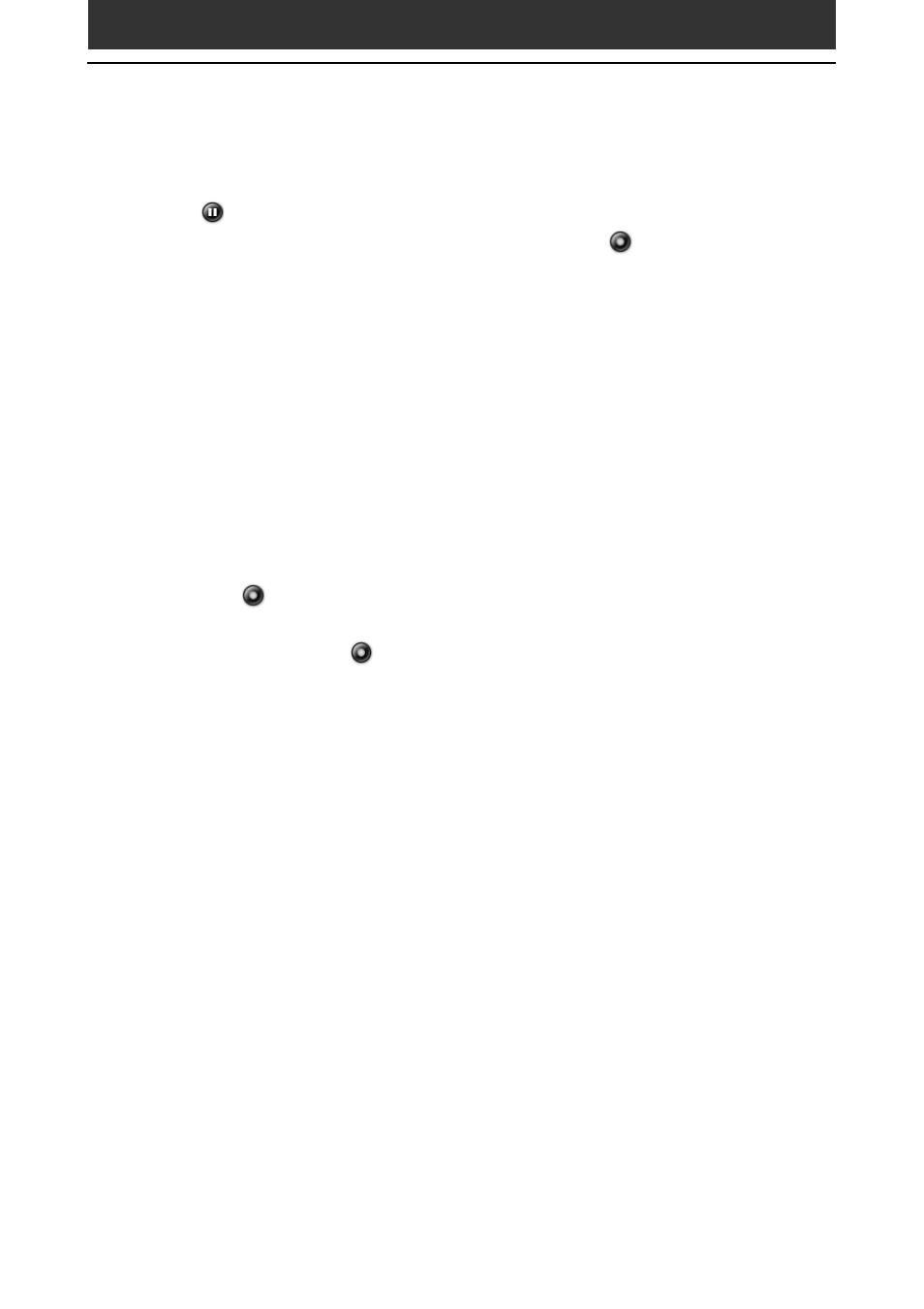
16
Importing audio files into your computer
To pause recording
Click
(Pause).
The recording is paused. To resume recording, click
(Record) again.
When recording is resumed, it starts from the beginning of the song that was
previously paused.
If you want to select the songs to be recorded
1
Click “No, I do not record the CD at this time” in step 3
above.
2
Click to clear the check box of songs that you do not want to
record.
If you accidentally clear the check box of a song that you want to record,
just click the check box again.
3
Click
(Record).
Recording starts and only selected songs are recorded.
The first you click
(Record), “Use of Generic CD-ROM driver” dialog
box appears. In this case, click OK. Restart your computer after updating
the driver.
See also other documents in the category Sony Tablet:
- PEG-SL10 (16 pages)
- PEG-TJ27 (18 pages)
- PEG-TH55 (24 pages)
- PEG-TJ27 (195 pages)
- PEG-TJ27 (51 pages)
- PEG-TJ27 (84 pages)
- PEG-TJ27 (6 pages)
- PEG-TJ37 (8 pages)
- PEG-SJ33 (52 pages)
- PEG-SJ33 (169 pages)
- PEG-SL10 (53 pages)
- PEG-SJ22 (71 pages)
- PEG-TH55 (60 pages)
- PEG-TH55 (104 pages)
- PEG-TH55 (231 pages)
- PEG-TJ35 (190 pages)
- PEG-S320 (37 pages)
- PEG-N610C (14 pages)
- PEG-S320 (57 pages)
- PEG-S320 (31 pages)
- PEG-S320 (24 pages)
- PEG-S320 (233 pages)
- PEG-N610C (16 pages)
- PEG-T415 (16 pages)
- PEG-T415 (223 pages)
- PEG-T415 (64 pages)
- PEG-T415 (12 pages)
- PEG-T415 (104 pages)
- PEG-T415 (30 pages)
- PEG-T415 (9 pages)
- PEG-T415 (15 pages)
- PEG-T415 (12 pages)
- PEG-S360 (24 pages)
- PEG-T615G (220 pages)
- PEG-N610C (9 pages)
- PEG-N760C (29 pages)
- PEG-N760C (119 pages)
- PEG-N610C (24 pages)
- PEG-N760C (232 pages)
- PEG-N760C (17 pages)
- PEG-N760C (60 pages)
- PEG-N760C (57 pages)
- PEG-T665C (208 pages)
- PEG-T665C (68 pages)
- PEG-SL10 (2 pages)
