Removing the gmedia application – Sony PEG-S300 User Manual
Page 10
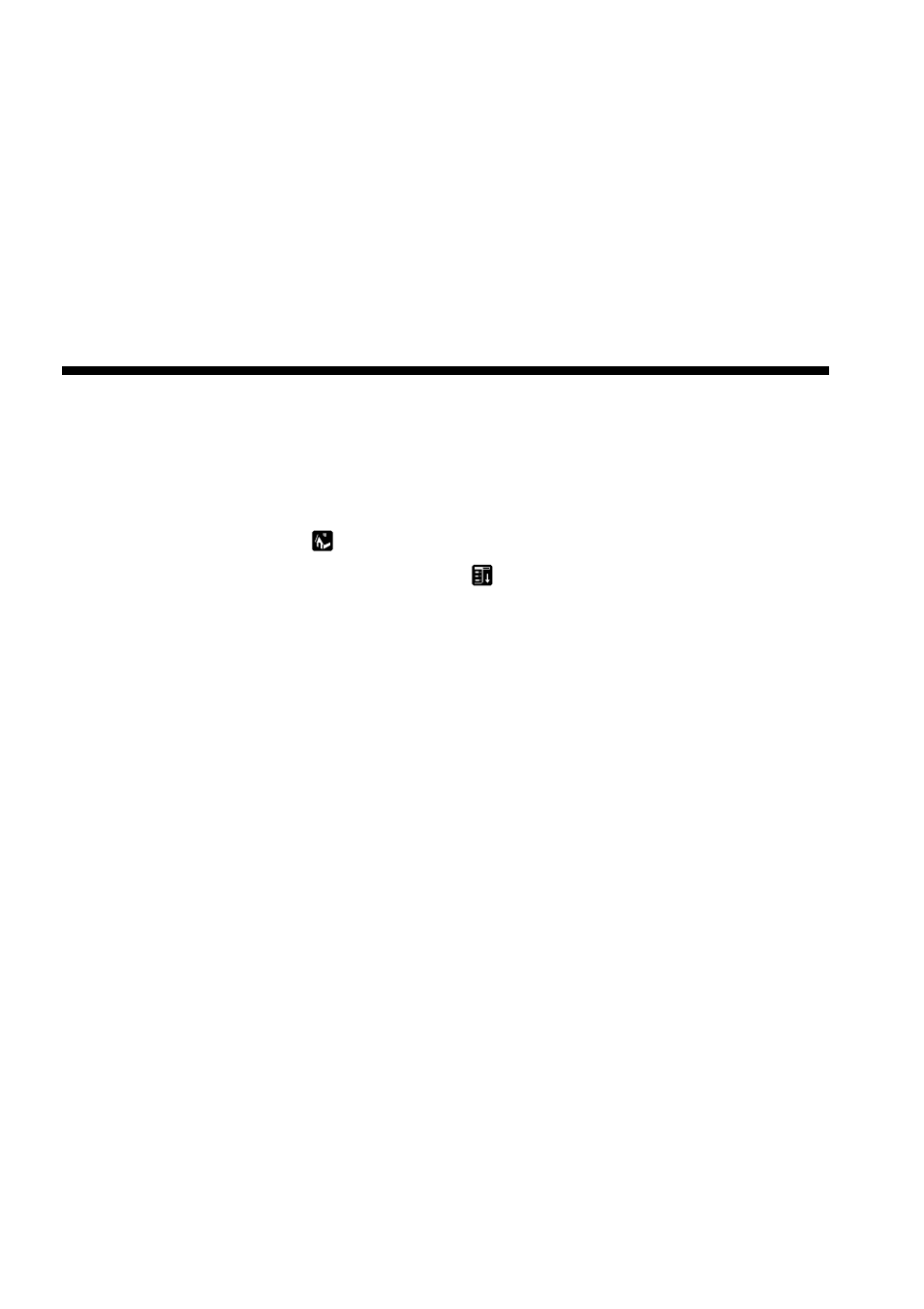
10
Delete
You can delete the active media item. When the Delete Media dialog is
displayed, tap [OK] to perform deletion, or tap [Cancel] to cancel
deletion.
About gMedia
Version information of the gMedia application is displayed.
Removing the gMedia application
In the case that memory of the Sony handheld lacked, you can remove
the gMedia application by the following procedures.
1
Tapping
icon, to display the Applications Launcher of the
Sony handheld, then tap
icon.
2
Tap App, then tap Delete.
The Delete dialog will appear.
3
Tap the item of gMedia in the displayed list, then tap Delete.
The Delete Application dialog will appear.
4
Tap Yes.
The gMedia application will be removed from the memory.
To cancel deletion, tap [No] instead of [Yes].
5
Tap Done.
The display returns to the Applications Launcher.
- PEG-TJ27 (195 pages)
- PEG-TJ27 (51 pages)
- PEG-TJ27 (84 pages)
- PEG-TJ27 (6 pages)
- PEG-TJ37 (8 pages)
- PEG-SL10 (16 pages)
- PEG-TJ27 (18 pages)
- PEG-TH55 (24 pages)
- PEG-SJ22 (71 pages)
- PEG-SJ33 (52 pages)
- PEG-SJ33 (169 pages)
- PEG-SL10 (53 pages)
- PEG-TH55 (60 pages)
- PEG-TH55 (104 pages)
- PEG-TH55 (231 pages)
- PEG-TJ35 (190 pages)
- PEG-S320 (57 pages)
- PEG-S320 (31 pages)
- PEG-S320 (24 pages)
- PEG-S320 (233 pages)
- PEG-N610C (16 pages)
- PEG-S320 (37 pages)
- PEG-N610C (14 pages)
- PEG-T415 (104 pages)
- PEG-T415 (30 pages)
- PEG-T415 (9 pages)
- PEG-T415 (15 pages)
- PEG-T415 (12 pages)
- PEG-S360 (24 pages)
- PEG-T415 (16 pages)
- PEG-T415 (223 pages)
- PEG-T415 (64 pages)
- PEG-T415 (12 pages)
- PEG-T615G (220 pages)
- PEG-N760C (17 pages)
- PEG-N760C (60 pages)
- PEG-N760C (57 pages)
- PEG-N610C (9 pages)
- PEG-N760C (29 pages)
- PEG-N760C (119 pages)
- PEG-N610C (24 pages)
- PEG-N760C (232 pages)
- PEG-T665C (68 pages)
- PEG-SL10 (2 pages)
- PEG-T665C (218 pages)
