Sony KDS-R60XBR2 User Manual
Page 63
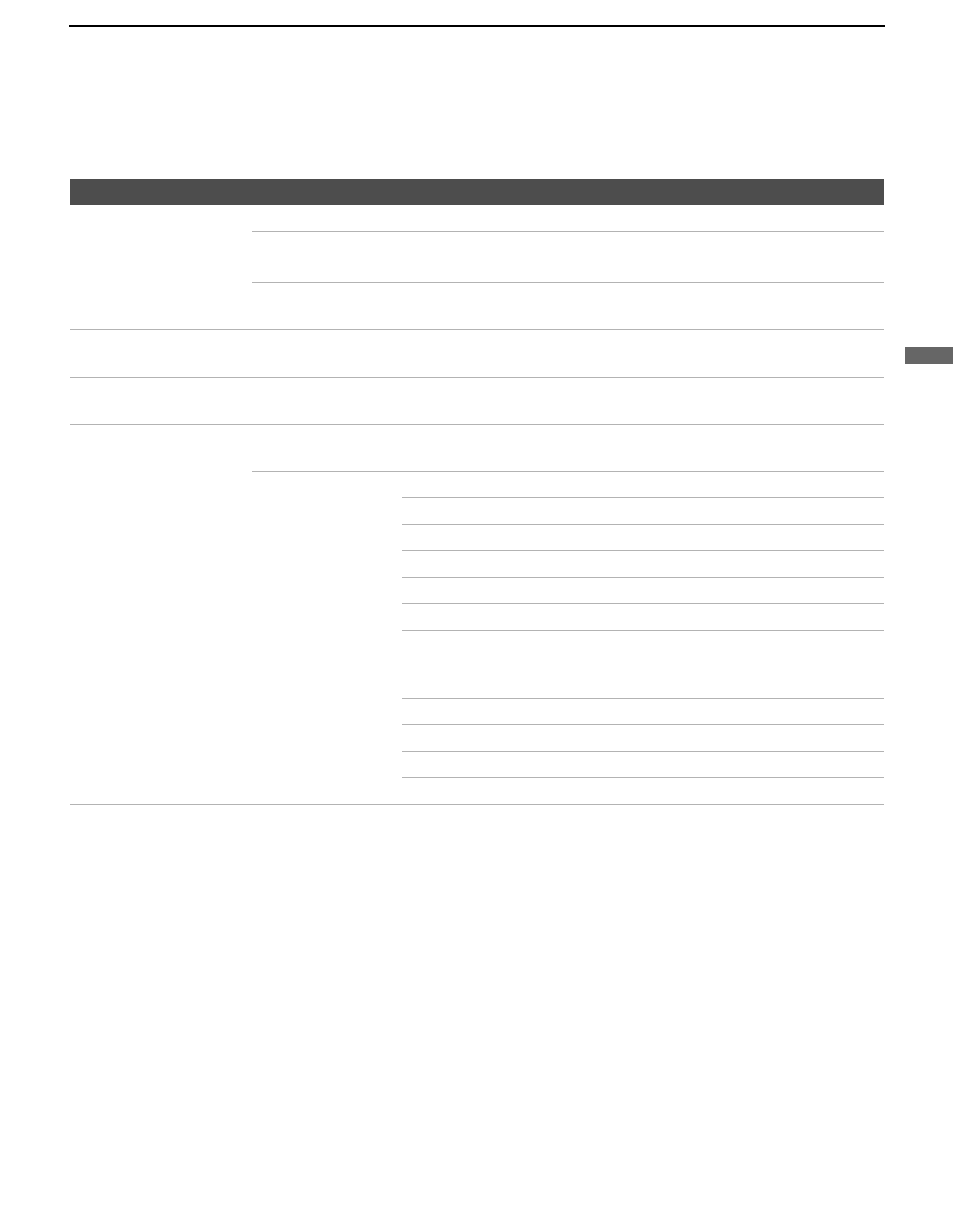
Using the Menus
63
Using
the
Me
nus
Programming Caption Vision (CC)
If you selected the
Program
option under
Caption Vision (CC)
(see page 60), you can change the following
settings:
Option
Description
Basic
Allows you to select basic analog (EIA-608) closed caption options.
CC1, CC2,
CC3, CC4
Displays a printed version of the dialog or sound effects of a program.
(Should be set to CC1 for most programs.)
Text1, Text2,
Text3, Text4
Displays network/station information presented using either half or
the whole screen (if available).
Digital CC
Allows you to set digital closed captioning to Basic (digital EIA-608) or Advanced (digital
EIA-708).
Advanced
Allows you to select advanced digital (EIA-708) closed caption options. Select from the
available options.
Advanced Settings
Allows you to make additional settings for digital (EIA-708) closed caption options. Select
from As Broadcast, Small Text, Large Text and Custom.
Custom...
Allows you to customize the following settings:
Character Size
Small,
Standard,
Large
Character Style
Style 1-7
Character Color
Color 1-8
Character Opacity
Solid,
Translucent
Edge Color
Color 1-8
Edge Type
None,
Raised, Depressed,
Outline,
Left
Shadow,
Right
Shadow
Background Color
None, Color 1-8
Background Opacity
Solid,
Translucent
Window Color
None, Color 1-8
Window Opacity
Solid, Translucent
