Sony PEG-N610C User Manual
Page 13
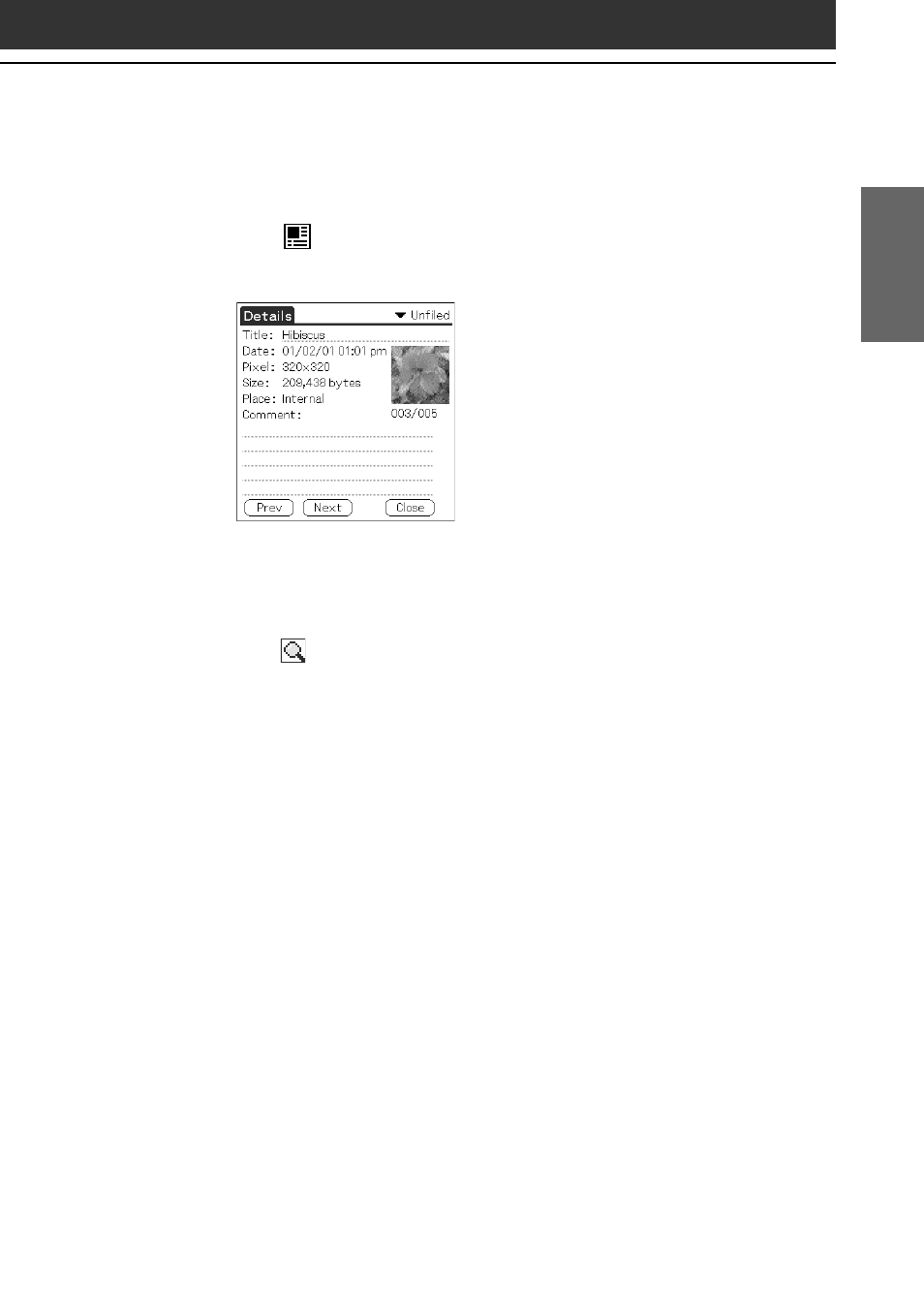
13
V
iewing image files (Pictur
eGear Pocket)
Chapter 1
Viewing detailed information for the image file
Tap
(detailed) while the image file is displayed.
Detailed information for the image file appears.
Magnifying image files
1
Tap
while the image file is displayed.
2
Rotate the Jog Dial navigator to magnify the image file.
When you press the Jog Dial navigator, the image file is
automatically magnified on the screen.
If you rotate the Jog Dial navigator clockwise after pressing it, the
image is magnified to maximum size. If you rotate the Jog Dial
navigator counter-clockwise, the image is reduced to minimum size.
3
When you want to see the rest of the image that is not
currently displayed on the screen, scroll down or up, as
necessary.
4
To return to the photo list screen, press the BACK
button.
Show detailed information
- PEG-TJ27 (51 pages)
- PEG-TJ27 (84 pages)
- PEG-TJ27 (6 pages)
- PEG-TJ37 (8 pages)
- PEG-SL10 (16 pages)
- PEG-TJ27 (18 pages)
- PEG-TH55 (24 pages)
- PEG-TJ27 (195 pages)
- PEG-SJ22 (71 pages)
- PEG-SJ33 (52 pages)
- PEG-SJ33 (169 pages)
- PEG-SL10 (53 pages)
- PEG-TH55 (104 pages)
- PEG-TH55 (231 pages)
- PEG-TH55 (60 pages)
- PEG-TJ35 (190 pages)
- PEG-S320 (31 pages)
- PEG-S320 (24 pages)
- PEG-S320 (233 pages)
- PEG-N610C (16 pages)
- PEG-S320 (37 pages)
- PEG-N610C (14 pages)
- PEG-S320 (57 pages)
- PEG-T415 (9 pages)
- PEG-T415 (15 pages)
- PEG-T415 (12 pages)
- PEG-S360 (24 pages)
- PEG-T415 (16 pages)
- PEG-T415 (223 pages)
- PEG-T415 (64 pages)
- PEG-T415 (12 pages)
- PEG-T415 (104 pages)
- PEG-T415 (30 pages)
- PEG-T615G (220 pages)
- PEG-N760C (60 pages)
- PEG-N760C (57 pages)
- PEG-N610C (9 pages)
- PEG-N760C (29 pages)
- PEG-N760C (119 pages)
- PEG-N610C (24 pages)
- PEG-N760C (232 pages)
- PEG-N760C (17 pages)
- PEG-T665C (218 pages)
- PEG-T665C (208 pages)
- PEG-T665C (68 pages)
