Sony KDL-32W650A User Manual
Page 76
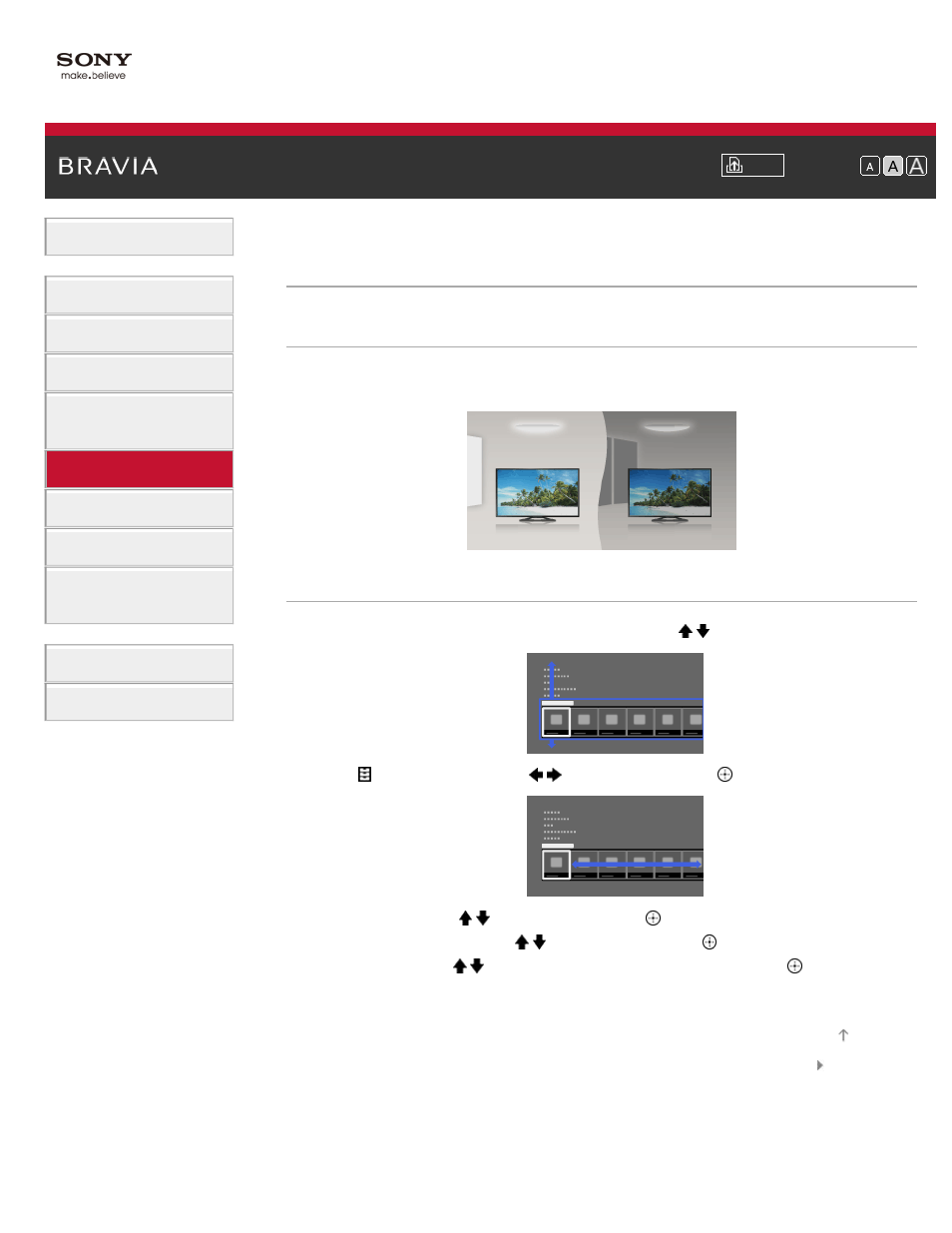
Font Size
> Automatically adjusting picture brightness according to ambient light
Automatically adjusting picture brightness according to ambient
light
Overview
The picture brightness can be automatically adjusted according to the ambient light. You can
save power consumption with an optimized picture brightness.
Steps
1.
Press the HOME button, then select [Settings] using the / buttons.
2.
Select [Preferences] using the
/
buttons, then press the
button.
3.
Select [Eco] using the / buttons, then press the
button.
4.
Select [Light Sensor] using the / buttons, then press the
button.
5.
Select [On] using the / buttons to enable this function, then press the
button.
To return to the last viewed source, press the HOME button twice.
© 2013 Sony Corporation
76
