Sony XNV-770BT User Manual
Page 16
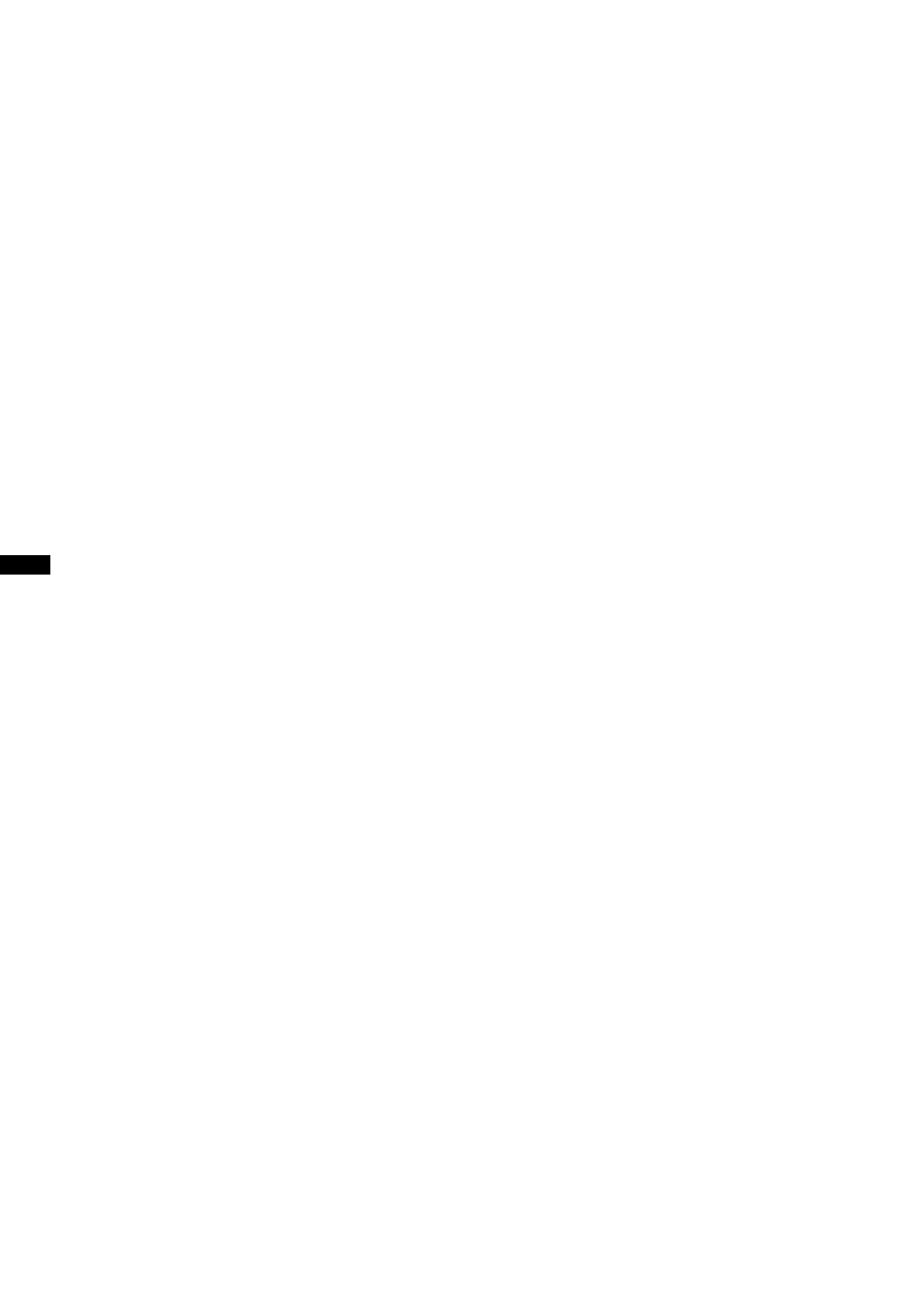
16
J .m/M> buttons
Radio:
Press to tune to stations automatically.
Press and hold to find a station manually.
Disc*
2
/USB:
Press to skip a chapter/track/scene/file.
Press and hold momentarily to reverse/
fast-forward video.
Press and hold to reverse/fast-forward a
track.
Bluetooth Audio*
3
:
Press to skip a track.
Press and hold to reverse/fast-forward a
track.
K DVD playback setting buttons
(AUDIO):
Press to change the audio language/format.
(For a VCD/CD/MP3/WMA/AAC/MPEG-
4, to change the audio channel.)
(SUBTITLE):
Press to change the subtitle language.
(ANGLE):
Press to change the viewing angle.
(TOP MENU):
Press to open the top menu on a DVD.
(MENU):
Press to open the menu on a disc.
L ZAP button
Press to enter ZAPPIN™ mode.
M </M/m/, (Cursor)/ENTER buttons
page 21
Press to control the menu on a DVD.
N SRC (Source) button*
4
Press to turn on/change the source: “Tuner”
(Radio), “Disc,” “iPod/USB,” “AUX”
(Auxiliary equipment), “BT Audio”
(Bluetooth Audio).
O MODE button*
4
Press to select the radio band (FM/AM)/
select an auxiliary device (AUX1/AUX2)*
5
/
select an external device*
6
.
P VOL (Volume) +/– buttons
*1 When playing with PBC functions.
*2 Operation differs depending on the disc (page 22).
*3 Operation differs depending on the connected
Bluetooth device.
*4 If an HD Radio tuner or SAT tuner is connected and
(SRC) is pressed, the connected device (“HD
Radio,” “XM,” or “Sirius”) will appear on the display.
If multiple devices are connected, “External” will
appear on the display.
Furthermore, if (MODE) is pressed, you can switch
between the HD Radio tuner band and SAT tuner
band.
*5 When two auxiliary devices are used.
*6 When two or more external devices are used.
Note
The remote commander will not operate when the unit
is turned off and the display has disappeared. Press
(SOURCE/OFF) on the main unit, or insert a disc to
activate the unit and enable operation via the remote
commander.
