Sony PEG-T415 User Manual
Page 6
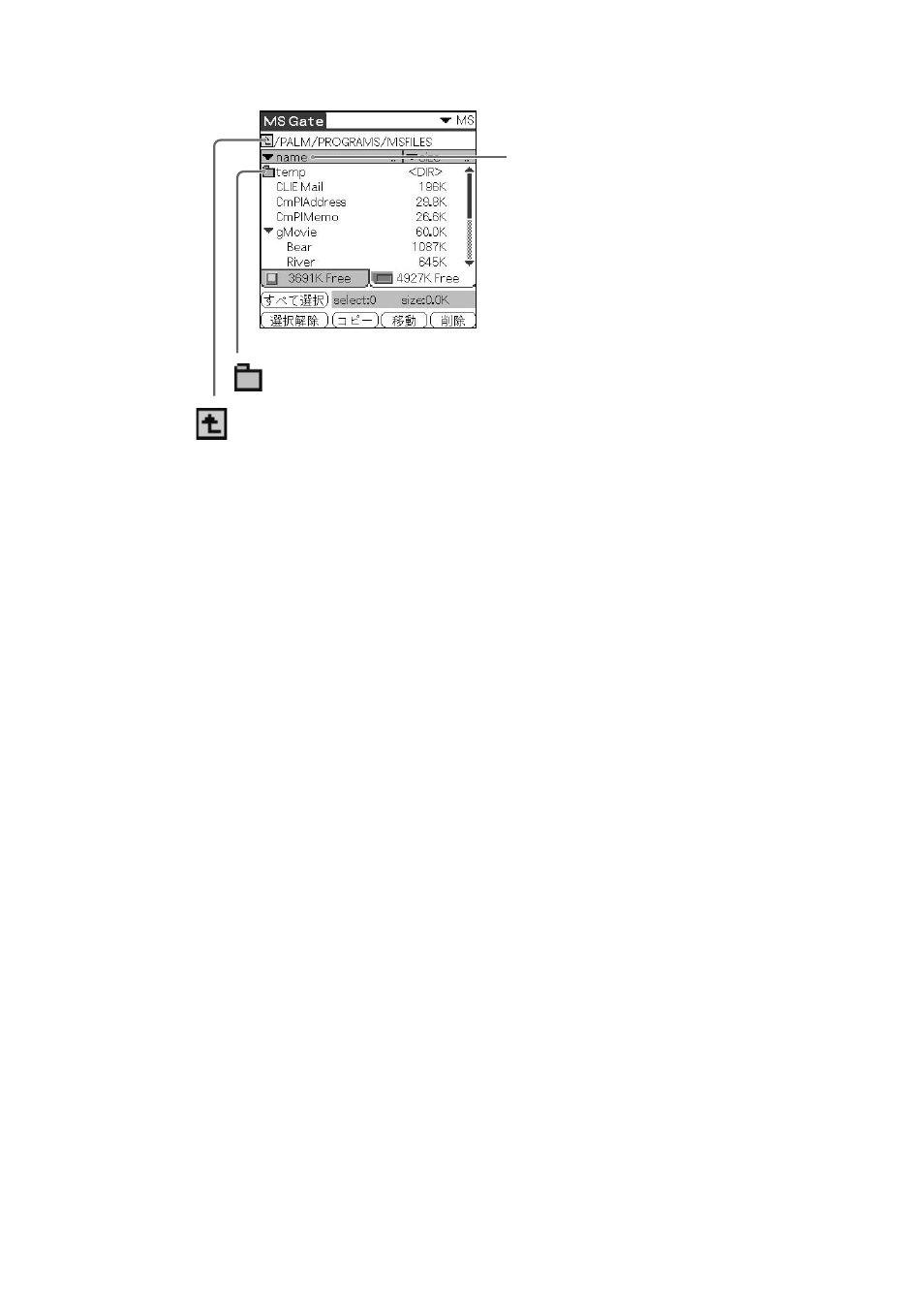
6
The screen to display data in the Memory Stick media
The above two icons are only displayed when data in the Memory Stick
media is displayed on the screen. The other icons are the same as the
icons displayed in “The screen to display data in the CLIE handheld” on
the previous page.
You can also select folders from a pop-up list after pressing the Jog Dial
navigator.
Note on copying and deleting the MS Gate data
If you move or delete some part of the data file, the applications on the
CLIE handheld may stop operating or the data might be cleared. When
you delete part of the data file, the operation of the applications and the
data contents on the CLIE handheld are not guaranteed.
Do not move or delete the following data files from the CLIE handheld:
• Saved Preference: The latest operating circumstances and settings of
various applications are saved.
• Unsaved Preference: The settings of various applications and user
information of the CLIE handheld are saved. If you delete this file,
the next HotSync operation may not work correctly.
• NetworkDB: Networking settings. If you delete this file, you will not
be able to access the Internet.
• AddressDB: Address Database files*
• DatebookDB: Datebook Database files*
• MemoDB: Memo Database files*
You can display the filenames as seen on
your PC, (including the file extensions) by
tapping this icon to switch to Vfilename.
: Displays the contents of the folder by tapping this icon.
: Displays the folder one level up by tapping this icon.
