Viewing and organizing pictures – Sony PEG-N610C User Manual
Page 16
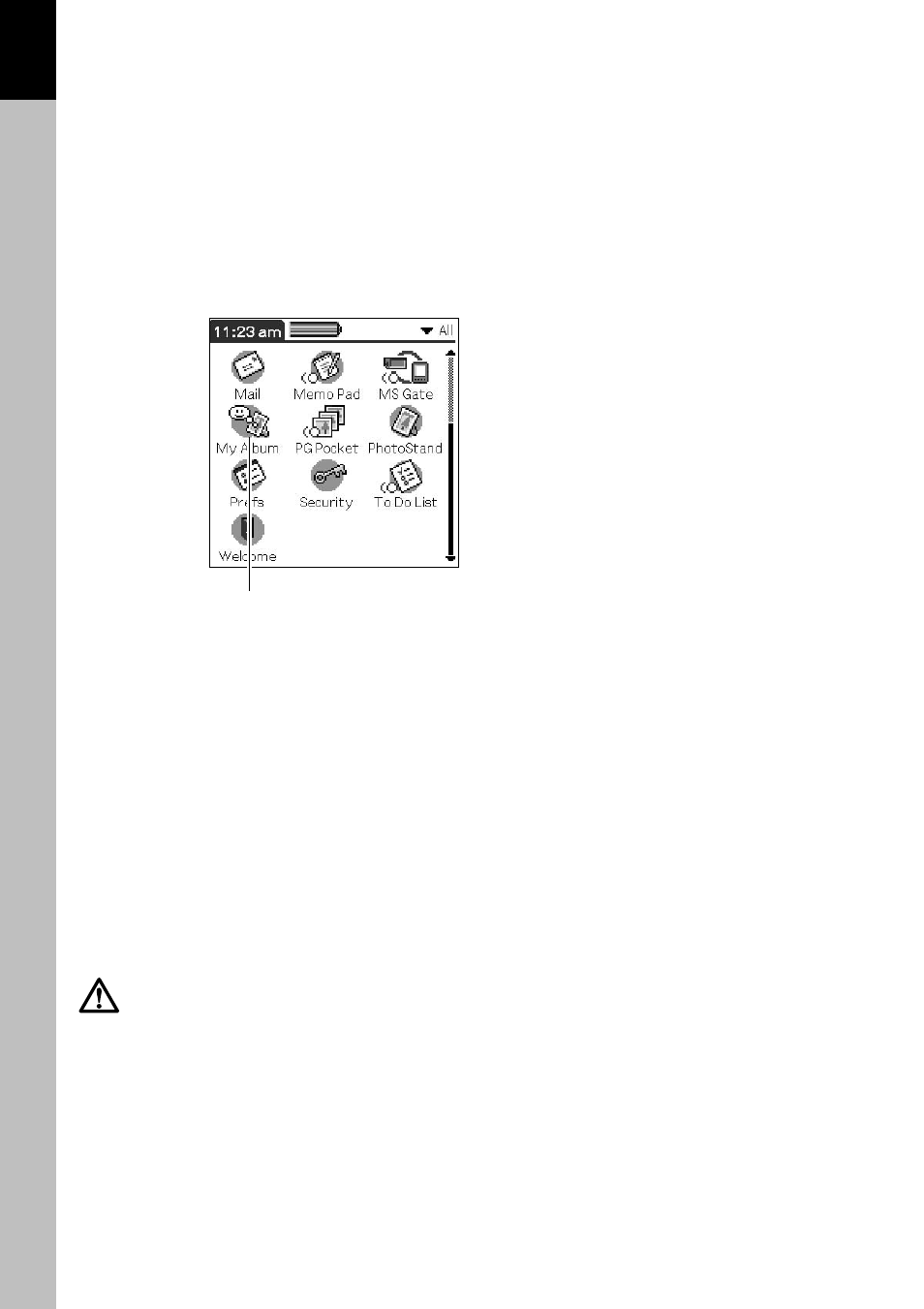
2.6
Viewing and Organizing Pictures
2
Playing back the PhotoStand setting
1 Tap the Home icon on the CLIE handheld to go to the Home
screen.
2 Tap the stored PhotoStand setting icon to start the PhotoStand
in accordance with the setting.
Closing the playback
To close the playback and return to the Home screen, press the
Back button during playback or tap the Stylus anywhere on the
screen.
Setting PhotoStand with pictures in Memory Stick media
The PhotoStand setting is stored in Memory Stick media. Its stored
PhotoStand setting icon is not displayed on the Home screen. Tap
the PhotoStand icon on the Home screen to display the list of
stored PhotoStand settings, and then select [
▼
MS ] from the drop-
down list. From the title, choose a desired PhotoStand setting to
play back.
During playback of PhotoStand, the Palm OS power-saving
function is turned off.
Home screen
Stored PhotoStand setting icon
- PEG-TJ27 (18 pages)
- PEG-TH55 (24 pages)
- PEG-TJ27 (195 pages)
- PEG-TJ27 (51 pages)
- PEG-TJ27 (84 pages)
- PEG-TJ27 (6 pages)
- PEG-TJ37 (8 pages)
- PEG-SL10 (16 pages)
- PEG-SJ33 (169 pages)
- PEG-SL10 (53 pages)
- PEG-SJ22 (71 pages)
- PEG-SJ33 (52 pages)
- PEG-TH55 (60 pages)
- PEG-TH55 (104 pages)
- PEG-TH55 (231 pages)
- PEG-TJ35 (190 pages)
- PEG-S320 (37 pages)
- PEG-N610C (14 pages)
- PEG-S320 (57 pages)
- PEG-S320 (31 pages)
- PEG-S320 (24 pages)
- PEG-S320 (233 pages)
- PEG-N610C (16 pages)
- PEG-T415 (16 pages)
- PEG-T415 (223 pages)
- PEG-T415 (64 pages)
- PEG-T415 (12 pages)
- PEG-T415 (104 pages)
- PEG-T415 (30 pages)
- PEG-T415 (9 pages)
- PEG-T415 (15 pages)
- PEG-T415 (12 pages)
- PEG-S360 (24 pages)
- PEG-T615G (220 pages)
- PEG-N760C (29 pages)
- PEG-N760C (119 pages)
- PEG-N610C (24 pages)
- PEG-N760C (232 pages)
- PEG-N760C (17 pages)
- PEG-N760C (60 pages)
- PEG-N760C (57 pages)
- PEG-N610C (9 pages)
- PEG-T665C (68 pages)
- PEG-SL10 (2 pages)
- PEG-T665C (218 pages)
