Step 2: antenna hookups, Getting started, Terminals for connecting the antennas – Sony DAV-C900 User Manual
Page 21: Continued, Am loop antenna fm wire antenna
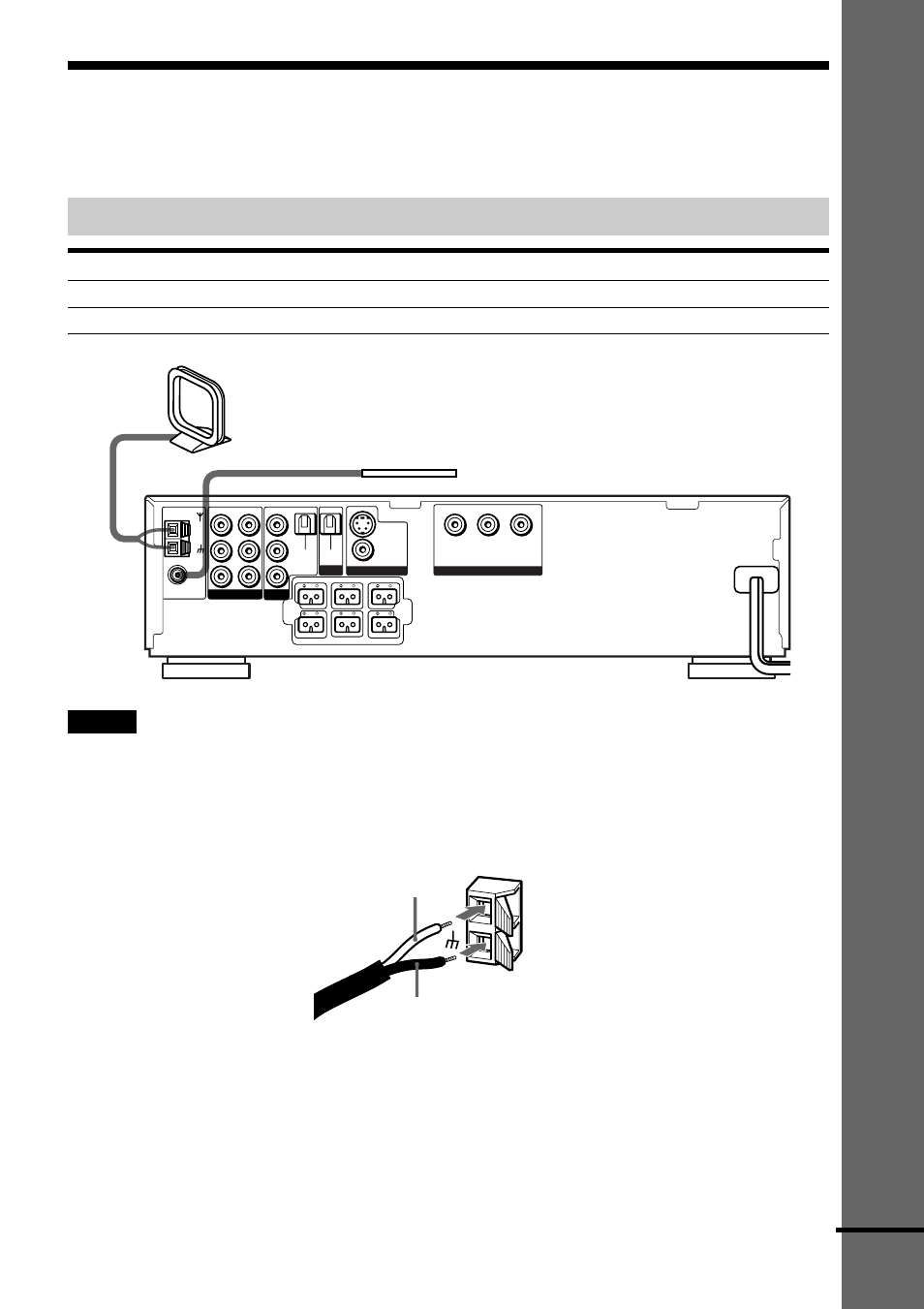
Getting Started
21
V I D E O O U T
A U D I O OUT
V I D E O I N
A U D I O I N
L
R
V I D E O I N
A U D I O I N
L
R
V I D E O
S V I D E O
( DVD ONLY)
Y
P
B
/ B - Y
P
R
/ R - Y
FRONT R
FRONT L
CENTER
S P E A K E R
REAR R
REAR L
WOOFER
COAXIAL
AM
FM
75
Ω
VIDEO 1
MONITOR OUT
COMPONENT VIDEO OUT
O P T I C A L
D I G I T A L
I N
D I G I T A L
( C D O N L Y )
VIDEO 2
DIGITAL
OUT
AM loop antenna
FM wire antenna
A
B
AM
continued
Step 2: Antenna Hookups
Connect the supplied AM/FM antennas for listening to the radio.
Terminals for connecting the antennas
Connect the
To the
AM loop antenna
AM terminals
FM wire antenna
FM 75
Ω
COAXIAL terminal
Notes
• To prevent noise pickup, keep the AM loop antenna away from the system and other components.
• Be sure to fully extend the FM wire antenna.
• After connecting the FM wire antenna, keep it as horizontal as possible.
• When you connect the supplied AM loop antenna, connect the black cord (B) to the U terminal, and the white
cord (A) to the other terminal.
