Setting your region – Sony XBR-55X900A User Manual
Page 164
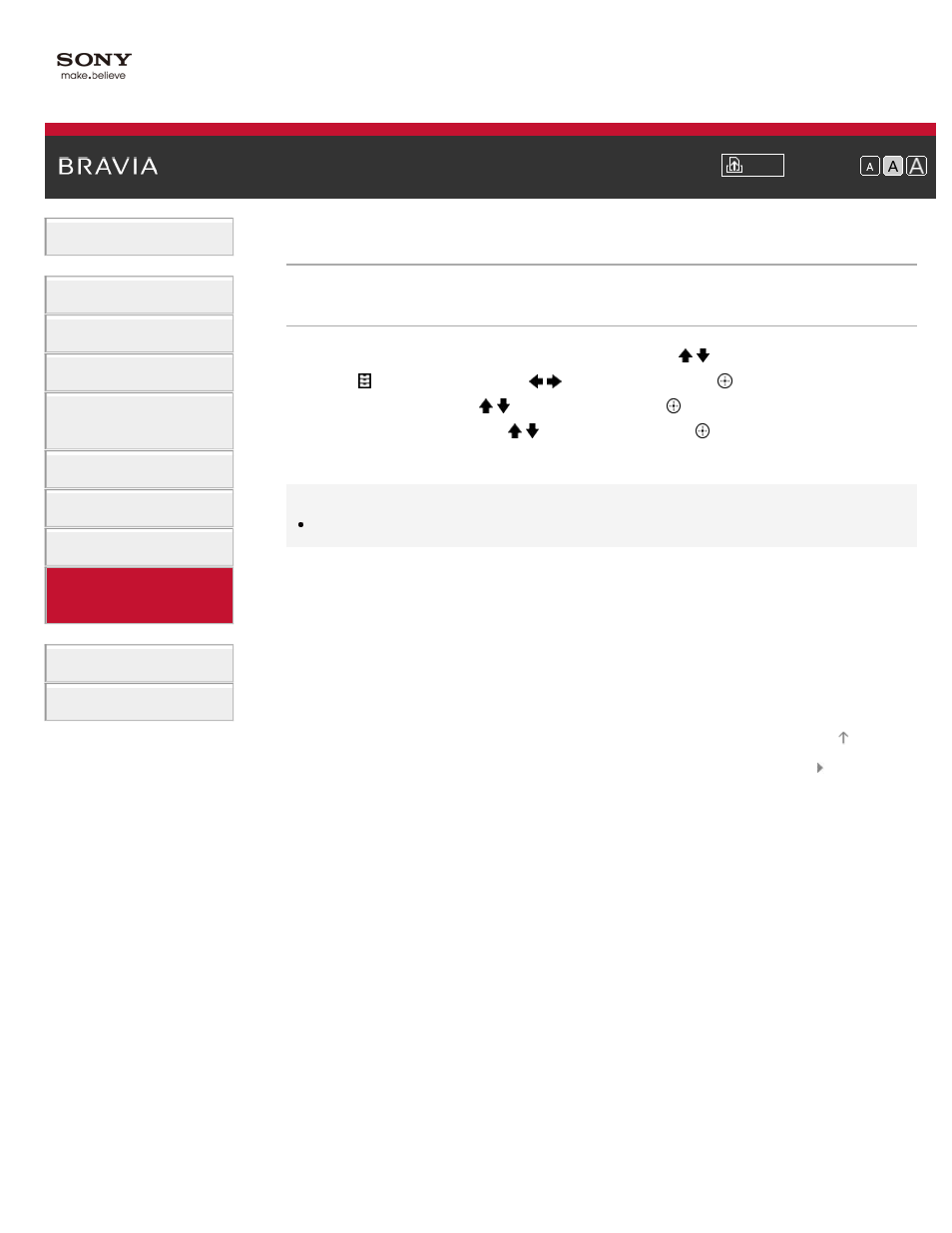
Font Size
> Setting your region
Setting your region
Steps
1.
Press the HOME button, then select [Settings] using the / buttons.
2.
Select [Preferences] using the
/
buttons, then press the
button.
3.
Select [Region] using the / buttons, then press the
button.
4.
Select your location using the / buttons, then press the
button.
To return to the last viewed source, press the HOME button twice.
Tips
By setting your location, you can receive services from Internet content providers.
© 2013 Sony Corporation
164
This manual is related to the following products:
