Connecting to an active speaker system, Audio menu options, Submenu – Acomdata.com PDVD7 User Manual
Page 32: Options, Description
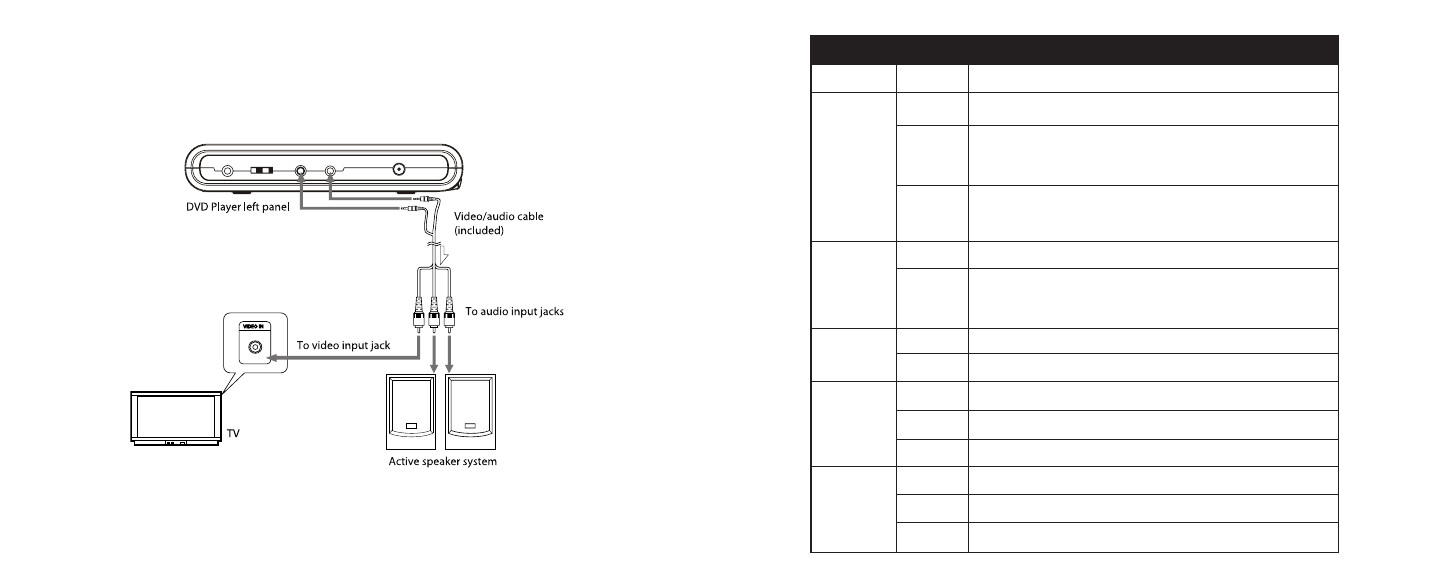
Connecting to an Active Speaker System
30
35
Submenu
Dolby Digital
DTS
MP3/WMA
Others
Pro Logic
Options
Off
PCM
Raw
Off
Raw
Off
PCM
Off
PCM
Raw
Auto
On
Off
Description
Player will not output Dolby Digital audio signals recorded on a disc.
Player outputs Dolby Digital signals in PCM mode. Use this setting if
the Player is connection to a digital amplifier that is NOT
Dolby Digital compatible.
Player outputs raw (unmodulated) Dolby Digital signals. Use this
setting if the Player is connected to a Dolby Digital decoder or an
amplifier with a built-in Dolby Digital decoder.
Player will not output DTS audio signals recorded on a disc.
Player outputs raw DTS audio signals recorded on a disc. Use this
setting if the Player is connected to a DTS decoder or an amplifier
with a built-in DTS decoder.
The Player will not output digital signals.
MP3/WMA signals are output in PCM mode.
Player will not output other digital signals recorded on a disc.
Outputs other decoded signals in PCM.
Outputs other raw digital signals.
Automatically outputs Pro Logic signals if called for.
Turns Pro Logic on.
Turns Pro Logic off.
AUDIO MENU OPTIONS
