Preparing the clié remote commander for your use, Assigning devices to the clié remote commander – Sony PEG-T415 User Manual
Page 6
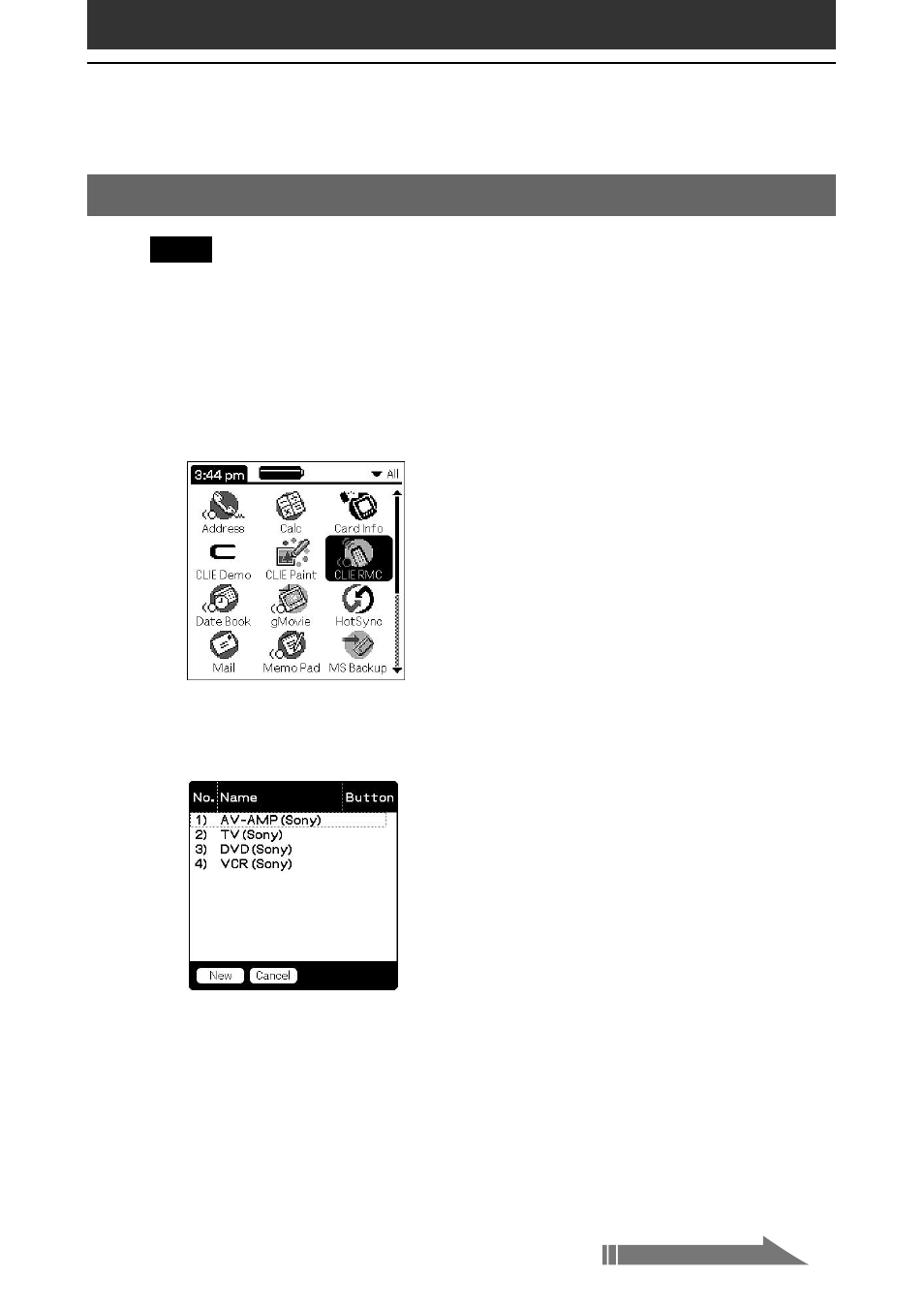
6
Chapter 4
Preparing the CLIÉ Remote Commander for
your use
Assigning devices to the CLIÉ Remote Commander
Note
To check whether the manufacturer of your remote-controlled device is supported by
the CLIÉ Remote Commander application, refer to the “Appendix” on page 14.
1
On the Application Launcher screen, rotate the Jog Dial
™
navigator to select CLIÉ RMC and press the Jog Dial navigator.
Or, tap the CLIÉ RMC icon on the Application Launcher
screen.
The CLIÉ Remote Commander application starts and a list of the pre-
assigned device is displayed.
2
Tap New.
The New Entry screen is displayed.
Continued on next page
This manual is related to the following products:
