Setting up the aprilaire thermostat – Aprilaire 8535 User Manual
Page 7
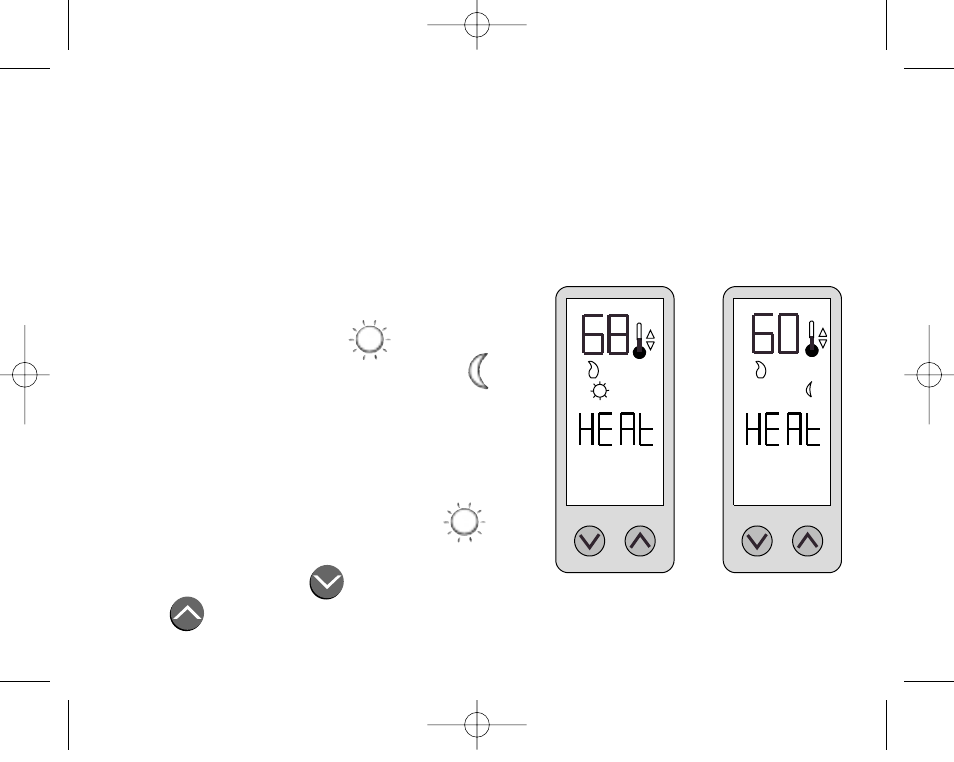
Setting Up The Aprilaire Thermostat
To ensure accurate temperature control, observe the following simple guidelines:
• When the thermostat is operating, close the cover to allow proper air circulation over the
temperature sensor.
• Do not place anything which can give off warm or cool air, such as candles or portable humidifiers,
near the thermostat.
1. Adjusting the Heat Temperature Settings. There are
two settings, the Day setting “ “ (a sun icon
appears on the display) and the Night setting “ “
(a partial moon icon appears on the display).
See Figure 2.
a.
Press the MODE button repeatedly until HEA
t
appears on the display.
b.
Press the DAY/NIGHT button until the “ “ icon
(Day setting) appears on the display.
c.
Use the DECREASE button and INCREASE
button to adjust the setting.
– 5 –
DAY
NIGHT
DAY
NIGHT
Figure 2 - Adjust Heat Settings
110-965B 7/12/01 9:12 AM Page 7
