Sony PRS-300LC User Manual
Page 7
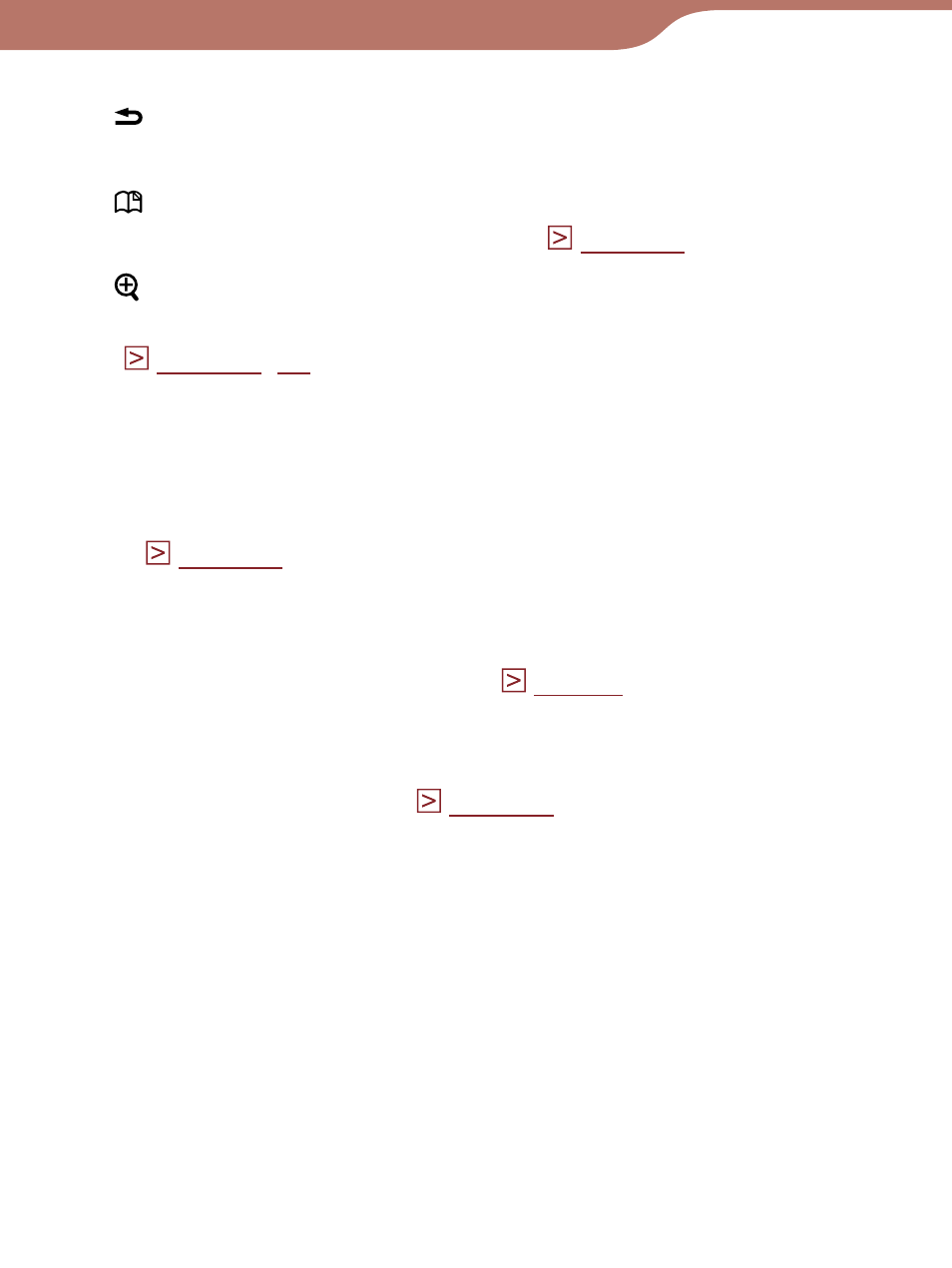
PRS-300.GB.4-151-151-11(1)
Getting Started
(Return) button
Goes to an upper menu or cancels the operation.
(Bookmark) button
Creates/Removes a bookmark. (
(Size) button
Adjusts the text size or switches the screen orientation.
(
Number (1 – 9,0) buttons
• Selects the numbered items on the list screen.
• Inputs the page number that you want to jump to on the
book page.
(
• Enters a numeric value on the “Settings” menu.
POWER switch
Switches on/off the Reader. (
Charge indicator
Lights up in red while charging, and goes off when
charging is complete. (
)
Flashes in orange when your computer starts accessing
the Reader via USB.
Also flashes in orange when switching the Reader on or
off.
Holes for cover attachment
Used to attach the cover (optional).
Hole for hand strap
Used to attach the hand strap.
Continued
7
