Turning the tv off by monitoring idle time – Sony KDL-55W950B User Manual
Page 130
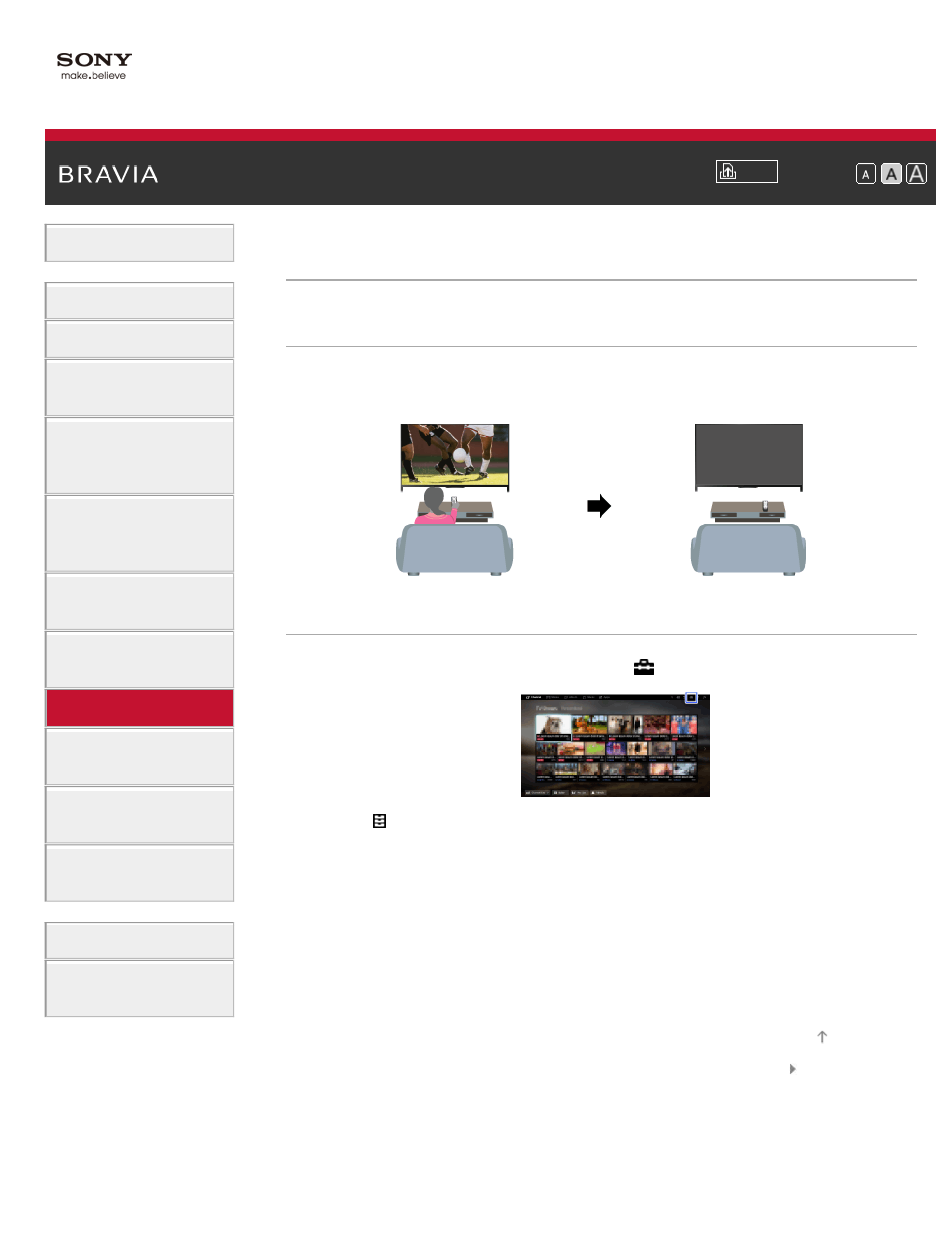
Font Size
> Turning the TV off by monitoring idle time
Turning the TV off by monitoring idle time
Overview
You can set the TV to automatically turn off after it has been idle for a
preset period of time.
Steps
1.
Press the HOME button, then select [Settings].
2.
Select [Preferences] → [Eco] → [Idle TV Standby] → the period.
When the set time passes, power will turn off automatically. If [Off] is
selected, power will not turn off.
© 2014 Sony Corporation
124
See also other documents in the category Sony Televisions:
- KLV-23HR2 (84 pages)
- KLV-23HR2 (1 page)
- KLV-21SR2 (1 page)
- KLV-23M1 (1 page)
- KV-29LS35K (122 pages)
- KV-14CT1K (128 pages)
- FD Trinitron KV-29XL71K (124 pages)
- KLV-15SR1 (88 pages)
- KE-P37M1 (204 pages)
- KLV-21SR2 (60 pages)
- KV-34FQ75K (160 pages)
- KZ-32TS1E (135 pages)
- KLV-23HR3 (134 pages)
- FD Trinitron KV-29CL10K (122 pages)
- FD Trinitron KV-29XL70K (124 pages)
- KV-32HQ150K (148 pages)
- KLV-15SR1 (2 pages)
- KLV-15SR1 (28 pages)
- KLV-15SR1 (1 page)
- KLV-15SR1 (1 page)
- KV-14LT1K (128 pages)
- FD Trinitron KV-29LS30K (116 pages)
- KE-32TS2E (135 pages)
- KV-32FX68K (124 pages)
- KE-42MR1 (305 pages)
- KV-21LS30K (116 pages)
- KP-44PX2 (146 pages)
- WEGA KLV-30MR1 (304 pages)
- KLV-21SG2 (292 pages)
- KLV-21SG2 (1 page)
- KLV-26HG2 (84 pages)
- KDL-32XBR950 (64 pages)
- KLV-26HG2 (1 page)
- KV-21FX30K (135 pages)
- KDL-40X2000 (160 pages)
- FD Trinitron KV-32FQ70K (146 pages)
- KV-29FQ65K (160 pages)
- FD Trinitron WEGA KV-32CS71K (144 pages)
- KDL-40X2000 (160 pages)
- KV-29FQ85K (164 pages)
- KV-29FQ75K (160 pages)
- KV-21CL10K (128 pages)
- KDL-40V2500 (48 pages)
- KDL-46V2500 (2 pages)
- KDL-40V2500 (2 pages)
