3install the base bracket on the wall, 4disconnect all the cables from the tv, 5detach the table-top stand from the tv – Sony KDL-46HX850 User Manual
Page 3
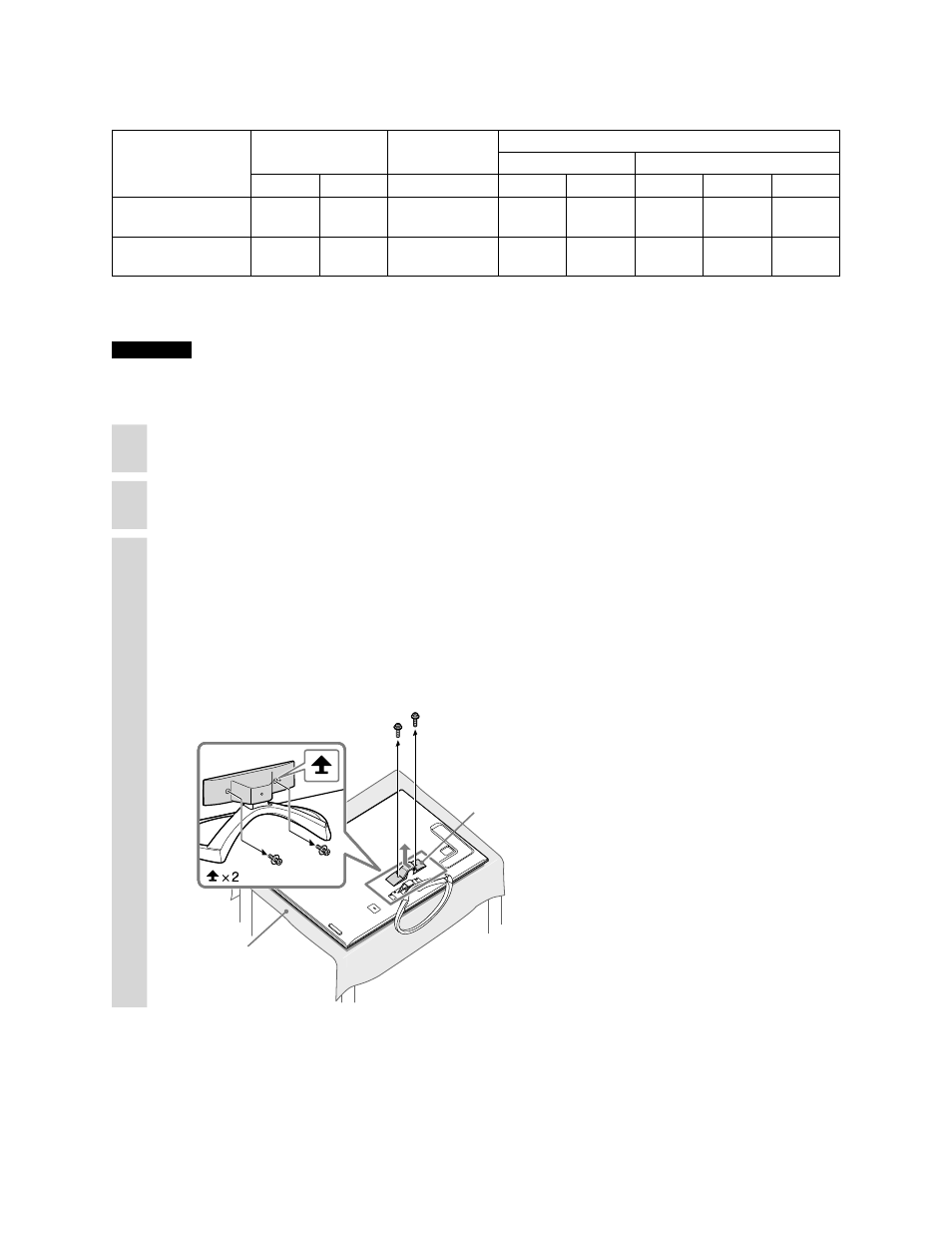
− −
Additional Information for Using Sony Wall-Mount Bracket (SU-WL500)
Unit: inches (mm)
Model Name
Display
dimensions
Screen center
dimensions
Length for each mounting angle
Angle (0°)
Angle (20°)
KDL-32EX65
*
29
3
/
4
(753)
18
5
/
8
(470)
6
1
/
2
(162)
16
1
/
8
(408)
4
1
/
4
(107)
10
(252)
17
1
/
4
(438)
16
1
/
2
(419)
KDL-32EX55
*
29
3
/
4
(753)
18
5
/
8
(470)
6
1
/
2
(162)
16
1
/
8
(408)
4
1
/
4
(107)
10
(252)
17
1
/
4
(438)
16
1
/
2
(419)
* In the actual model names, the “” indicates numbers and/or characters specific to each model.
** Without speakers
Figures in the above table may differ slightly depending on the installation.
CAUTION
The wall that the TV will be installed on should be capable of supporting a weight of at least four times that of the
TV. Refer to your TV’s operating instructions for its weight.
3
Install the Base Bracket on the wall.
Refer to the Instructions for SU-WL500.
4
Disconnect all the cables from the TV.
5
Detach the Table-Top Stand from the TV.
For XBR-84X90
* only
Skip this step and go to step 6 due to using the different type of stand.
For other models, remove the screws shown as below illustrations.
Table-Top Stand attached to TV.
Soft cloth
For XBR-65HX95
*
Head
