Character sets – Sony PEG-NZ90 User Manual
Page 7
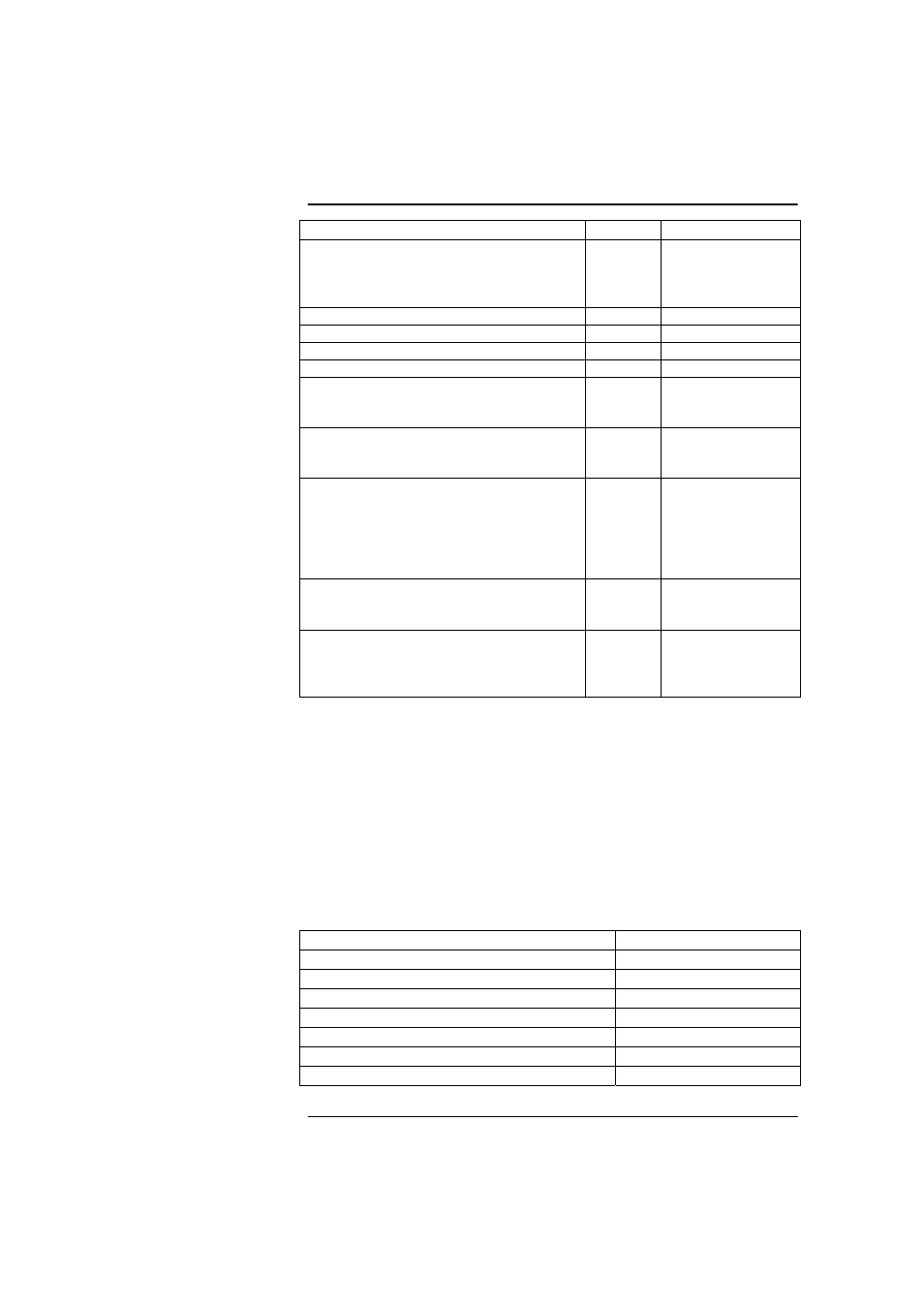
Picsel Word File Format Support
Page
7
Feature Support
Notes
Page dimensions
Yes
Supports different
page sizes of
sections within
same document
Page margins and borders
Yes
Headers and Footers
Yes
Page Break
Yes
Page Number
Yes
Supports “Next Page” section breaks in
Word documents (where the new section
starts on the next page)
Yes
Cross References
Yes
Cross references
are displayed, but
are not navigable.
Index, Contents and Tables.
Yes
The TOC contents
are displayed
exactly as it is in the
original document,
even if the contents
are moved.
Bookmark
Yes
. Bookmarks are
translated, but are
not viewable.
Document Views
Partial
ePAGE always
opens up a
document in ‘print’
view format.
Character Sets
ePAGE can work with all characters in the Unicode specification. Many
documents are encoded in other encodings, and ePAGE handles these
by automatically detecting the character encoding used, and converting
it to UTF-16 Unicode. The character encodings supported by ePAGE
are shown in the following table. (In addition to the encoding support,
the display of characters is also dependent on the availability of
appropriate fonts installed on the device.)
Encoding Comment
ASCII
UTF8 Unicode
UTF16 Unicode
Latin1 Western
Shift-JIS (Windows codepage 932)
Japanese
ISO-2022-JP Japanese
EUC-JP Japanese
