Introduction to intellisync, What is intellisync, Additional documentation – Sony PEG-TJ37 User Manual
Page 7
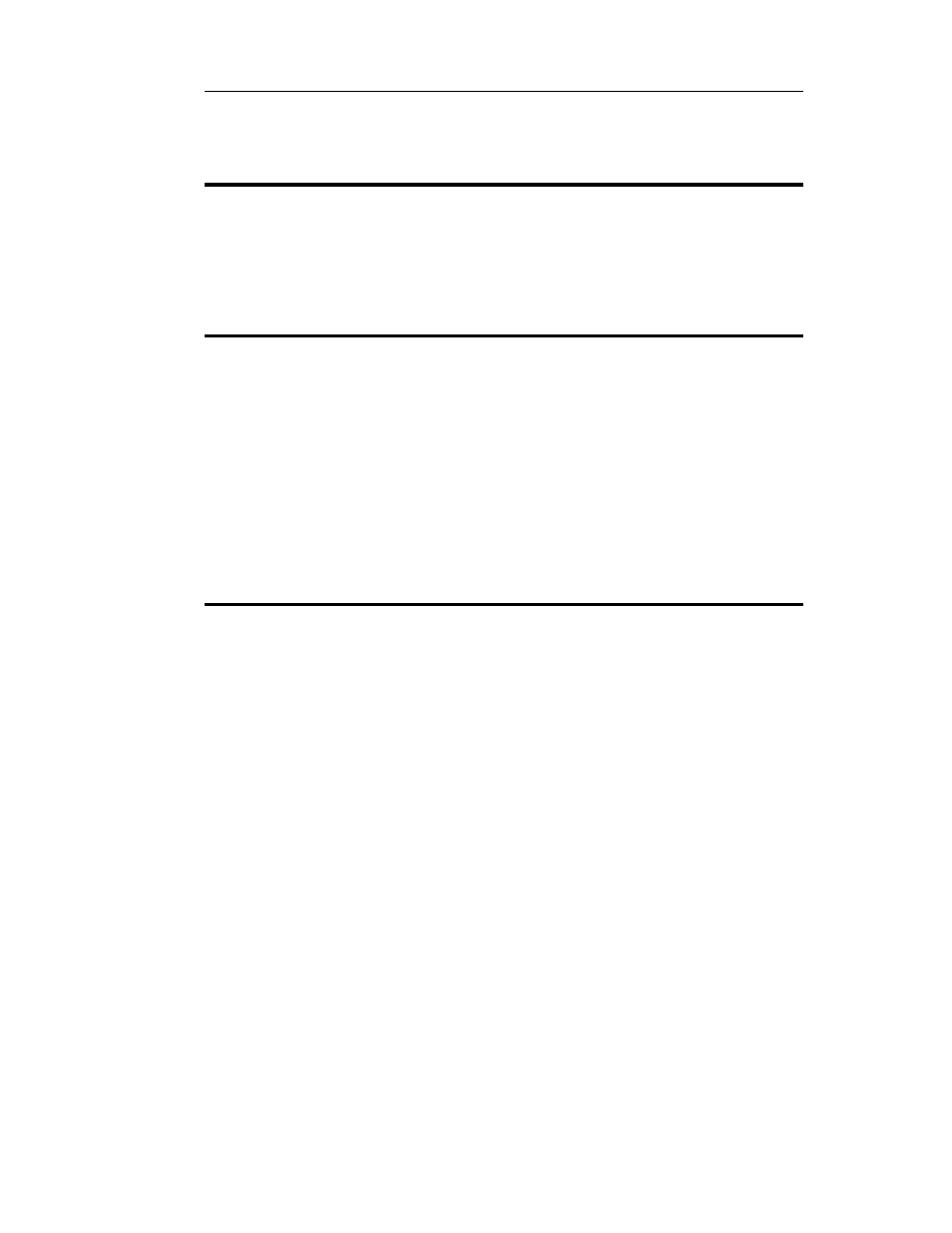
Intellisync 4.0
7
Introduction to Intellisync
Welcome to the Intellisync Quick Start Guide. This guide is
designed to help you install Intellisync, as well as complete your
first synchronization. It also includes information on accessing
online Help and user guides.
What is Intellisync?
Intellisync enables you to synchronize your Palm OS
®
handheld
with a variety of popular Windows applications. This means that if
you want to maintain the same data on your handheld as on your
PC, there’s an easy way to ensure that each system contains the
same up-to-date information.
Intellisync transfers data of different formats between your two
systems. But it does more than simply transfer the data. Intellisync
compares the records in your handheld or device to the records in
your PC. It then makes whatever changes are necessary in each
system to keep them both up-to-date, and “in sync.”
Additional documentation
The Intellisync software includes additional documentation in the
form of electronic copies of manuals (Adobe Acrobat .pdf format),
online Help files, and Readme files. The additional documentation
consists of:
• Intellisync User Guide. This is an Adobe Acrobat file. It
provides complete information on using Intellisync with your
handheld device.
View the Intellisync User Guide from the Intellisync group on
the Start menu by clicking Intellisync User Guide.
Note: Intellisync includes a copy of the Acrobat Reader
software used to read and print Adobe Acrobat (.pdf) format
documents. Acrobat Reader is available for installation on the
