Software update, Automatic software update – Sony KDL-40HX800 User Manual
Page 137
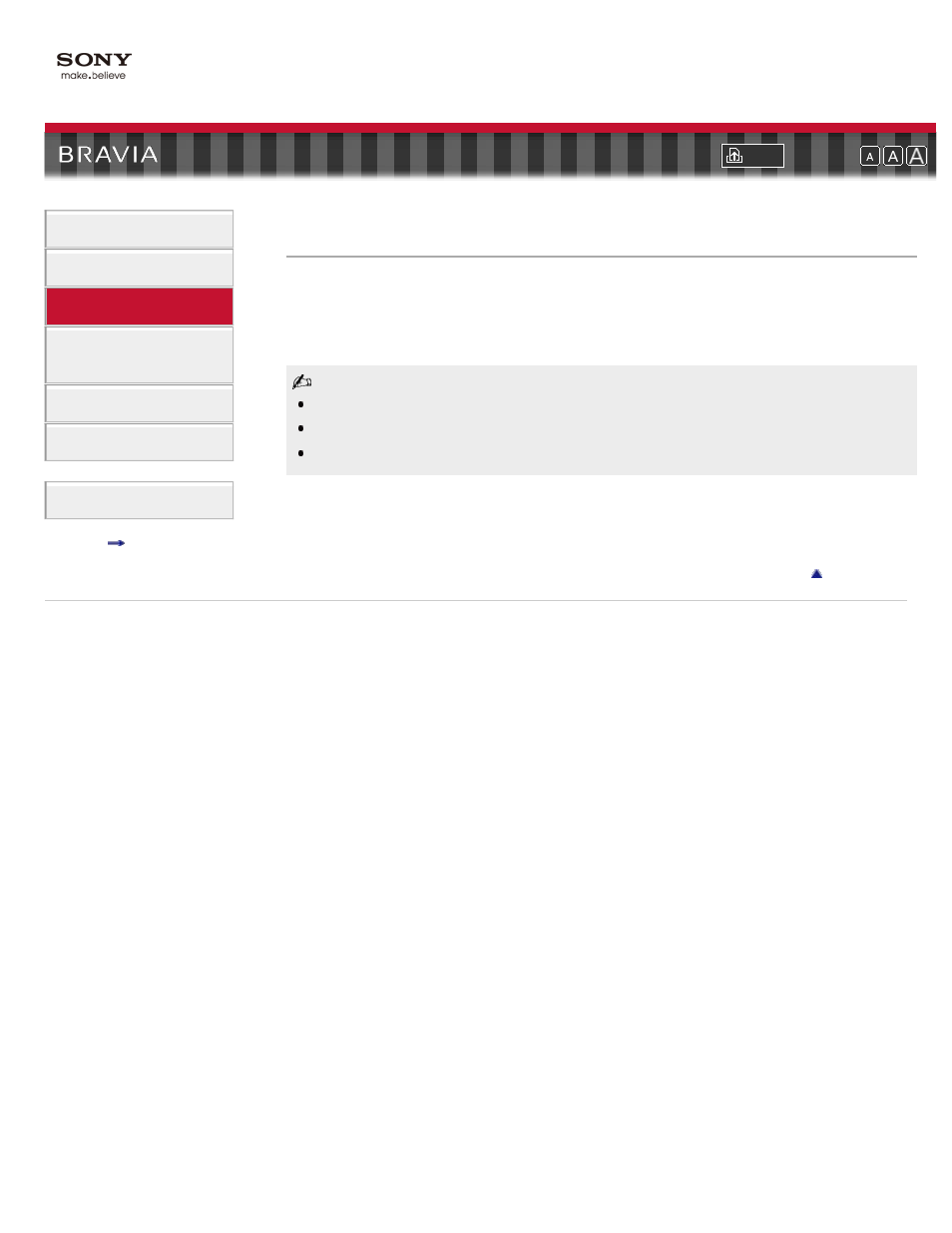
Font Size
Fun Features with
Connected Equipment
>
>
> Automatic Software Update
Automatic Software Update
Updates the TV software automatically through your existing antenna/cable/Internet (when
available).
To always keep the software updated to the newest version, it is recommended to have this
menu item set to “On.”
“Automatic Software Update” through the Internet is available only on certain TV models.
The software updates when the TV is in standby mode.
If performing an update, your TV may take up to several minutes to turn on.
Copyright 2010 Sony Corporation
137
This manual is related to the following products:
