Basic playback, Playing audio files, Changing tracks – Sony PEG-TJ37 User Manual
Page 3: Cue/review, Decoder specifications, Controls
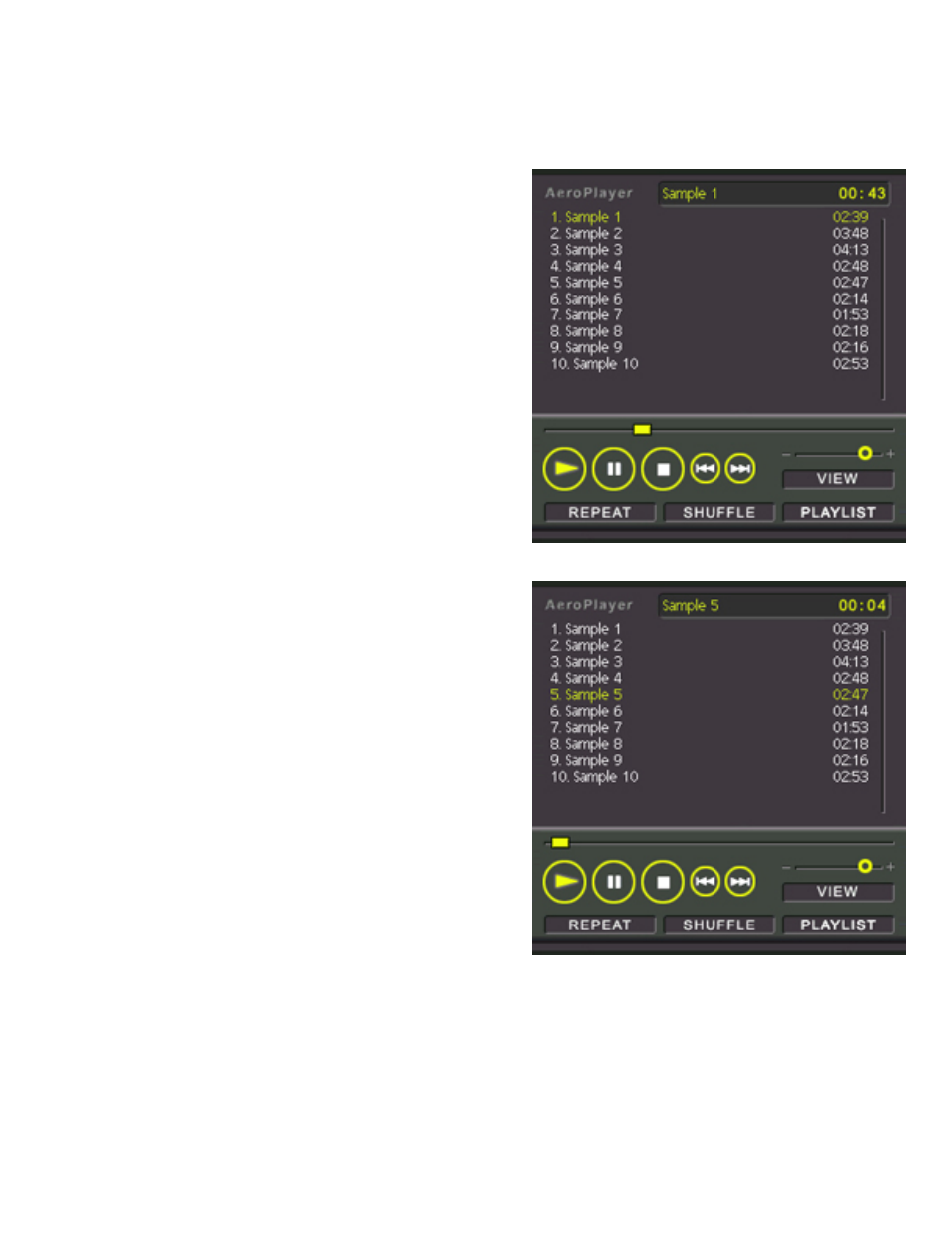
Basic Playback
Playing Audio Files
When you first open AeroPlayer, it automatically loads
all the music files on your storage media.
To begin playback, simply press the 'Play' button (a
triangle). To stop playback, press either the 'Stop'
button (a square) or the 'Pause' button (two vertical
lines).
Pressing the Jog Dial Navigator will toggle between
Play and Pause modes.
Changing Tracks
You can change tracks by tapping the title of the song
you want in the playlist or use 'Next' and 'Previous'
buttons.
Pressing the left/right buttons beside the Jog Dial
Navigator will also change to the previous/next track.
Cue/Review
Cue and review functions can be accessed by holding down any of the 'Next' and 'Previous' track
buttons: on the screen or the buttons beside the Jog Dial Navigator.
- PEG-SL10 (16 pages)
- PEG-TJ27 (18 pages)
- PEG-TH55 (24 pages)
- PEG-TJ27 (195 pages)
- PEG-TJ27 (51 pages)
- PEG-TJ27 (84 pages)
- PEG-TJ27 (6 pages)
- PEG-SJ22 (71 pages)
- PEG-SJ33 (52 pages)
- PEG-SJ33 (169 pages)
- PEG-SL10 (53 pages)
- PEG-TH55 (231 pages)
- PEG-TH55 (60 pages)
- PEG-TH55 (104 pages)
- PEG-TJ35 (190 pages)
- PEG-N610C (16 pages)
- PEG-S320 (37 pages)
- PEG-N610C (14 pages)
- PEG-S320 (57 pages)
- PEG-S320 (31 pages)
- PEG-S320 (24 pages)
- PEG-S320 (233 pages)
- PEG-S360 (24 pages)
- PEG-T415 (16 pages)
- PEG-T415 (223 pages)
- PEG-T415 (64 pages)
- PEG-T415 (12 pages)
- PEG-T415 (104 pages)
- PEG-T415 (30 pages)
- PEG-T415 (9 pages)
- PEG-T415 (15 pages)
- PEG-T415 (12 pages)
- PEG-T615G (220 pages)
- PEG-N610C (9 pages)
- PEG-N760C (29 pages)
- PEG-N760C (119 pages)
- PEG-N610C (24 pages)
- PEG-N760C (232 pages)
- PEG-N760C (17 pages)
- PEG-N760C (60 pages)
- PEG-N760C (57 pages)
- PEG-T665C (68 pages)
- PEG-SL10 (2 pages)
- PEG-T665C (218 pages)
