Sony KDL-55EX710 User Manual
Page 83
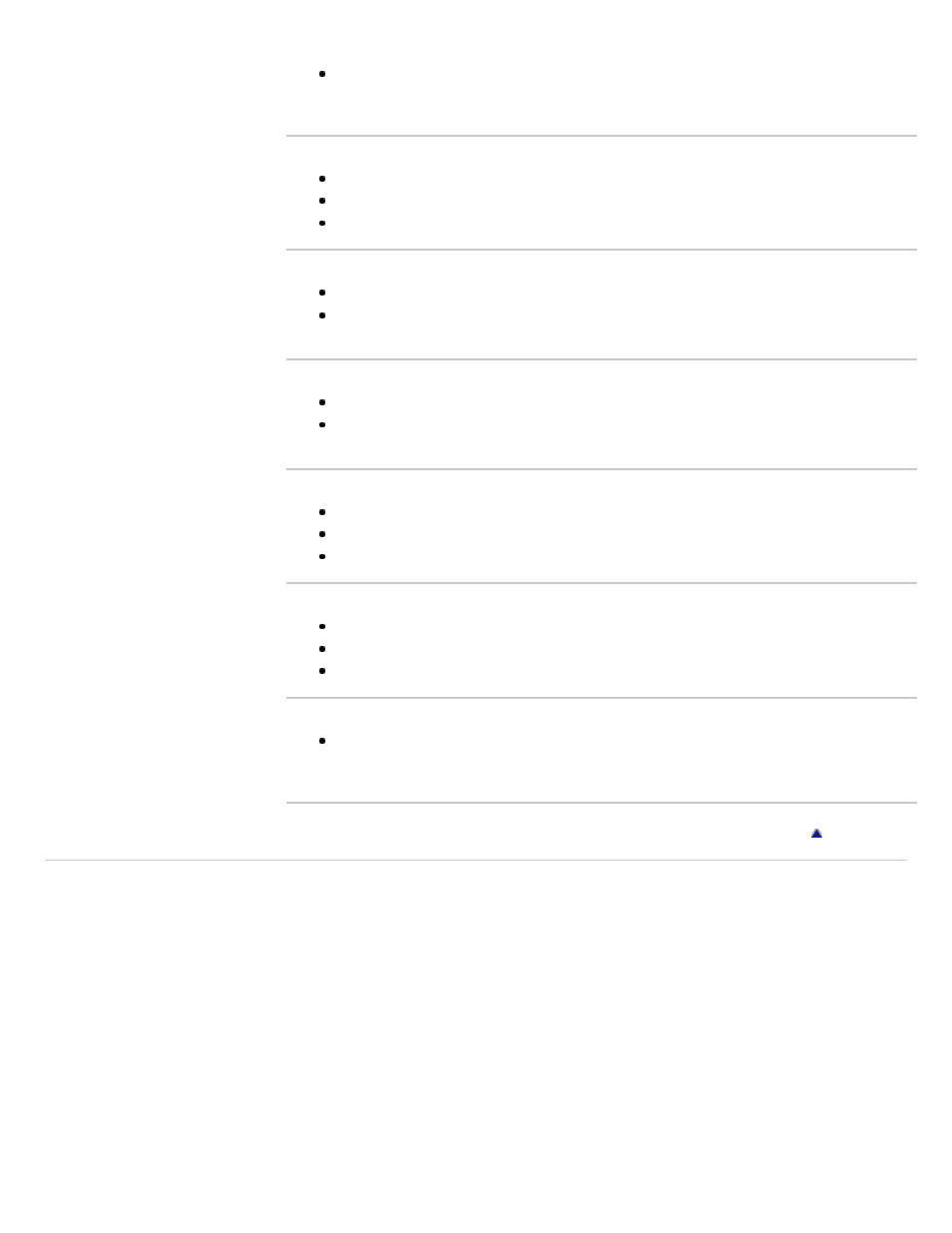
Broadcast HD formats have poor quality.
Content and signal quality are regulated by the signal provider. Many HD channels and content are
actually upscaled versions of standard-definition broadcasts. The picture is affected by the quality of
the signal received, which varies between channel and program.
Double images or ghosts appear.
Check cable or antenna connections.
Check the antenna location and direction.
Set the “Motionflow” to “Standard” or “Off.”
Only snow and noise appear on the screen.
Check if the antenna is broken or bent.
Check if the antenna has reached the end of its serviceable life (3-5 years in normal use, 1-2 years at
the seaside).
Dotted lines or stripes appear.
Keep the TV away from noise sources such as cars, motorcycles, or hair-dryers.
If using the 300-ohm twin lead, move the excess lead away from the TV or try using the 75-ohm
coaxial cable (not supplied) instead.
No color/Dark picture/Color is not correct/Picture is too bright.
Press OPTIONS then select “Picture Adjustments” to make adjustments.
Adjust the “Picture Mode” in “Picture Adjustments.”
If you set the “Power Saving” mode to “Low” or “High,” black level will be enhanced.
Noisy picture.
Make sure that the antenna is connected using a 75-ohm coaxial cable.
Keep the antenna cable away from other connecting cords.
To avoid TV interference, make sure to use an undamaged antenna cable.
Blurry picture or poor color.
Transporting the TV from a cold to a warm location or a sudden change in room temperature may
cause moisture condensation, resulting in a blurry picture or poor color. Turn off your TV and wait a
few hours before powering on again.
Copyright 2010 Sony Corporation
83
