Details of bluetooth™ utility functions, Bluetooth settings – Sony Bluetooth Utility User Manual
Page 362
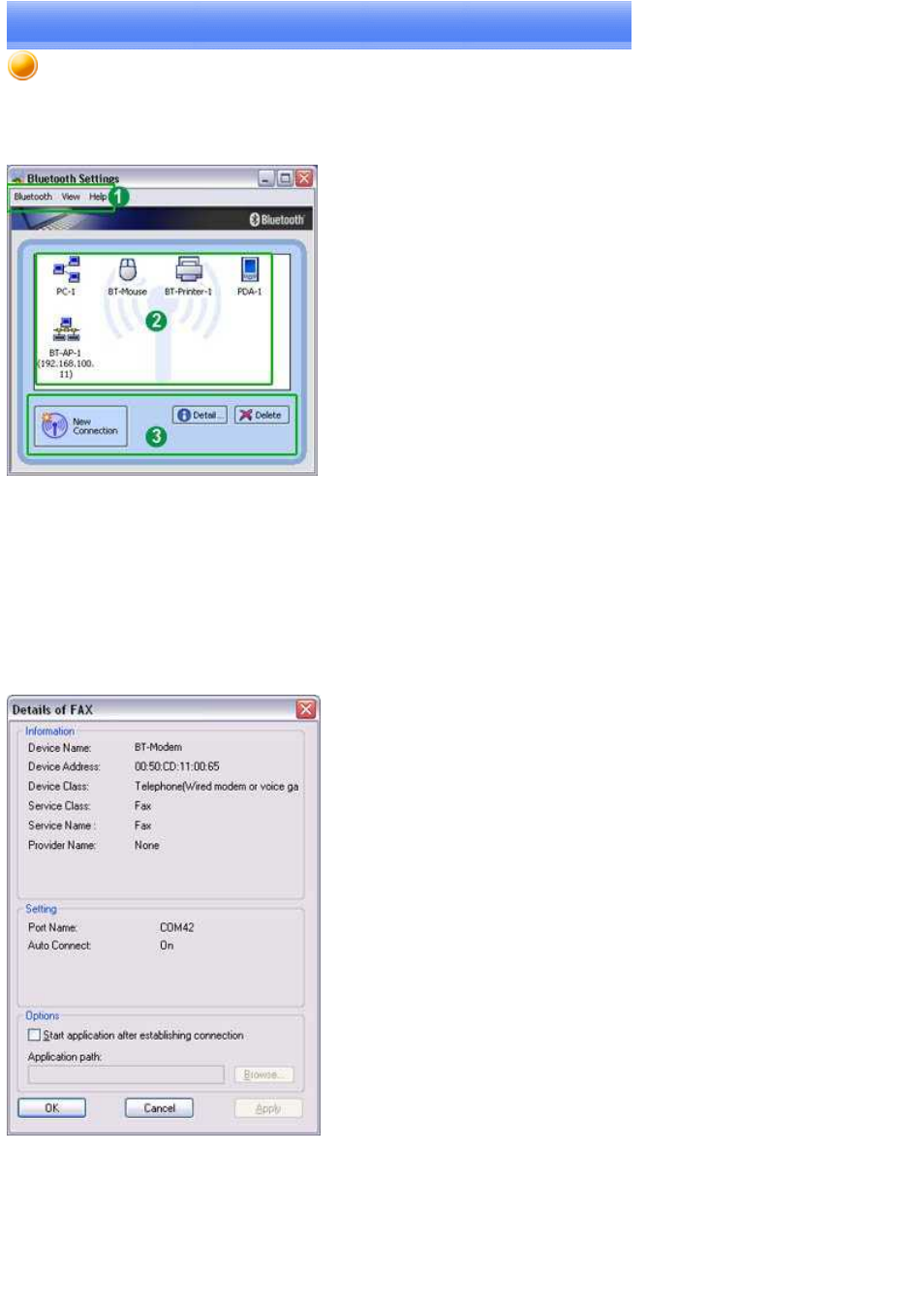
Bluetooth Settings
This section provides detailed information on the [Bluetooth Settings] window.
Main window
Menu
■[Bluetooth] menu
Category
Description
Add New Connection
Opens the [Add New Connection Wizard] window, and then searches for new devices.
Connect
Connects to selected device.
Disconnect
Disconnects from selected device.
Details
Displays detailed information about selected device.
Delete
Deletes selected device.
Create shortcut on Desktop
for the selected device on the Desktop.
Rename
Changes the name of the device
you have selected.
Change Icon
Changes the icon of the device
you have selected.
COM Auto Connect Settings
Opens the [COM Auto Connect Settings] window, and allows you to enable/disable Auto Connect.
Displays the device connection name and port used. Check the box to enable Auto Connect, and remove the check to disable Auto Connect. You
will need to connect
to use a device in the latter case.
Page 362
