Left side view – ARCHOS 10 User Manual
Page 11
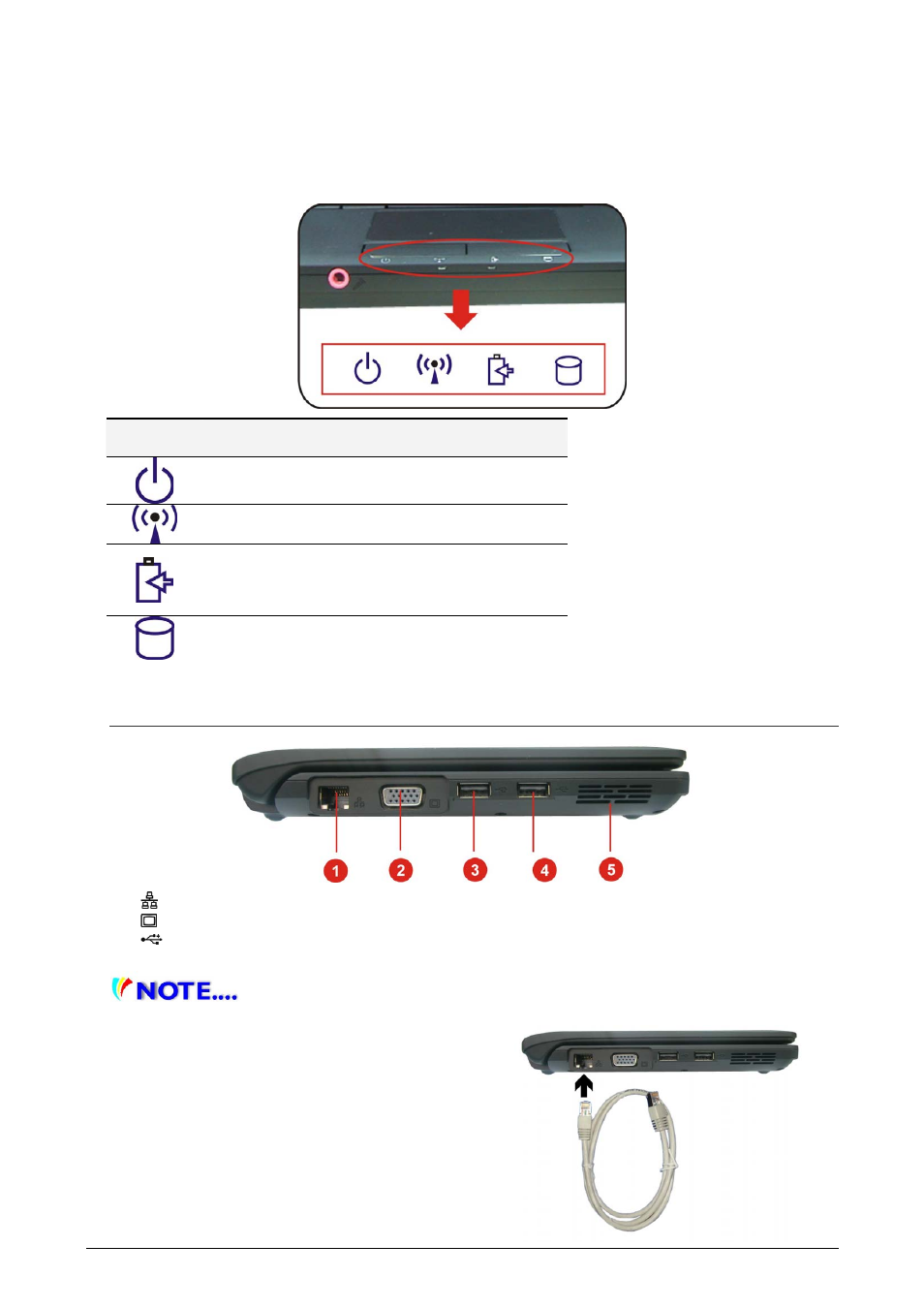
8
LED Graphic
Symbol
Indication
Blue light indicates the system is ON. Blinking blue light
indicates the notebook is in suspend mode.
Blue light indicates the WLAN/Bluetooth is active.
Battery status
Charging – Lavender
Full – Blue
Low - Red
Blue light indicates the hard drive and/or optical drive is
being accessed.
Left Side View
1.
Ethernet / LAN Port
2.
CRT Port
3.
USB 2.0 Port
4.
Ventillation Opening
When using a LAN, use an EMI sShielded cable to minimize inteference.
