Antec Basiq BP430 User Manual
Page 3
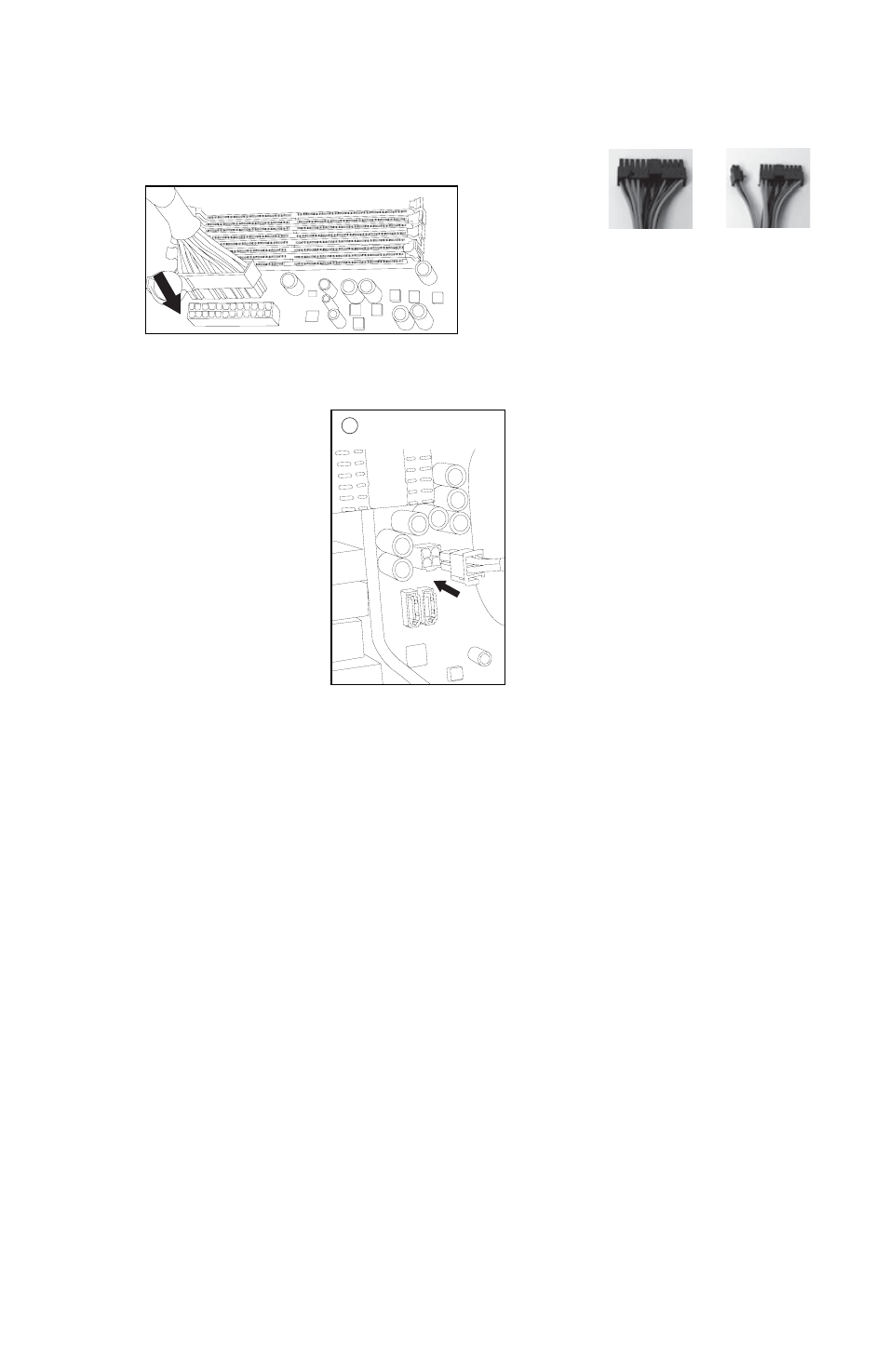
2
7. Connect the 24-pin Main Power Connector (Illustration 2). If the mother-
board uses a 20-pin connector, detach the 4-pin attachment on the 24-pin
power connector (see pictures 1 and 2).
Note: the detachable 4-pin section cannot be used
in place of a 4-pin +12V connector.
8.
Connect the 4-pin (Illustration 3) 12V connector to the motherboard as
needed.
9.
If your video card requires a PCI-E Connector, then connect the cable from
the main wire bundle to your video card.
10. Connect the Drives and Accessories Cable to devices such as hard drives,
optical drives, fans, etc.
11. Connect the SATA cable if you are using a Serial ATA hard drives.
12. Close your computer case.
Picture 1
Picture 2
For 24-pin
motherboards
For 20-pin
motherboards
d
3
See also other documents in the category Antec Tools:
- TRUEPOWER QUATTRO TPQ-1200 (8 pages)
- Neo HE430 (6 pages)
- PHANTOM 350 (24 pages)
- NEOPOWER 430 (6 pages)
- HCG-750 (7 pages)
- SmartPower 4 Serial-ATA (1 page)
- VP450 (6 pages)
- Basiq 430 (1 page)
- 2.0 (4 pages)
- Sonata Elite (11 pages)
- SOLO UCC 13# 0761345-08500-7 EU (1 page)
- Sonata Designer UCC13# 0761345-08146-7 EC (1 page)
- SMARTPOWER 2.0 (4 pages)
- HCG-400 (7 pages)
- 550 (1 page)
- EARTHWATTS EA-350 (7 pages)
- Veris Fusion Remote Max (5 pages)
- Basiq 550 Plus (1 page)
- Veris Fusion v2 (6 pages)
- UCC 13#: 0761345-77203-7 (1 page)
- TruePower Trio 430 Wat (1 page)
- NSK 1380 (5 pages)
- NSK 4480 (8 pages)
- 500 (34 pages)
- II (7 pages)
- EA-450 (7 pages)
- EA-380D (6 pages)
- EA-650 (7 pages)
- TruePower Quattro 1000W (1 page)
- EA-380 (4 pages)
- Nine Hundred Two UCC13# 0761345-15920-3 US (1 page)
- HCP-750 (9 pages)
- HCG-520 (7 pages)
- EARTHWATTS 350 GREEN EA-350 (6 pages)
- HCG M SERIES HCG-620M (8 pages)
- HCG M SERIES HCG-520M (8 pages)
- HCP-1200 (9 pages)
- HCG-620 (7 pages)
- EARTHWATTS 750 (7 pages)
- TRUEPOWER 2.0 (6 pages)
- HCG-900 (7 pages)
- CP-850 (1 page)
- TP-750 Blue (1 page)
- New Solution Series (8 pages)
