Installing the netware failover driver, Installing the netware failover driver -3 – Adaptec ANA-62000 User Manual
Page 121
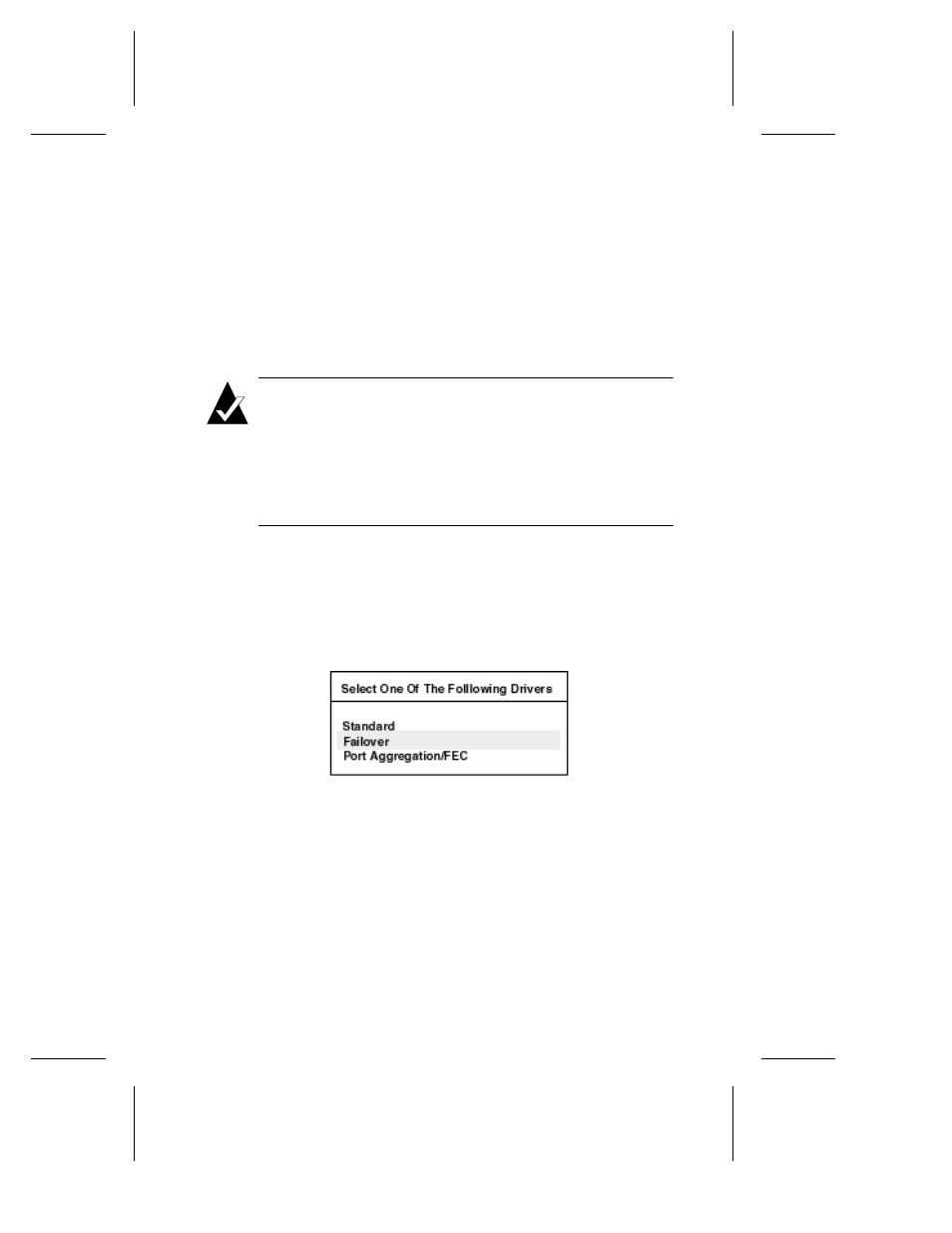
10-3
Duralink64 Failover for NetWare
Installing the NetWare Failover Driver
If you are installing NetWare 4.x on a new server, do not add the
DuraLAN NIC at this time. When prompted to add the NIC, select
No
, and then continue with the NetWare installation.
If you are installing NetWare 5.0 on a new server, please see Install of
Duralink64 Driver during NetWare 5.0 Operating System Installation,
page 9-3.
Note:
This driver uses 32 receive buffers for each port.
Therefore, if you are using multiple ports, the number of
receive buffers must be increased.
Type load edit c:\nwserver\startup.ncf, and then insert the
following commands at the end of the file:
SET MINIMUM PACKET RECEIVE BUFFERS = 512
SET MAXIMUM PACKET RECEIVE BUFFERS = 1024
To install the Failover driver for NetWare follow these steps:
1
Insert the Duralink64 Driver for NetWare diskette.
2
At the system console prompt, type:
a:\nwserver\setupsf
3
Press Enter. The Select Driver window appears.
Figure 10-1. The Select Driver Window
4
Select Failover and press Enter.
5
In the message indicating that New Adaptec NICs have been
detected, press Enter.
6
