Connections (continued), Connecting to a tv equipped with an s-video jack, Before connecting – Aiwa XD-DV380U User Manual
Page 16: Set the setup menu correctly after connecting, English
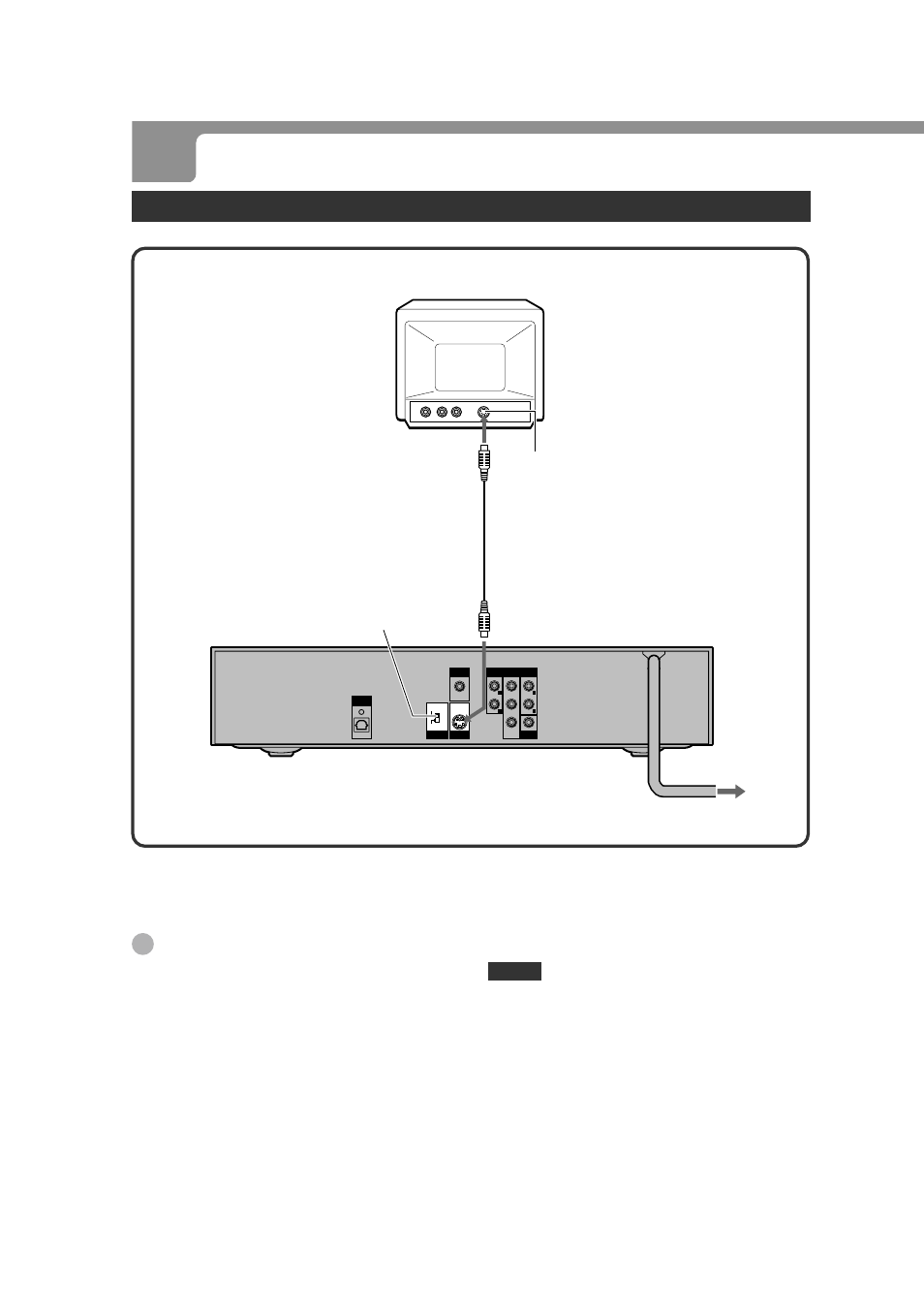
16
ENGLISH
AIWA XD-DV380U 8B-AV3-905-01 (010209AMK-Y-L)
CONNECTIONS (CONTINUED)
Connecting to a TV equipped with an S-video jack
Rear of the TV
S-video input connector
(S1, S2)
S-video cord
(not supplied)
Rear of the unit
to S-VIDEO OUT connector
Before connecting!
Set the VIDEO OUT switch to S-VIDEO when connecting
to a TV with an S-video jack.
Tip
Video signals are always output from VIDEO OUT jack on
the unit regardless of this setting.
Set the setup menu correctly after connecting!
Set the “TV Aspect” of the setup menu according to the
audio equipment and TV connected to the unit as follows:
(See “CHANGING SETUP VALUE” on page 38 for details.)
TV Aspect
When your TV is a conventional-screen size TV:
4:3 Letterbox
When your TV is a wide-screen size TV:
16:9 Wide
NOTES
• For the best possible picture clarity, it is recommended
that an S (separate) video cord (not supplied) be used
when connecting the unit to a TV equipped with an S-
video input terminal.
• If picture noise appears while playing copy-protected
DVDs, connect the unit directly to a TV. Do not connect
through a VCR, TV/VCR, or AV selector.
to an AC outlet
Set the VIDEO OUT switch to S-VIDEO
DIGITAL
OUT
VIDEO
OUT
S-VIDEO
COMPONENT
S-VIDEO
OUT
VIDEO
OUT
DIGITAL
OUT
COMPONENT
VIDEO OUT
Pb
Pr
Y
AUDIO
OUT 2
AUDIO
OUT 1
COAXIAL
OPTICAL
L
R
L
R
