Installation, Ac power adapter, Power connection – Audiovox FPE3000 User Manual
Page 13
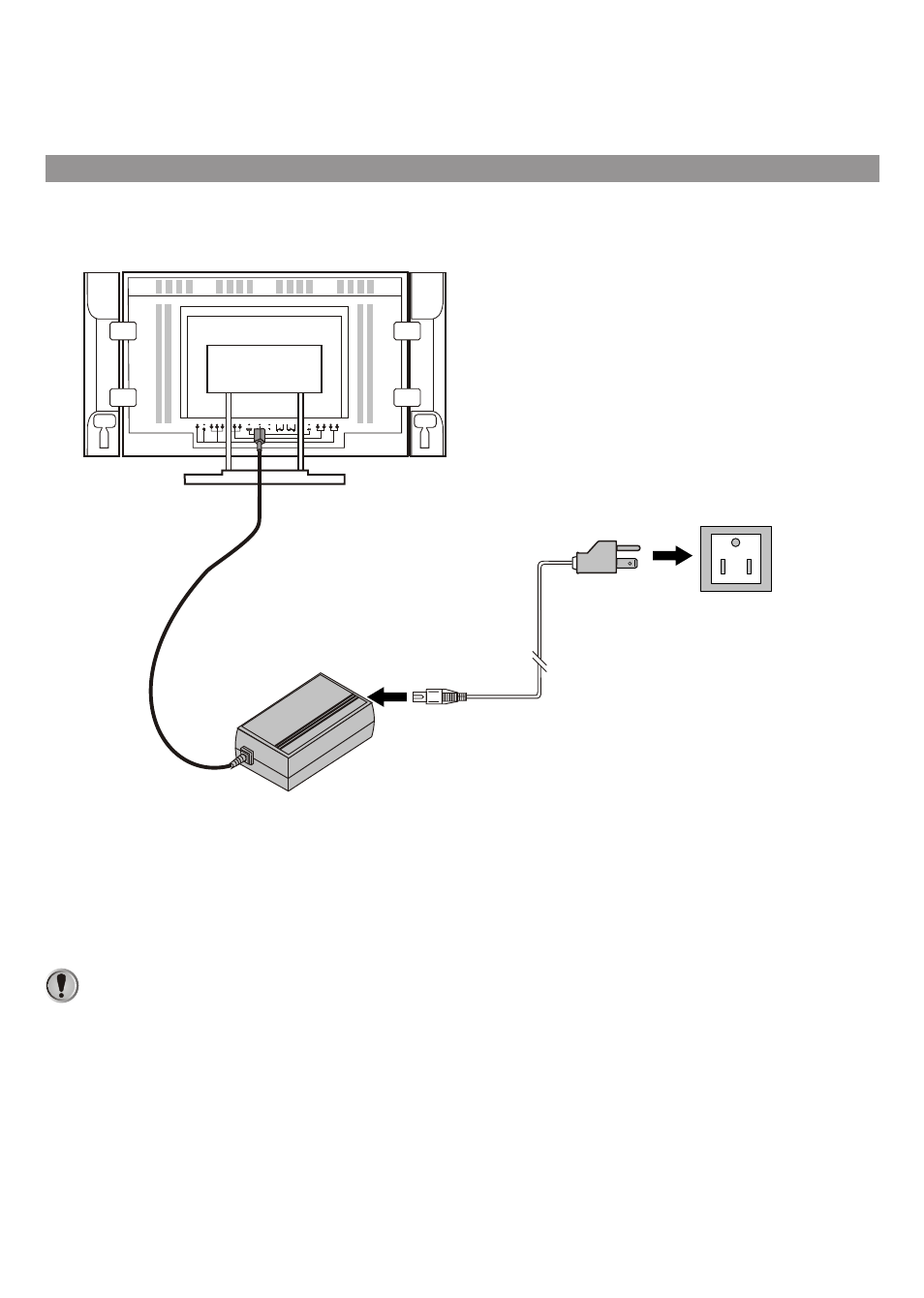
Before using this equipment, please connect the AC power adapter correctly.
AC power adapter
VGA
Y
Cb
Cr
R
L
-
S VIDEO
ANT IN
LINE IN
L
L
PHONE
AV
R
HDTV
L
Y
Pb
Pr
R
L
VIDEO
--
+
+
Installation
Power connection
Plug into AC outlet.
AC cord
Household
power outlet
1. Connect the female plug to the AC socket on AC adapter.
2. Connect the AC adapter to the DC power input of the set.
3. Connect the male plug to the wall outlet as illustrated.
+
This product should be operated only from the type of power source indicated on the marking label.
+
Always unplug the AC adapter from the product and power outlet when not using for a long period of
time.
Notes:
13
See also other documents in the category Audiovox Televisions:
- FPE1907DV (36 pages)
- FPE1506 (33 pages)
- LCM0681TV (20 pages)
- FPE1909DVDC (25 pages)
- FPE1907 (23 pages)
- FPE3705 (45 pages)
- AVT1345 (27 pages)
- VE 640 (13 pages)
- LCMR6CT (17 pages)
- PVS21090 (24 pages)
- FPE3207 (55 pages)
- FP2000 (43 pages)
- FPE2608 (22 pages)
- D1812PKG (47 pages)
- VE 700 (21 pages)
- FP1520 (46 pages)
- AVT 1498 (11 pages)
- FPE3208 (22 pages)
- FPE3205 (45 pages)
- PAV2000DTV (58 pages)
- FPE1508 (19 pages)
- FPE2608DV (31 pages)
- FPE-1908DV (32 pages)
- VE705 (20 pages)
- FPE4707HR (54 pages)
- FPE2305 (42 pages)
- FP1500 (44 pages)
- HR9000PKG (25 pages)
- VE706 (21 pages)
- FPE1705 (37 pages)
- FPE1507 (23 pages)
- FPE1908 (19 pages)
- FPE3707HR (55 pages)
- PLV16081 (16 pages)
- FP1510 (43 pages)
- FPE4207HR (55 pages)
- FPE2006DV (44 pages)
- FPE2607 (22 pages)
- D900 (106 pages)
- VE726 (33 pages)
- FPE2005 (44 pages)
- VE-560 (16 pages)
