Sony MDX-F5800 User Manual
Page 18
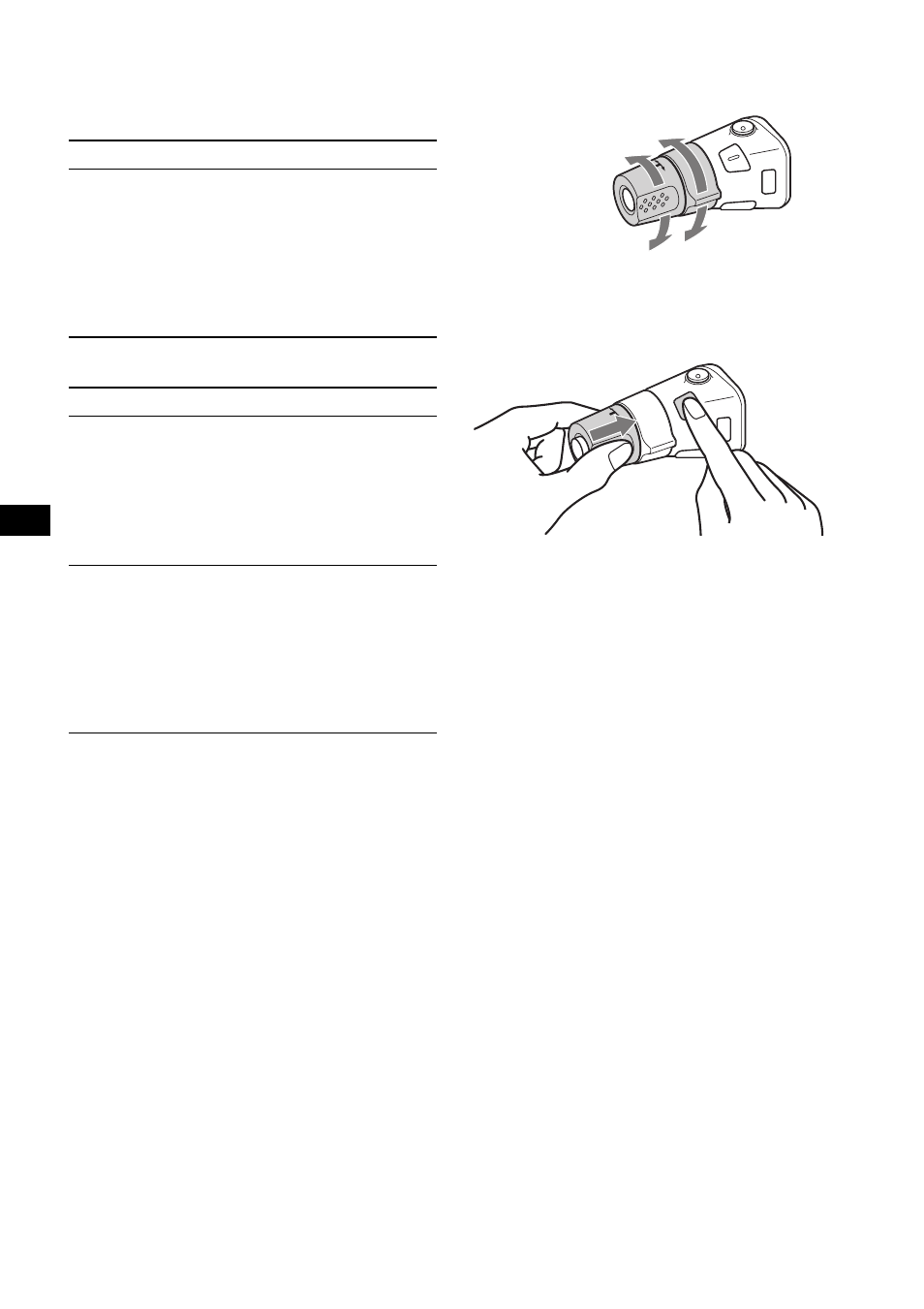
18
When an MD containing groups, or an MP3 file
is played, you can select a group (MD), or an
album (MP3 file) using the rotary commander.
(With this unit)
(With optional unit)
*1
Only if the corresponding optional equipment is
connected.
*2
If your car has no ACC (accessory) position on the
ignition key switch, after turning off the ignition, be
sure to press and hold
(OFF)
until the display
disappears.
*3
Available only when an MD containing groups is
inserted in this unit and played.
*4
Available only when an optional CD unit with the
MP3 file control function is connected, and MP3 file
is played.
Changing the operative direction
The operative direction of controls is factory-set
as shown below.
If you need to mount the rotary commander on
the right hand side of the steering column, you
can reverse the operative direction.
Press
(SEL)
for 2 seconds while
pushing the VOL control.
Note
If you press
(SEL)
for 2 seconds while pushing the
VOL control, “NORM” or “REV” appears in the display.
– “NORM” is to use the rotary commander at the
factory-set position.
– “REV” is to use the rotary commander when it is
mounted on the right side of the steering column.
To
Do this
Skip groups*
3
– Group selection
1
To enter Group selection
mode, push in, then rotate
and hold the control.
Within 2 seconds,
proceed to step 2.
2
Push in, then rotate
quickly and repeatedly, to
skip groups one by one.
To
Do this
Skip discs
– Disc selection
Push in and rotate [once for
each disc] the control.
To continuously skip discs,
push in and rotate once and
rotate again within 2
seconds (and hold) the
control.
Skip albums*
4
– Album selection
1
To enter Album selection
mode, push in, then rotate
and hold the control.
Within 2 seconds,
proceed to step 2.
2
Push in, then rotate
quickly and repeatedly, to
skip albums one by one.
To decrease
To increase
