Preventing the tv from toppling over, Switching on the tv – Sony KDL-V32A11E User Manual
Page 12
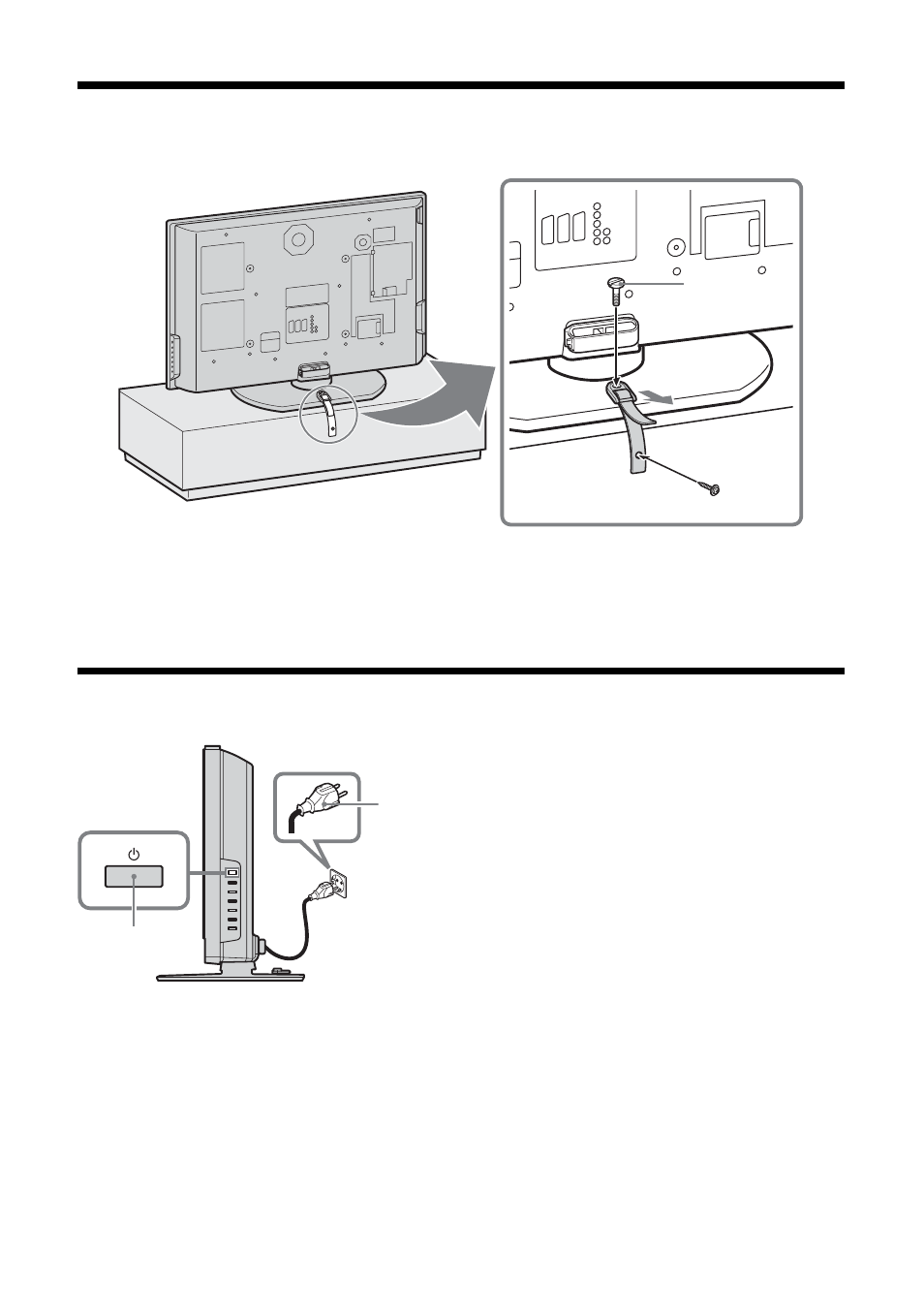
12
GB
4: Preventing the TV from toppling over
After all connections are completed, secure the TV.
1
Fasten the supplied support belt to the stand with the supplied screw.
2
Fit the supplied support belt to the TV stand, then firmly fasten with the supplied screw using a
screw driver or coin, etc.
3
While supporting the TV, tighten the supplied support belt to adjust the length.
5: Switching on the TV
1
Connect the TV to your mains socket (220-240V AC, 50Hz).
2
Press
1 on the TV (right side).
When you switch on the TV for the first time, the Language menu appears on the screen, then go to “6: Selecting
the language and country/region” on page 13.
When the TV is in standby mode (the
1
(standby) indicator on the TV (front) is red), press TV
"/1 on the
remote to switch on the TV.
2
3
1
1
2
- HT-SL40 (44 pages)
- HT-SF800M (2 pages)
- DHC-FL7D (76 pages)
- DAV-S880 (84 pages)
- DHC-FL5D (76 pages)
- DHC-FL5D (224 pages)
- HT-SL40 (2 pages)
- HT-SL40 (216 pages)
- DAV-S550 (84 pages)
- DAV-LF1 (116 pages)
- DAV-LF1 (488 pages)
- DAV-LF1 (2 pages)
- DAV-LF1 (1 page)
- DAV-FC8 (92 pages)
- DAV-HDZ273 (92 pages)
- HCD-FR8 (108 pages)
- DAV-FR8 (1 page)
- DAV-FR8 (2 pages)
- DAV-FR8 (1 page)
- IZ1000W (88 pages)
- IPELATM PCS-HG90 (2 pages)
- BLU-RAY DISC BDV-T37 (80 pages)
- HT-DDW990 (80 pages)
- HT-DDW990 (2 pages)
- 4-130-029-13(1) (64 pages)
- HT-SS100 (2 pages)
- HDX267W (104 pages)
- RHT-G2000 (12 pages)
- HCD-HDX265 (1 page)
- DAV-DZ660 (116 pages)
- HT-1750DP (48 pages)
- HT-SF1200 (68 pages)
- HT-CT350 (180 pages)
- HT-CT350 (180 pages)
- HT-DDW890 (80 pages)
- HT-DDW790 (64 pages)
- DX255 (100 pages)
- 4-178-247-11(1) (76 pages)
- NHS-130C (3 pages)
- DAV-SR4W (108 pages)
- HT-SF1300 (72 pages)
- HCD-HDX267W (104 pages)
- DAV-DZ171 (76 pages)
- DAV-DZ170 (2 pages)
- DAV-DZ170 (76 pages)
