Troubleshooting – Atlantis DISKMASTER HDE 103 User Manual
Page 32
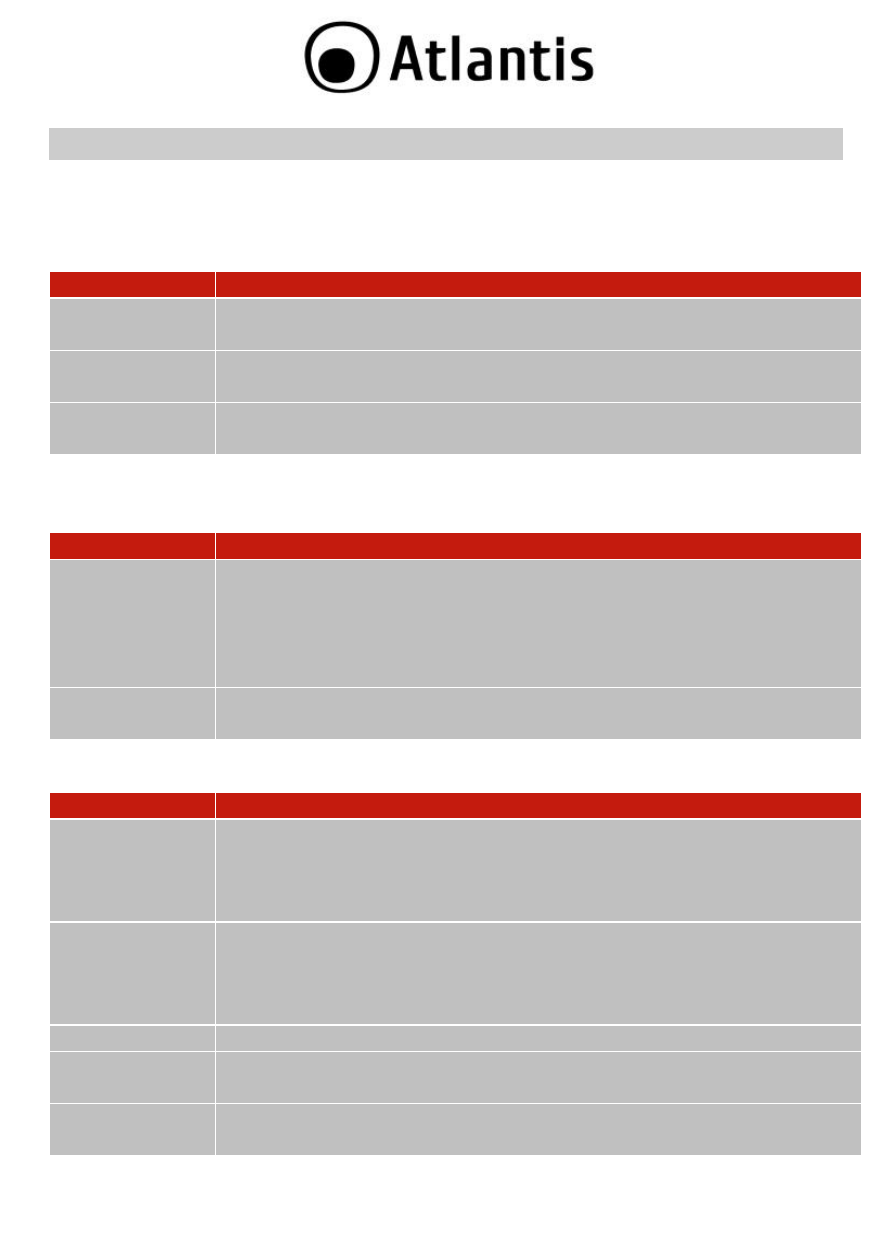
32
7. Troubleshooting
This chapter covers some basic things you can do in the event that you encounter
problems using this DiskMaster on your system.
Why does the computer not recognize the Smart Backup Disk?
Steps
Action
1
Make sure that both USB plugs are properly connected to your host
USB ports. Do not only connect the auxiliary USB plug.
2
Make sure that your host USB port is working properly. If you are
unsure, please try another USB port.
3
If the error persists, you may have a hardware problem. In this
case, you should contact your vendor.
Why is the data transfer rate between the computer and the device
slowing down?
Steps
Action
1
You may be connected to an USB 1.1 low speed port. Please make
sure that you have connected to a high speed USB2.0 host port. The
DiskMaster can work at both USB 1.1 and USB 2.0 ports. However,
to achieve a hi-speed transfer rate, we recommend you to connect
the DiskMaster to an USB2.0 port.
2
If the error persists, you may have a hardware problem. In this
case, you should contact your vendor.
Why does the backup button not work?
Steps
Action
1
Please make sure that you have installed the backup utility
software. If the software has been successfully installed, it will show
an automatic backup icon in the status bar when windows is
booting.
2
Please make sure that you have configured a copying path in the
button manager utility and specify a suitable backup task and saved
it to a backup file. See “Button Manager Utility Description” section
for more detailed information.
3
You may have closed the button manager utility under windows.
4
The Button Manager Utility only works on Windows 2000 and XP
platforms.
5
If the error persists, you may have a hardware problem. In this
case, you should contact your vendor.
