Hardware setup – Asus P4T-CM User Manual
Page 17
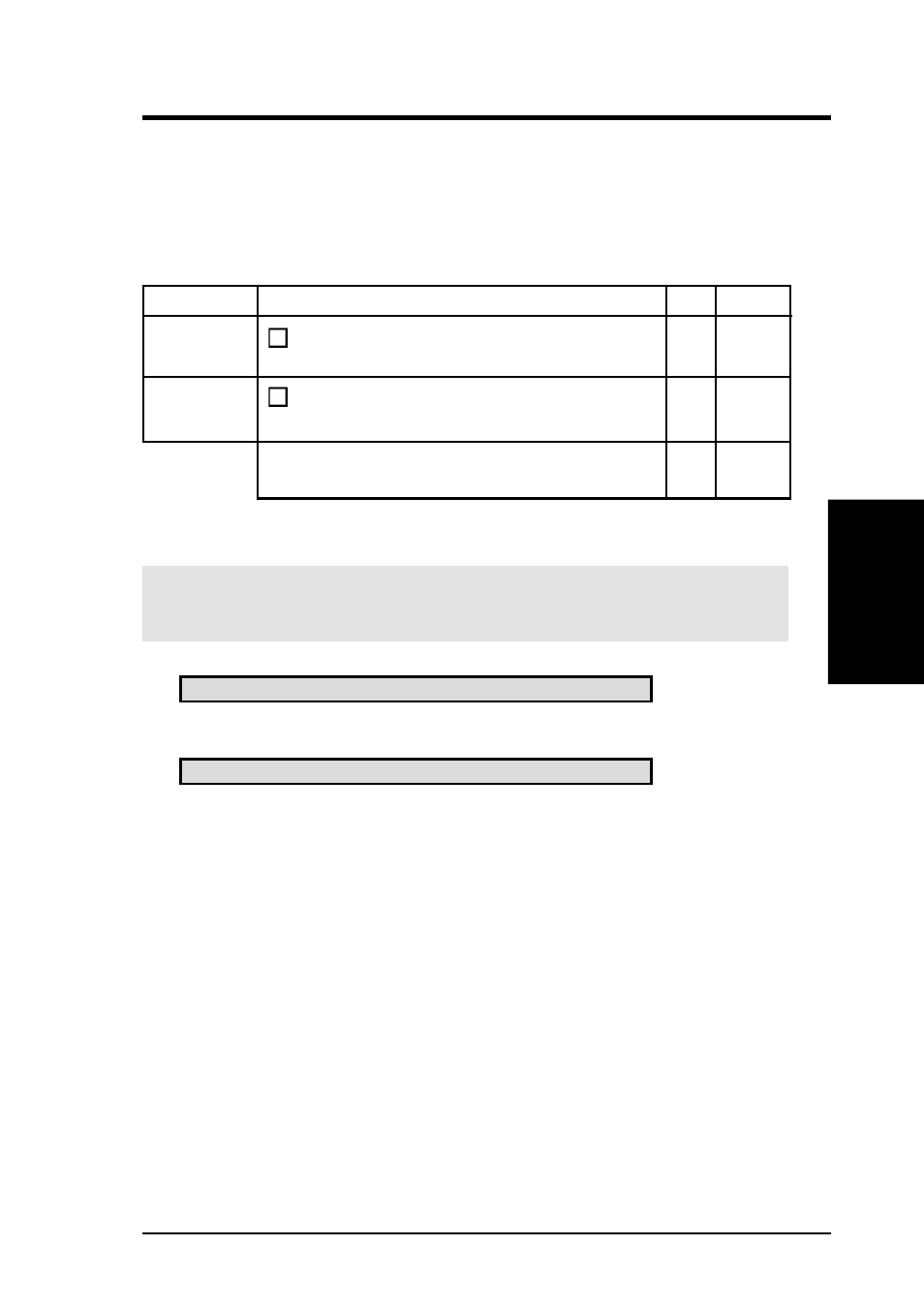
17
3. HARDWARE SETUP
ASUS P4T-CM User’s Manual
System Memory
3. H/W SETUP
3.4 System Memory
NOTE: No hardware or BIOS setup is required after adding or removing memory.
This motherboard has two 184-pin Rambus Inline Memory Modules (RIMM) sockets.
These sockets support 64Mbit, 128Mbit, and 256Mbit Direct RDRAM technologies.
IMPORTANT
1. The memory configuration of channel A (RIMMA1 ) and channel B
(RIMMB1) must be identical.
Location
Memory Module
Subtotal
RIMMA1
RDRAM
x 1
(Rows 0&1)
RIMMB1
RDRAM
x 1
(Rows 2&3)
TOTAL SYSTEM MEMORY
=
(1GB Max)
RIMMA1
RIMMB1
128MB RDRAM
128MB RDRAM
See also other documents in the category Asus Hardware:
- PCI Express Audio Card Xonar DX (70 pages)
- Xonar DX (80 pages)
- Xonar DX (10 pages)
- Xonar D2X (88 pages)
- Xonar D2X (84 pages)
- D2X (88 pages)
- Audio Card Xonar D2X (70 pages)
- ROG Xonar Phoebus (72 pages)
- ROG Xonar Phoebus (122 pages)
- Xonar DSX (26 pages)
- Xonar DSX (29 pages)
- Xonar DGX (33 pages)
- Xonar DGX (58 pages)
- Xonar DGX (38 pages)
- Xonar DG (58 pages)
- Xonar DG (32 pages)
- Xonar DG (28 pages)
- Xonar DG (54 pages)
- Xonar Essence ST (52 pages)
- Xonar Essence ST (35 pages)
- Xonar Essence ST (40 pages)
- Xonar Essence ST (53 pages)
- Xonar DS (54 pages)
- Xonar DS (33 pages)
- Xonar Xense (45 pages)
- Xonar Xense (47 pages)
- Xonar Xense (70 pages)
- Xonar U3 (38 pages)
- Xonar U3 (56 pages)
- Xonar Essence STX (49 pages)
- Xonar Essence STX (10 pages)
- Xonar Essence STX (32 pages)
- Xonar D1 (80 pages)
- Xonar D1 (10 pages)
- XONAR D1 E4009 (72 pages)
- Xonar D1 (72 pages)
- Xonar Essence One (7 pages)
- Xonar Essence One (5 pages)
- Xonar HDAV 1.3 (100 pages)
- Motherboard M4A78-EM (64 pages)
- A7N8X-VM/400 (64 pages)
- K8V-XE (86 pages)
- K8V-XE (20 pages)
- M2R32-MVP (60 pages)
- M2R32-MVP (160 pages)
