Sony KDL-37W5810 User Manual
Page 23
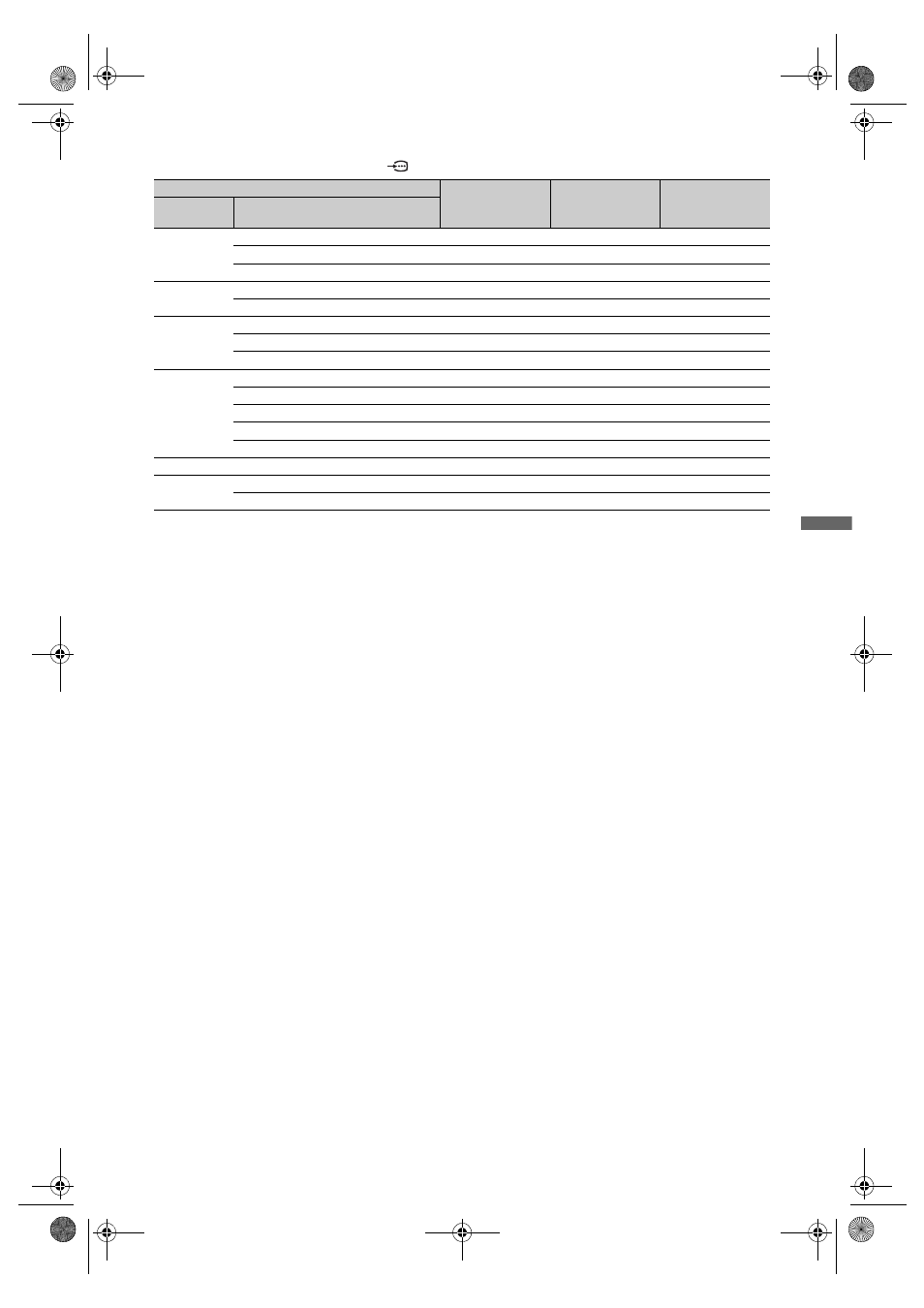
23
GB
C:\Documents and Settings\All Users\Documentos\SONY
TELES\2009\(08-05)SATELLITE-EX2LAqua(Fact)\PAPER
Satellite\satellite-Paper_210con GBAEP\210_
EX2L(DE,FR,IT,CZ,SK,TR)\01GB_versioDolorsPCnou\100ADD.fm
masterpage:Left
KDL-52/46/40/37/32V5500
x-xxx-xxx-xx(x)
Addi
tiona
l Inf
o
rmati
o
n
PC input signal reference chart for
PC and HDMI IN 1, 2, 3, 4
* 1080p timing when applied to the HDMI input will be treated as a video timing and not a PC timing. This
affects the “Video Settings” menu and “Screen” menu settings.
To view PC contents, set “Screen Format” to “Wide” and “Display Area” to “Full Pixel”.
~
• This TV’s PC input does not support Sync on Green or Composite Sync.
• This TV’s PC input does not support interlaced signals.
• For the best picture quality, it is recommended to use the signals in the above chart with a 60 Hz vertical
frequency (boldfaced).
Resolution
Horizontal
frequency (kHz)
Vertical
frequency (Hz)
Standard
Signals
Horizontal
(Pixel)
× Vertical
(Line)
VGA
640
×
480
31.5
60
VESA
640
×
480
37.5
75
VESA
720
×
400
31.5
70
VESA
SVGA
800
×
600
37.9
60
VESA
800
×
600
46.9
75
VESA
XGA
1024
×
768
48.4
60
VESA
1024
×
768
56.5
70
VESA
1024
×
768
60.0
75
VESA
WXGA
1280
×
720
45.0
60
EIA
1280
×
768
47.4
60
VESA
1280
×
768
47.8
60
VESA
1280
×
960
60.0
60
VESA
1360
×
768
47.7
60
VESA
SXGA
1280
×
1024
64.0
60
VESA
HDTV
1920
×
1080
66.6
60
VESA*
1920
×
1080
67.5
60
EIA*
Copia de 010COV.book Page 23 Monday, September 28, 2009 10:03 AM
