Operation procedure, Special oven features – Avanti MO7200TW User Manual
Page 12
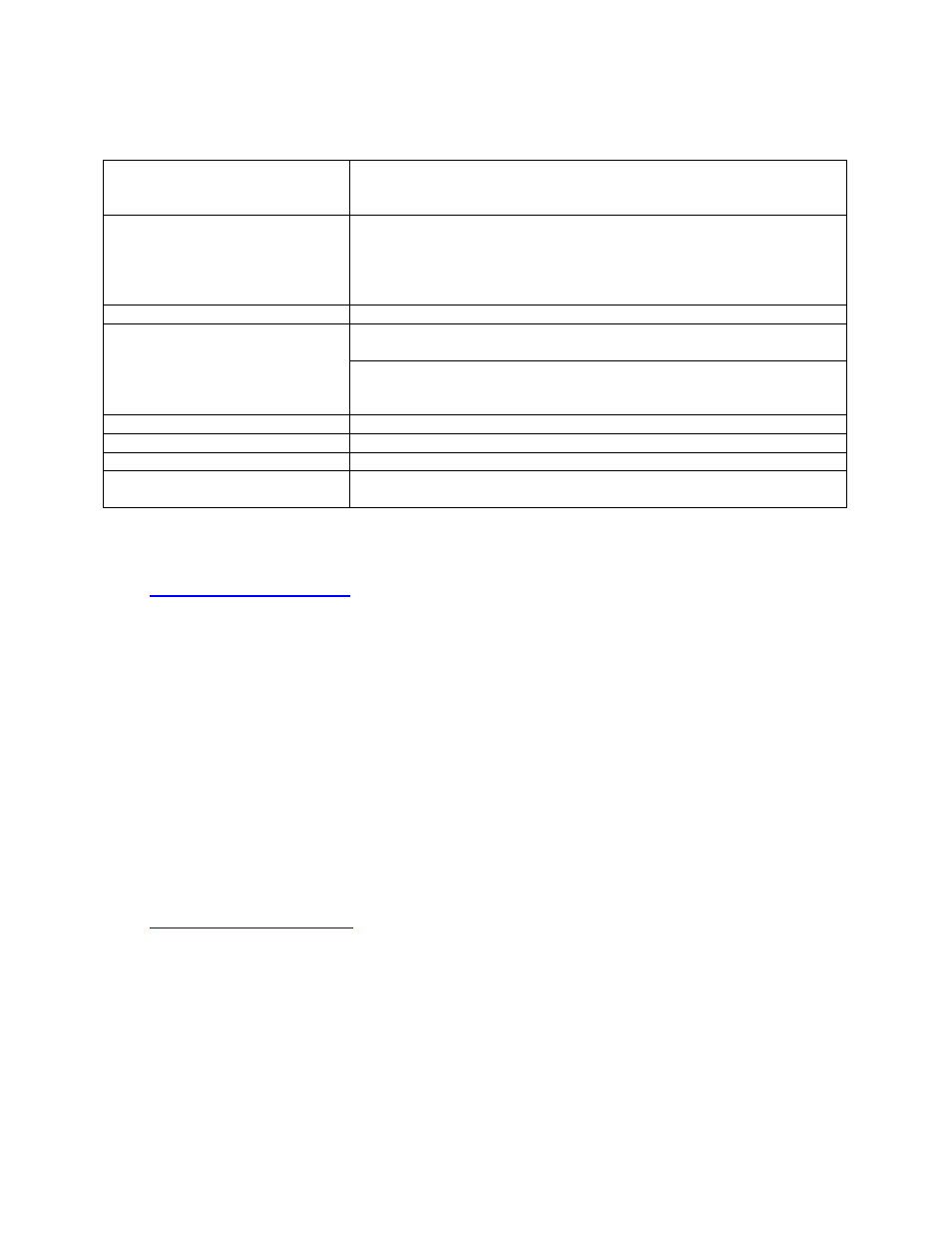
12
• Plug the power supply cord into a standard 3-pronged 15 Amps, 120Volts A.C.~/60Hz.
OPERATION PROCEDURE:
• After placing the food in a suitable container, open the oven door and put it on the glass tray.
The glass tray and roller guide must always be in place during cooking.
• Shut the door. Make sure that it is firmly closed.
• The oven door can be opened at any time during operation by pushing the door button.
• The oven will automatically shut off. To restart the oven, close the door and then touch START.
• Each time a pad is touched, a BEEP will sound to acknowledge the touch. The oven automatically
cooks on high power and defrosts on low power.
• When the oven is first plugged in the display will show a flashing “ :0 ”, if you prefer to not have the
clock displayed, press and hold the CLOCK button for 3 seconds.
• When the START pad is touched during the oven operation, an additional 30 seconds will be added
to the cooking time everytime the START button is pressed upto a maximum of 5 minutes. If the oven
door is opened during the oven operation, all information is retained.
• If the START pad is touched and the oven does not operate, check the area between the door and
door seal for obstructions and make sure the door is closed securely. The oven will not start cooking
until the door is completely closed and the program has been set.
TIMED DEFROST: Used to defrost frozen foods by time.
SPECIAL OVEN FEATURES
This cycle starts at medium – high power, then automatically reduces to medium – low and then to low as
the food thaws. TIMED DEFROST indicator light and cook indicator light will both come on during the
defrost cycle.
CHILD PROOF LOCK: Use to prevent unsupervised operation of the oven by children. The CHILD
PROOF LOCK indicator will be lit on the display and the oven cannot be operated while the CHILD
PROOF LOCK is set.
SETTING CHILD LOCK: To set, press and hold STOP/CLEAR for 3 seconds a “beep” will sound.
To cancel, press and hold STOP/CLEAR BUTTON for 3 seconds a “beep” will sound.
TIMER: Use to set cooking time. Allows you to set up to 59 minutes and 99 seconds
CONTROL PANEL FEATURE
DESCRIPTION
DISPLAY
Electronic display shows Cooking Time, Cooking Power, Time
Remaining in Cooking Cycle, and the Present Time.
PRE-PROGRAMMED
COOKING MODES
POPCORN (1.75 OZ BAG)
BREAD
POPCORN (3.5 OZ BAG)
SOUP
BAKED POTATO
VEGETABLES(FRESH/ FROZEN)
Allow you to reheat or cook food automatically without entering power
level or time.
POWER
Use to set power level
DEFROST
Touch to set the weight of the food to be defrosted. The oven
automatically sets the defrosting time and power level.
Touch to set defrosting time. The oven automatically divides the
defrosting time into periods of alternating defrost and stand times by
cycling on and off.
NUMBER PADS (0-9)
Touch to set times or amounts.
CLOCK
Touch to set the clock.
STOP / CLEAR
Clears all previous settings if touched before cooking starts.
START / +30 SEC
Touch to start the cooking process. Press again during the cooking
process to add an additional 30 seconds to the cooking time.
