Sony WAHT-SBP2 User Manual
Page 8
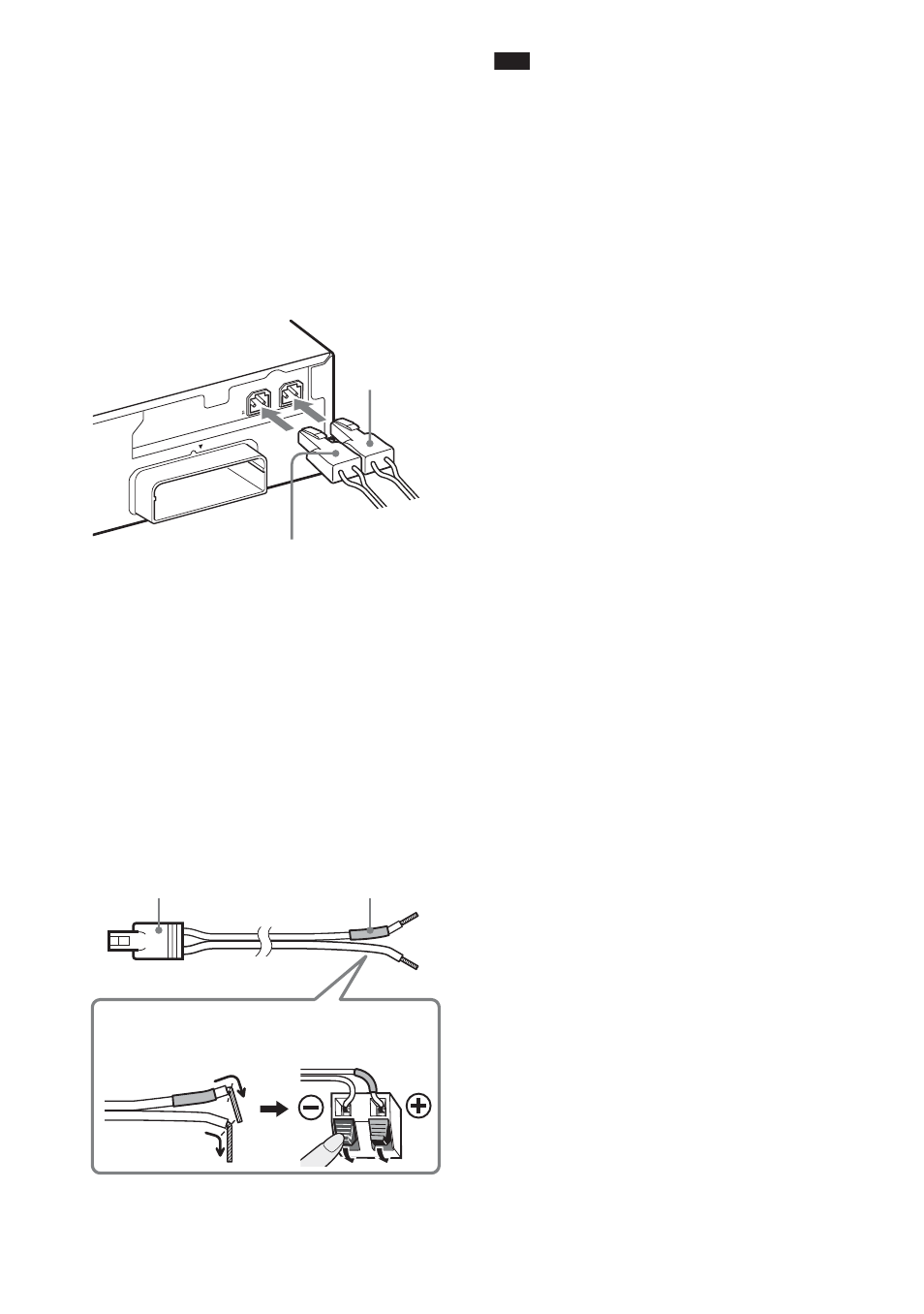
8
GB
3
Connect the speakers.
Connect the speaker cords to match the
color of the SPEAKERS jacks of the
unit.
x To connect the speaker cords
to the surround amplifier
When connecting to the surround
amplifier, insert the connector until it
clicks.
x To connect the speaker cords
to the speakers
Be sure to match the speaker cords to
the appropriate terminals on the
speakers: the speaker cord with the
color tube to 3, and the speaker cord
without the color tube to #. Do not
catch the speaker cord insulation in the
speaker terminals.
Note
• Do not connect the speaker cords supplied with
the Wireless Surround Speaker Kit to any of the
speaker jacks on your S-AIR main unit.
4
Connect the AC power cords
(mains leads).
Before connecting the AC power cords
(mains leads) of your S-AIR main unit
and the surround amplifier to wall
outlets (mains), make sure that all
speakers are connected.
L
R
SPE
AKE
RS
3-16
IMPE
DANC
E US
E
EZW
-RT10
Blue
(Speaker
(L: left))
Gray
(Speaker
(R: right))
Connector
Rear of
the speaker
Color tube
3
#
- HT-SL40 (44 pages)
- HT-SF800M (2 pages)
- DHC-FL7D (76 pages)
- DAV-S880 (84 pages)
- DHC-FL5D (76 pages)
- DHC-FL5D (224 pages)
- HT-SL40 (2 pages)
- HT-SL40 (216 pages)
- DAV-S550 (84 pages)
- DAV-LF1 (116 pages)
- DAV-LF1 (488 pages)
- DAV-LF1 (2 pages)
- DAV-LF1 (1 page)
- DAV-FC8 (92 pages)
- DAV-HDZ273 (92 pages)
- HCD-FR8 (108 pages)
- DAV-FR8 (1 page)
- DAV-FR8 (2 pages)
- DAV-FR8 (1 page)
- IZ1000W (88 pages)
- IPELATM PCS-HG90 (2 pages)
- BLU-RAY DISC BDV-T37 (80 pages)
- HT-DDW990 (80 pages)
- HT-DDW990 (2 pages)
- 4-130-029-13(1) (64 pages)
- HT-SS100 (2 pages)
- HDX267W (104 pages)
- RHT-G2000 (12 pages)
- HCD-HDX265 (1 page)
- DAV-DZ660 (116 pages)
- HT-1750DP (48 pages)
- HT-SF1200 (68 pages)
- HT-CT350 (180 pages)
- HT-CT350 (180 pages)
- HT-DDW890 (80 pages)
- HT-DDW790 (64 pages)
- DX255 (100 pages)
- 4-178-247-11(1) (76 pages)
- NHS-130C (3 pages)
- DAV-SR4W (108 pages)
- HT-SF1300 (72 pages)
- HCD-HDX267W (104 pages)
- DAV-DZ171 (76 pages)
- DAV-DZ170 (2 pages)
- DAV-DZ170 (76 pages)
