Installing the tv on the wall, Connect the necessary cable(s) to the tv, Install the tv onto the base – Sony KDL-40R453B User Manual
Page 10
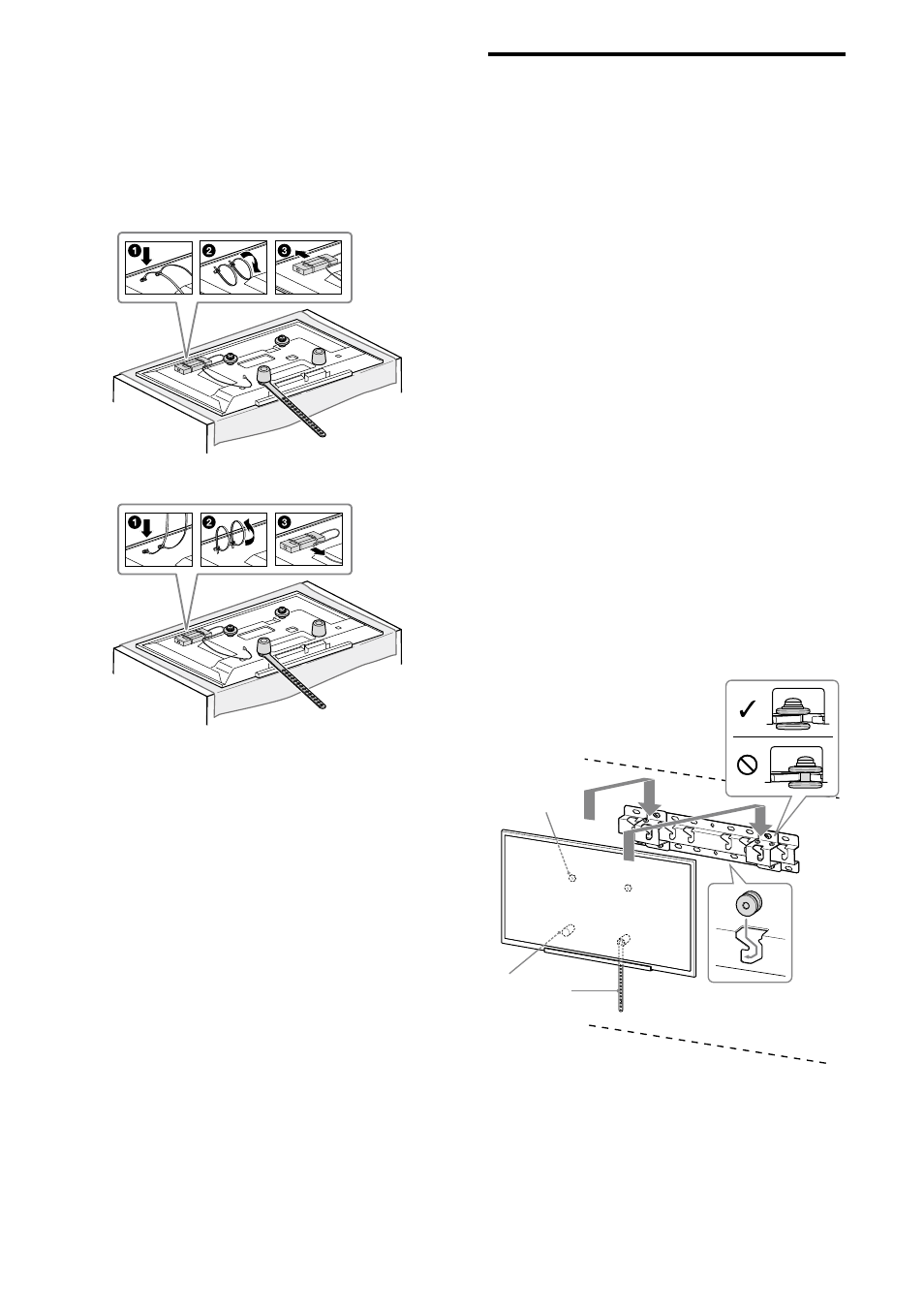
− 10 (GB) −
3
Bundle the AC Adapter using
the cable holders
(supplied
with the TV). Make sure that the
label is facing outwards when
bundling AC adapter.
For KDL-48W60
B/48W58B/48R48B/
40W60
B/40R48B/40R45B
For KDL-32R43
B/32R41B
Installing the TV on the wall
1
Connect the necessary cable(s)
to the TV.
Make sure to connect the cables before
installing the TV on the wall. You will be
unable to connect the cables when the TV
is installed.
Refer to the Reference Guide supplied with
your TV.
Note
Subcontract the cable routing in the wall to a licensed
contractor.
Bundle the connecting cables to prevent stepping on
them before wall mounting.
2
Install the TV onto the Base.
For the location of the Pulleys to the
hang on the Base, refer to the table of
step 3 in “Deciding on the installation
location” on page 8.
Hold the TV securely with both hands
and gently hang the Pulleys
attached
to the rear of the TV to the Base, making
sure to confirm the shape of the holes.
After installing the TV on the wall,
confirm the Pulleys
are firmly latched
into the Base.
2-a
